Troubleshooting – Fusion MS-BT100 User Manual
Page 4
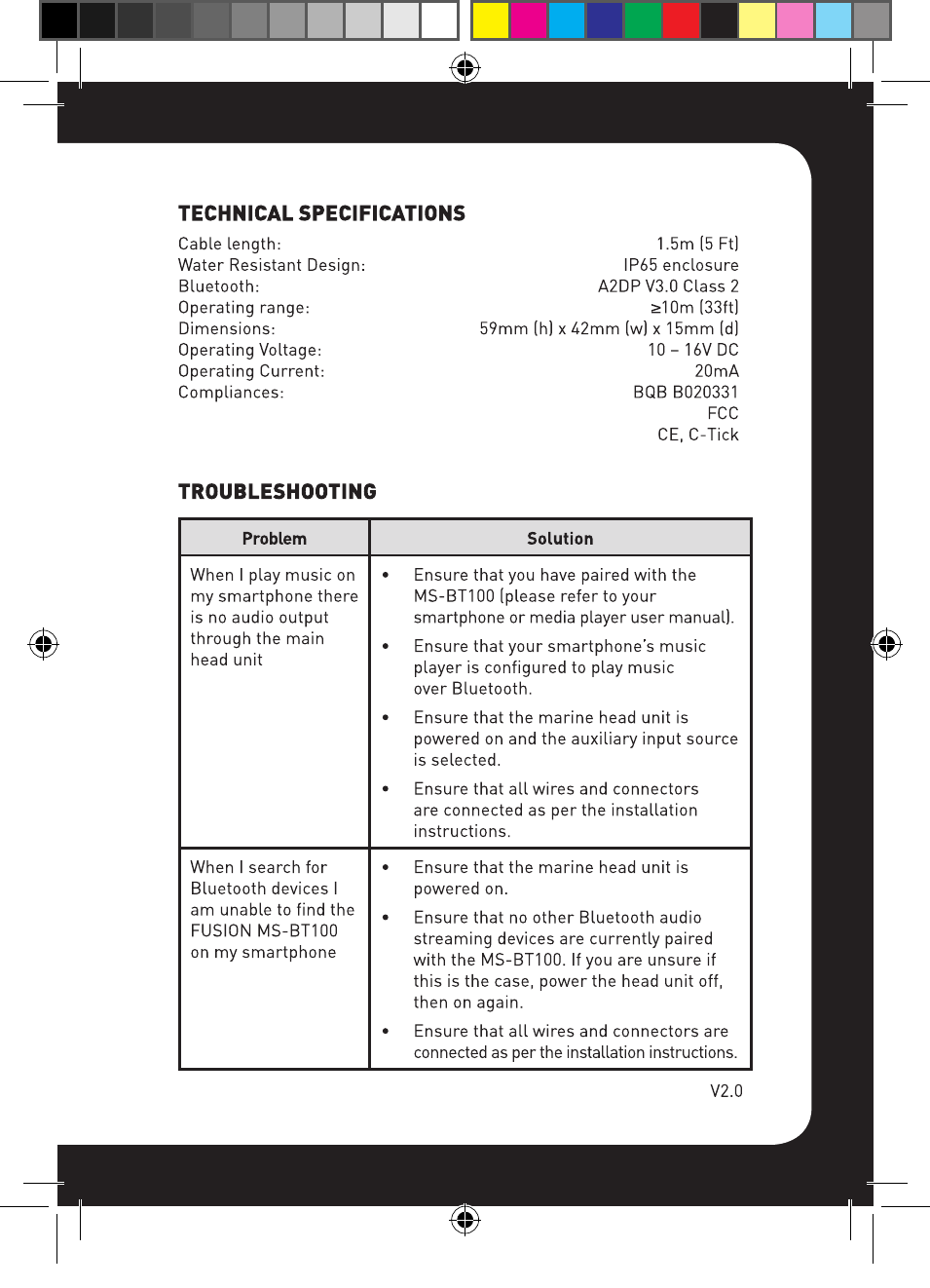
TROUBLESHOOTING
Problem
Solution
When I play music on
my smartphone there
is no audio output
through the main
head unit
• Ensure that you have paired with the
MS-BT100 (please refer to your
smartphone or media player user manual).
• Ensure that your smartphone’s music
player is configured to play music
over Bluetooth.
• Ensure that the marine head unit is
powered on and the auxiliary input source
is selected.
• Ensure that all wires and connectors
are connected as per the installation
instructions.
When I search for
Bluetooth devices I
am unable to find the
FUSION MS-BT100
on my smartphone
• Ensure that the marine head unit is
powered on.
• Ensure that no other Bluetooth audio
streaming devices are currently paired
with the MS-BT100. If you are unsure if
this is the case, power the head unit off,
then on again.
• Ensure that all wires and connectors are
connected as per the installation instructions.
MS-BT100 Manual Outlines.indd 4
7/06/13 10:19 AM