Fusion MS-BT100 User Manual
Page 6
Advertising
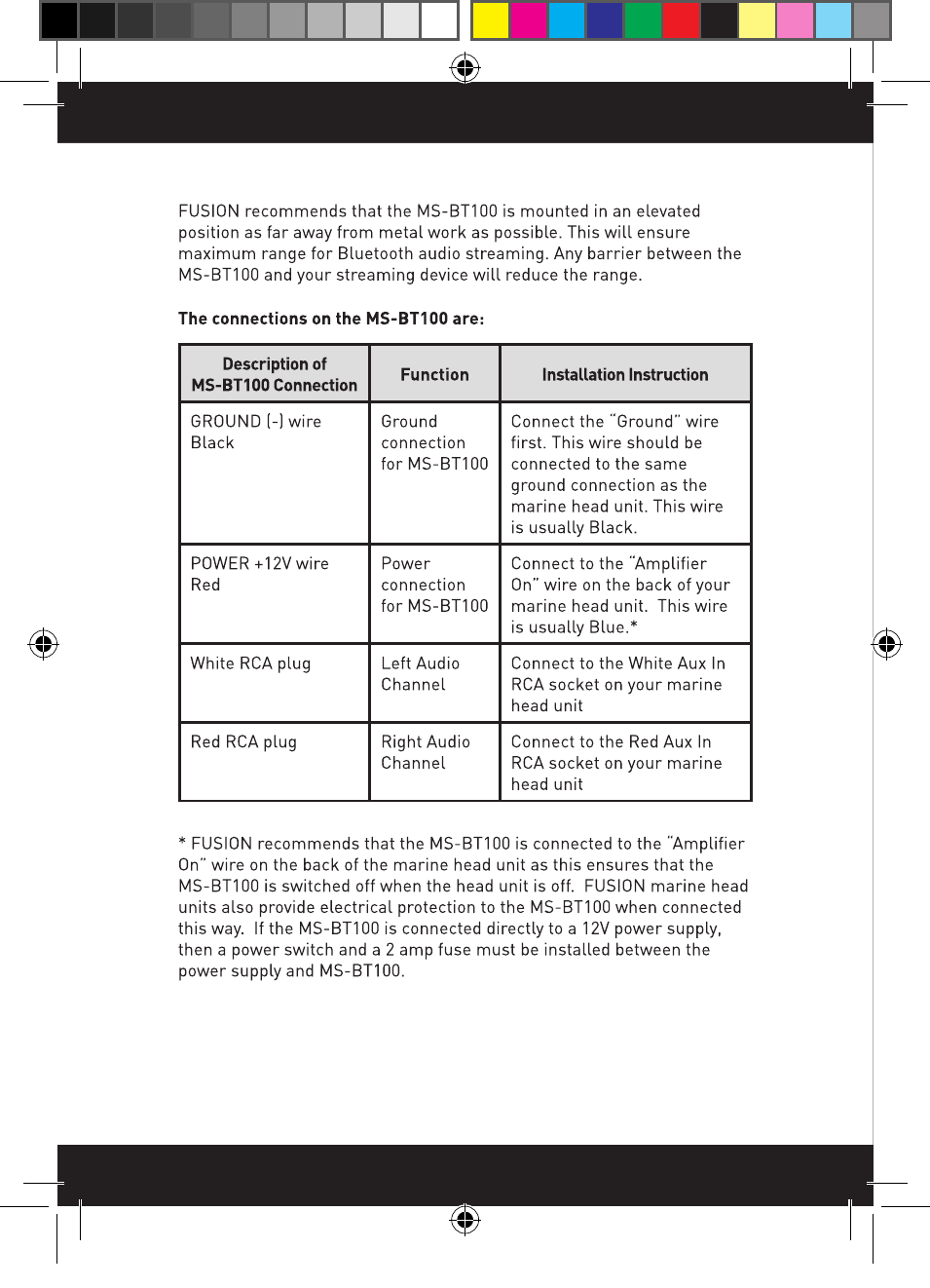
The connections on the MS-BT100 are:
Description of
MS-BT100 Connection
Function
Installation Instruction
GROUND (-) wire
Black
Ground
connection
for MS-BT100
Connect the “Ground” wire
first. This wire should be
connected to the same
ground connection as the
marine head unit. This wire
is usually Black.
POWER +12V wire
Red
Power
connection
for MS-BT100
Connect to the “Amplifier
On” wire on the back of your
marine head unit. This wire
is usually Blue.*
White RCA plug
Left Audio
Channel
Connect to the White Aux In
RCA socket on your marine
head unit
Red RCA plug
Right Audio
Channel
Connect to the Red Aux In
RCA socket on your marine
head unit
MS-BT100 Manual Outlines.indd 6
7/06/13 10:19 AM
Advertising