Gasboy 9852K User Manual
Page 8
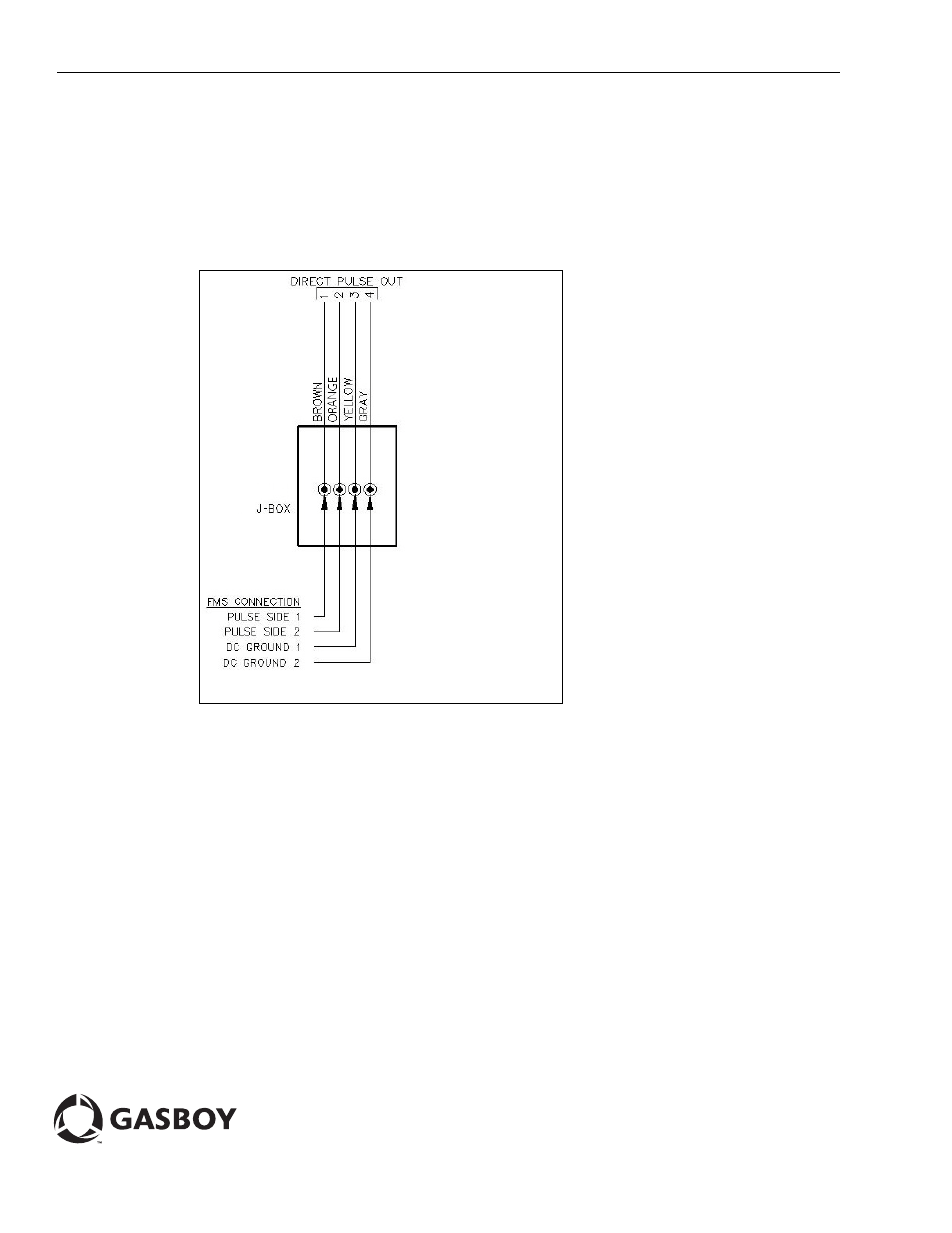
© 2014 GASBOY
7300 West Friendly Avenue · Post Office Box 22087
Greensboro, North Carolina 27420
Phone (336) 547-5000 ·
· Printed in the U.S.A.
MDE-5151 Direct Pulse Out Option Installation Instructions for Atlas™ 9852K/9853K Pumps/Dispensers · March 2014
Atlas
™
is a trademark of Gasboy International. Gasboy
®
is a registered trademark of Gasboy International. Gilbarco
®
is a registered
trademark of Gilbarco Inc. GOLD
SM
is a service mark of Gilbarco Inc. Phillips
®
is a registered trademark of Phillips Screw Company.
Installing Direct Pulse Out Interface Board
9
Complete the wiring between the FMS and DC Junction Box (J-box) as shown in your FMS
Installation Manual.
For more information, refer to MDE-4331 Atlas Fuel Systems Installation Manual and the
wiring diagram shown in
Figure 3: FMS and Direct Pulse Out Connections
Note: Connectors on the board are keyed and only go one way.
10
Secure the display panel in the upright position.
11
Attach the bezel. Seat the bezel properly to ensure watertight seal.
12
Attach and lock the front panel.
13
Turn on all the circuit breakers supplying power to the pump.
Installing the direct pulse out interface board on the Atlas 9852K and 9853K
pumps/dispensers is now complete.