9 time-out for automatic switch – Guntermann & Drunck UserCenter8 User Manual
Page 12
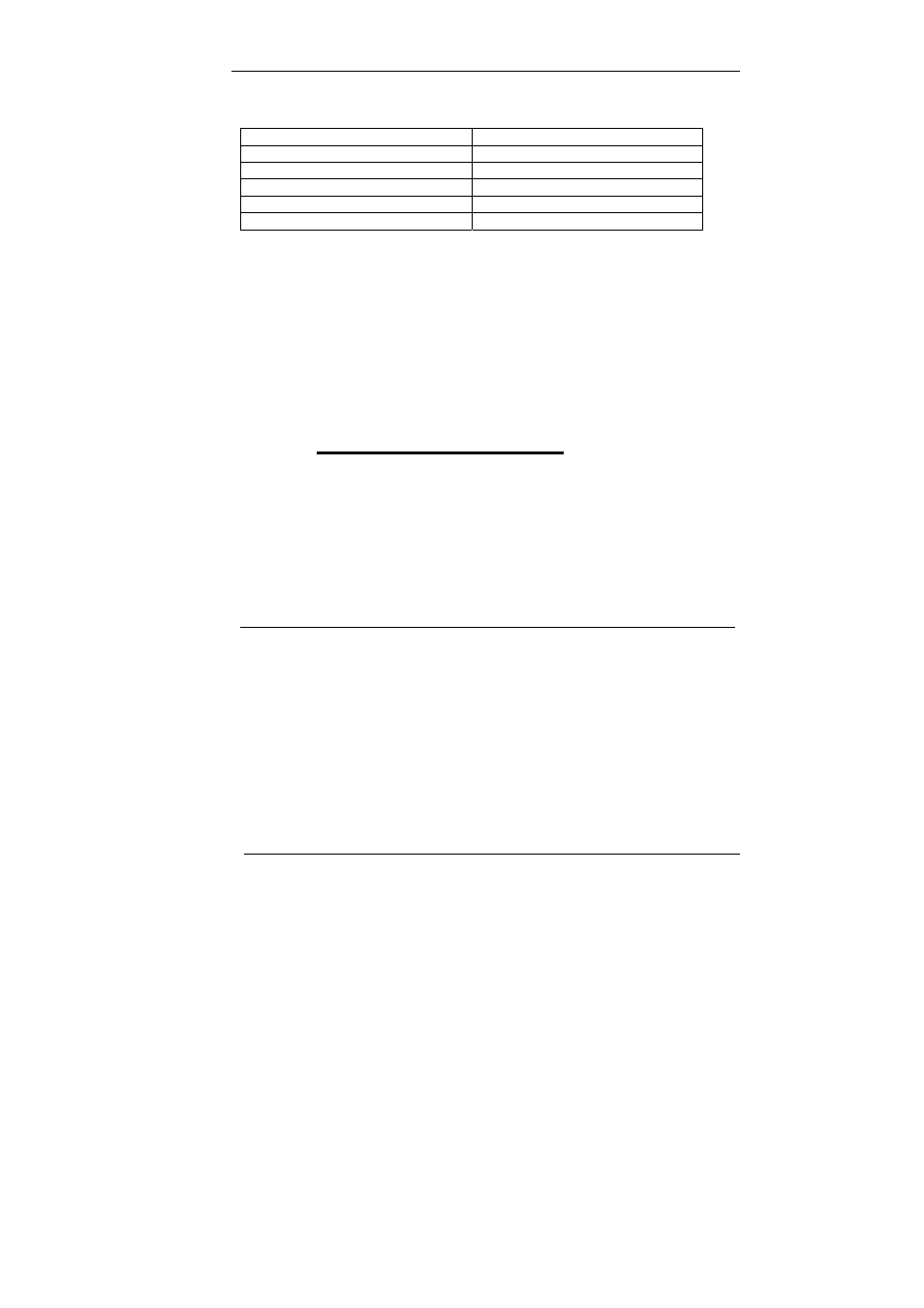
Guntermann & Drunck GmbH
Operating Instructions UserCenter8
Page 9
The following keys are available
Hotkey Combination
Will be activated by:
Ctrl
(+
Shif
t)
Ctrl
Alt
(+
Shift
)
Alt
Alt Gr
(+
Ctrl
)
Alt Gr
Windows
(+
Ctrl
)
Windows
Shift
(+
Windows
)
Shift
Note: The terms in brackets are only relevant for the double hotkeys!
After pressing the keys for your individual hotkey the setup mode will be closed
automatically.
The keyboard LEDs stop flashing.
You can always stop the entry by pressing
ESC
.
Warning: After changing the hotkey you have to call up the setup and the
hold function with the changed hotkey!
6.9
Time-out for automatic switch
With this setting the time-out for the automatic switch between the local and the
remote console is defined.
To change the time-out for the automatic switch proceed as follows:
Call up the setup mode with
CTRL
+
BACKSPACE
You can choose between the following values of time-out:
Time-out Key
10 sec.
F 5
15 sec.
F 6
20 sec.
F 7
30 sec.
F 8
45 sec.
F 9
60 sec.
F 10
90 sec.
F 11
1 sec.
F 12
After selecting the time-out value the setup mode will be closed automatically.
The keyboard LEDs stop flashing.
You can always stop the entry by pressing
ESC
.