Guralp Systems CMG-6TD User Manual
Page 50
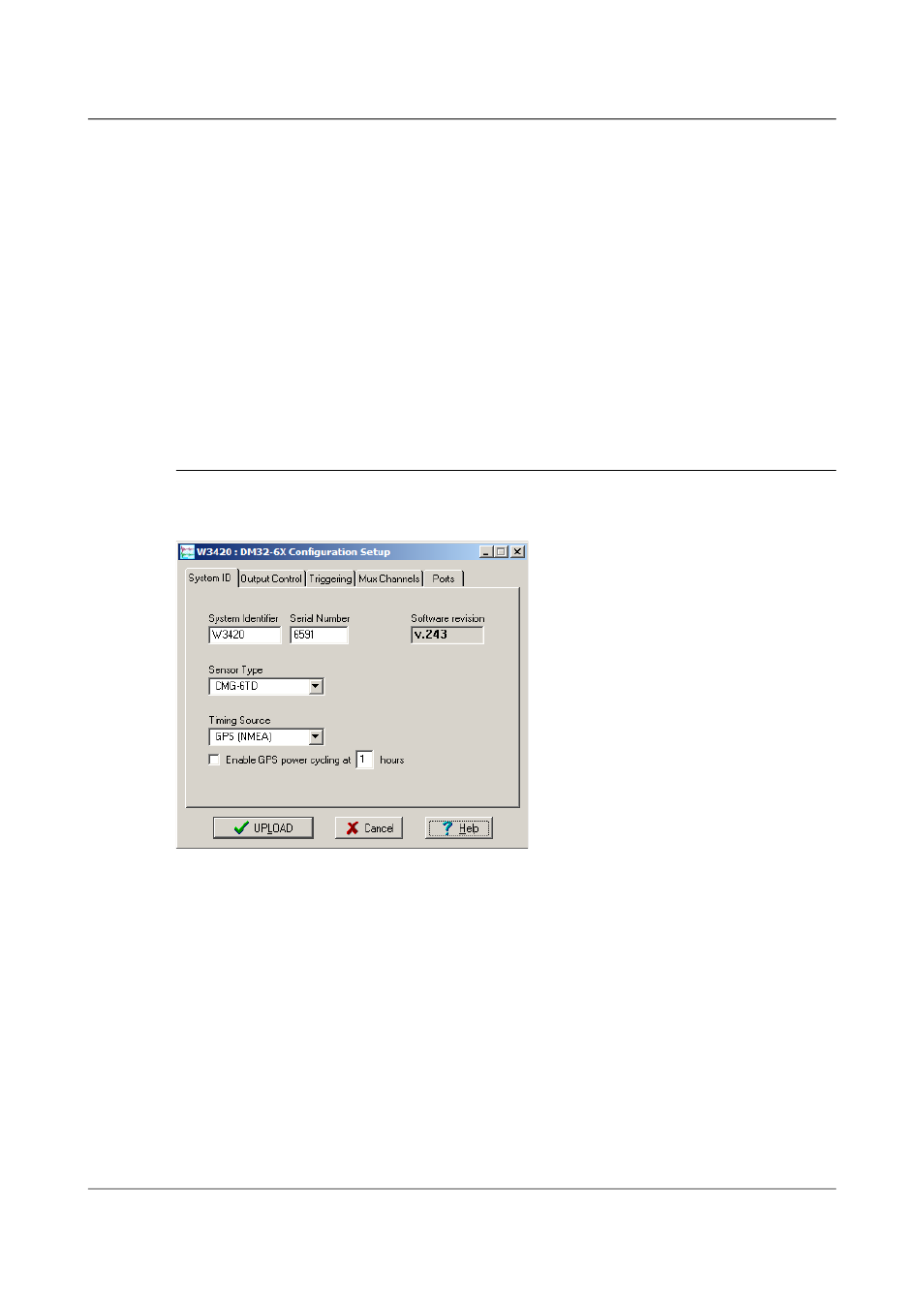
Configuration with Scream!
Some of these options can also be altered in the Configuration dialogue
window. For more information on the Configuration window, see section 5.1
on page 49.
If you need a more powerful interface to the 6TD, you can also issue
commands to it directly using Scream!'s terminal mode. A terminal window
is opened by right-clicking on the digitiser's entry in the list and selecting
Terminal…. The digitiser will stop transmitting data while you have a
terminal window open, but may still store it in Flash memory (depending on
the current transmission mode – see section 5.2.4 on page 63).
The remaining sections of this chapter describe in detail the configuration
options available for the 6TD. Many of these options are also available for
other Güralp digitisers.
5.1.1 System ID
The System ID pane gives information about the digitiser and its internal
software, and allows you to change GPS timing parameters.
System Identifier and Serial Number : The digitiser type is identified by its
system identifier and serial number. Every data and status block generated by
the digitiser includes these two fields at the beginning, so that the block’s
origin can be identified. On delivery from the factory, the system identifier
and the serial number are set to the GSL works order number and the
digitiser’s serial number, but any combination of letters A-Z and numbers can
be used, such as an abbreviation of your institution’s name, etc. The system
identifier can be up to 5 characters long, whilst the serial number cannot be
longer than 4 characters.
Sensor Type : This option tells Scream! which control commands to make
available to the user. The 6TD does not require separate control commands,
so you should not change this option.
50
Issue F - February 2014