Guralp Systems CMG-6TD User Manual
Page 84
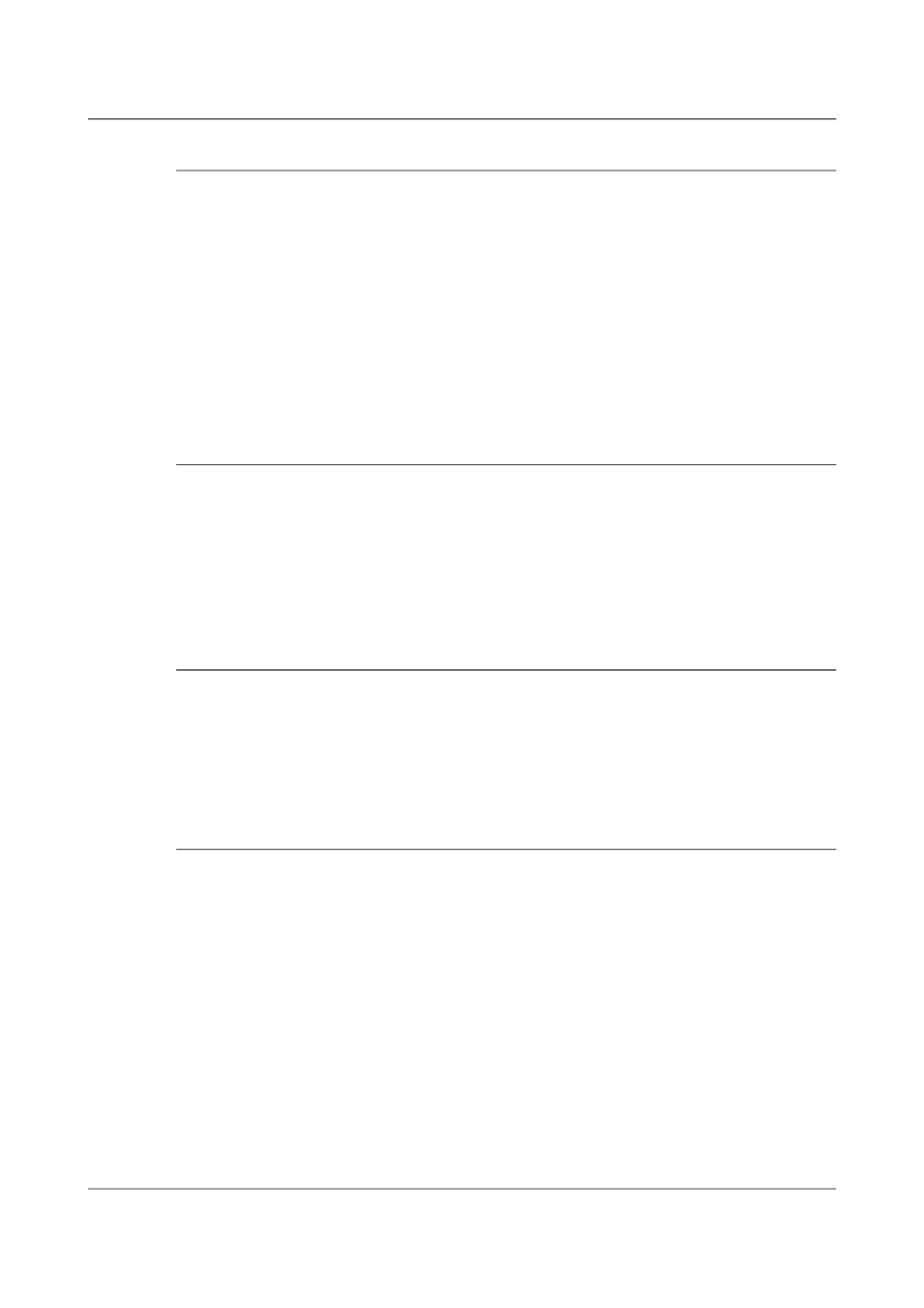
Command-line interface
7.3.2 HRCYCLE
Syntax: interval HRCYCLE
Sets the interval between GPS fixes. Under normal operation, the system will
power on the GPS system every interval hours and synchronize its internal
clock with GPS timing signals. Once the internal clock is sufficiently close to
GPS time, the GPS system will be automatically powered down for another
interval hours.
Setting interval to 0 will make the 6TD leave the GPS on continuously. This
is recommended if your installation has access to mains power.
To find out the current HR-CYCLE setting, issue the command HRCYCLE?
7.3.3 XGPS
Syntax: 0 XGPS | 1 XGPS
Manually switches on or off the GPS system, overriding the HRCYCLE
command (see above). If you issue 0 XGPS, the digitiser will switch off the
relay; 1 XGPS will switch it on. Once the GPS system is switched on, the
digitiser will automatically check the timing signal and synchronise its
internal clock before switching off the GPS and returning to normal operation.
7.3.4 SETRTC
Syntax: year month day hour min sec centisecond SETRTC
Sets the system's real time clock. This time will be used from power-up until
it is corrected by an attached GPS. If you are not using GPS but are
synchronizing from some other time source, you will need to re-issue this
command regularly to ensure the 6TD does not drift.
7.3.5 SETCLOCK
Syntax: SETCLOCK (interactive)
Sets the internal clock.
SET-CLOCK
Enter Date & Time -
YYYY MM DD HH MM SS
2006 02 01 12 53 25 Clock set to 2006 2 1 12:53:27
ok_SBHY
The time should be entered in the form year month day hour minute second,
padding each field with zeroes so that they line up with the guide above.
If the 6TD does not recognize the time format you have used, it will output
the message Invalid Time Entry.
84
Issue F - February 2014