Highgear TrailDrop User Manual
Page 6
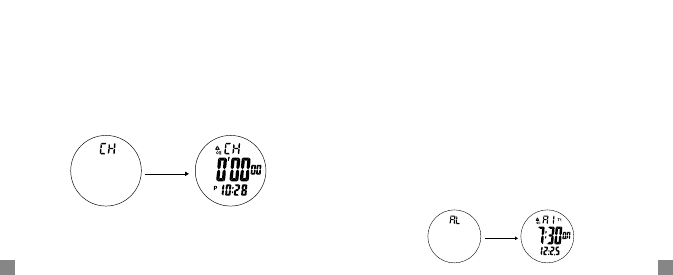
8
9
english
english
CHRONOGRAPH MODE
The chronograph counts up in 1/100 sec resolution with working range of 24
hours.
• Press S3 until "CH" is displayed.
• Press S2 for start / split operation, press S2 again and "SPL" will be dis-
played when split is selected.
• Press S4 to stop the running chronograph, and hold S4 to reset the stopped
chronograph back to zero.
1 SEC AUTO
TIMER MODE
Timer mode present the count down time at the upper row and the current time
at the lower row.
"CS" Count Down Stop
"CR" Count Down Repeat
"CU" Count Down Up
Working range of the timer is 24 hours with the resolution of 1 second.
TO OPERATE TIMER MODE
• Press S3 to timer mode "TR".
• Press S4 for 3 seconds to start setting timer time and timer function; the dig-
its start to flash.
• Press S3 to switch between seconds, minutes and hours, press S2 to adjust
desired numbers. Press S3, when "CS" is flashing, press S2 to change to
"CR" or "CU" or remain with "CS" mode.
• Press S4 to exit setting, then press S2 to start timer and S4 to stop.