Operating the trail tune player – Highgear TrailTune User Manual
Page 10
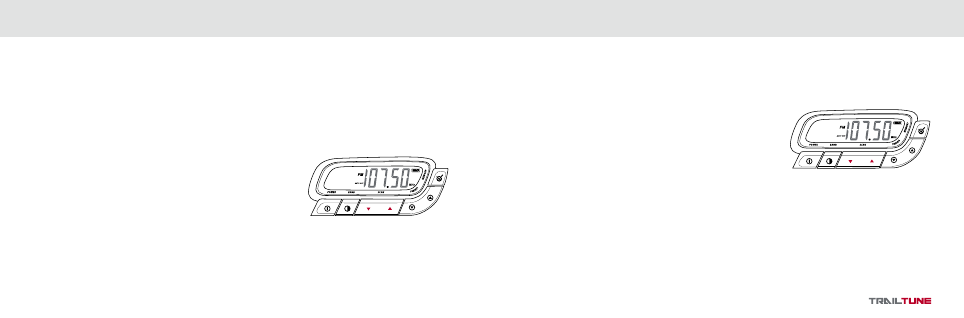
17
en
gl
is
h
18
en
gl
is
h
OPERATING THE TRAIL TUNE PLAYER
SELECTING AM / FM FREQUENCY
PRESS
the
AM/FM SELECTION 2
key to select AM frequency or FM frequency. The selected frequency will
display in the LCD.
TUNING THE RADIO RECEIVER
The Trail Tune player is equipped with 3 search modes: Manual, Automatic, and Preset.
MANUAL SEARCH MODE
In MANUAL SEARCH MODE, the radio is tuned using the
SCAN DOWN
3
or
SCAN UP4
keys to scroll through the radio
frequency. This mode allows user to tune the radio to an exact signal.
1. Rapidly
PRESS
the
SCAN DOWN
3
or
SCAN UP4
keys
repeatedly until the desired frequency is acquired.
AUTOMATIC SEARCH MODE
In Automatic Search Mode, the radio automatically tunes to the next occupied frequency. The Automatic Search
allows the user to quickly scroll though available stations with strong transmission signals.
1.
PRESS & HOLD
the
SCAN DOWN
3
or
SCAN UP4
keys. Release
the key, once the frequency display begins to change.
2. The Trail Tune will automatically tune itself to the next available
frequency and begin playing.
3. To use Automatic Search to find a specific station, continue holding
the
SCAN DOWN
3
or
SCAN UP4
keys until the display reading
is close to the desired frequency and release the key. The player will
automatically tune itself the next signal received.
4. Repeat until desired frequency is reached. In remote locations (with minimal signal reception) the search may
be aborted by
PRESSING
either
SCAN DOWN
3
or
SCAN UP4
keys.
NOTE: The “Automatic Search” is useful for searching stations with strong transmission signals. To more
quickly search for weaker signals, combine both Manual and Automatic search functions. Use Automatic
Search to tune the radio near the desired frequency, switch to Manual Search to pinpoint the exact
frequency.
OPERATING THE TRAIL TUNE PLAYER