Operating the trail tune player – Highgear TrailTune User Manual
Page 11
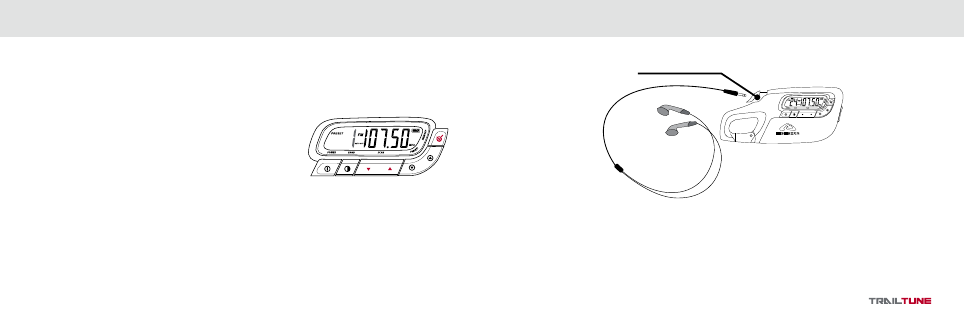
19
en
gl
is
h
20
en
gl
is
h
OPERATING THE TRAIL TUNE PLAYER
OPERATING THE TRAIL TUNE PLAYER
PRESET SEARCH MODE
The Trail Tune player is equipped with a memory that allows the user to store up to 20 FM frequency presets and 10
AM frequency presets.
SETTING STATION PRESETS
1. Select AM or FM by pressing the
AM/FM SELECTION 2
key.
2. Tune to the preferred frequency using either Manual Search or
Automatic Search modes.
3.
PRESS & HOLD
the
MEMORY 7
key for 2 seconds. The Preset
number will display and flash (if no key is pressed for 3 seconds, the
player will exit this mode). Adjust the PRESET NUMBER by pressing
the
SCAN DOWN
3
or
SCAN UP4
keys. (If you select an existing
channel number to store a new station, the previous station will be
overwritten.)
4.
PRESS
the
MEMORY 7
key to save the setting.
5. Repeat this sequence to program additional presets.
CONNECTING THE HEADPHONES
HEADPHONE PRECAUTIONS
•
Always adjust the volume to an appropriate level to prevent hearing damage.
•
If ringing in the ears occurs, reduce the volume of the radio, or perhaps, stop using it for a short period of
time.
•
Avoid using the headphones when commuting in traffic, as this could cause distraction that could lead to
serious accidents.
HEADPHONE JACK