Operating daily alarm, Operating the chronograph – Highgear VIA Wrist User Manual
Page 14
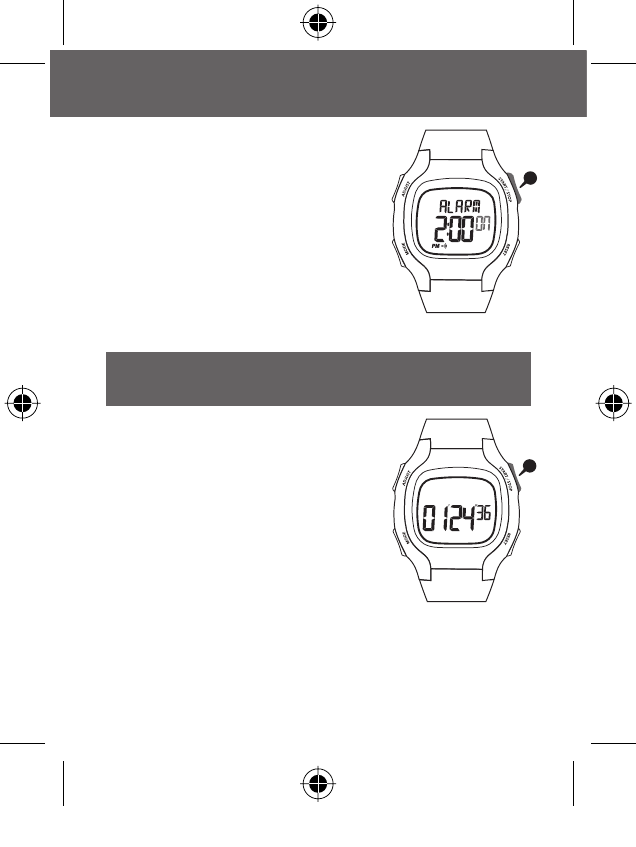
english
13
OPERATING DAILY ALARM
The Wrist Pedometer is equipped with
a Daily Alarm. When Alarm is active, it
will sound for 20 seconds. When alarm
is sounding,
PRESS
any key to stop.
In Alarm Mode: The DAILY ALARM can
be turned on and off by
PRESSING
the
START/STOP
key. The far right of the
display will indicate ON or OFF.
OPERATING THE CHRONOGRAPH
The Wrist Pedometer is equipped with
a 24-hour Chronograph. To START
TIMING,
PRESS
the
START/STOP
key.
To STOP the Chronograph,
PRESS
the
START/STOP
key. To RESET the
Chronograph,
PRESS & HOLD
the
RESET
key.
NOTE: The Chronograph displays
1/100-second resolution for the first
hour of operation. After that, display is
1-second resolution.
WristNB.indb Sec1:13
WristNB.indb Sec1:13
12/20/06 11:09:56 AM
12/20/06 11:09:56 AM