Setting the watch functions – Highgear VIA Wrist User Manual
Page 8
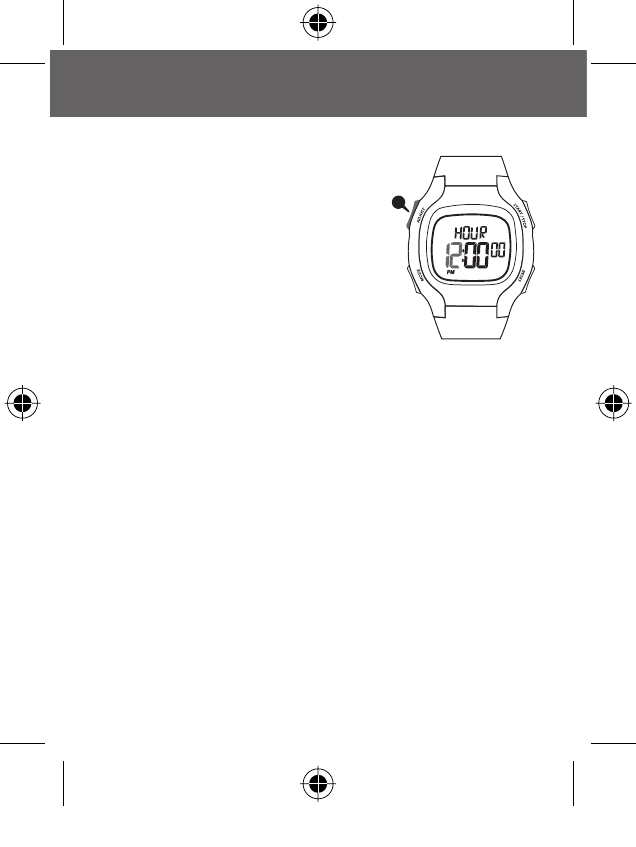
english
7
SETTING THE WATCH FUNCTIONS
SETTING TIME
1. Advance to TIME mode by
PRESSING
the
MODE
key.
2.
PRESS & HOLD
the
ADJUST
key to
enter the setting sequence. Hours
digit will flash. ADJUST HOURS
by
PRESSING
the
START/STOP
or
RESET
keys.
3. Advance to SET MINUTES by
PRESSING
the
MODE
key. ADJUST
by
PRESSING
the
START/STOP
or
RESET
keys. Hold the keys for fast scrolling.
4. Advance to SET MONTH by
PRESSING
the
MODE
key.
ADJUST by
PRESSING
the
START/STOP
or
RESET
keys.
5. Advance to SET DAY by
PRESSING
the
MODE
key.
ADJUST by
PRESSING
the
START/STOP
or
RESET
keys.
6. Advance to SET YEAR by
PRESSING
the
MODE
key.
ADJUST by
PRESSING
the
START/STOP
or
RESET
keys.
7. Advance to SET 12 OR 24 HOUR FORMAT by
PRESSING
the
MODE
key. ADJUST by
PRESSING
the
START/STOP
or
RESET
keys.
8.
PRESS
the
MODE
key to exit the setting sequence.
WristNB.indb Sec1:7
WristNB.indb Sec1:7
12/20/06 11:09:53 AM
12/20/06 11:09:53 AM