Hoefer SP-2001 Vision Life Spectrophotometer User Manual
Page 50
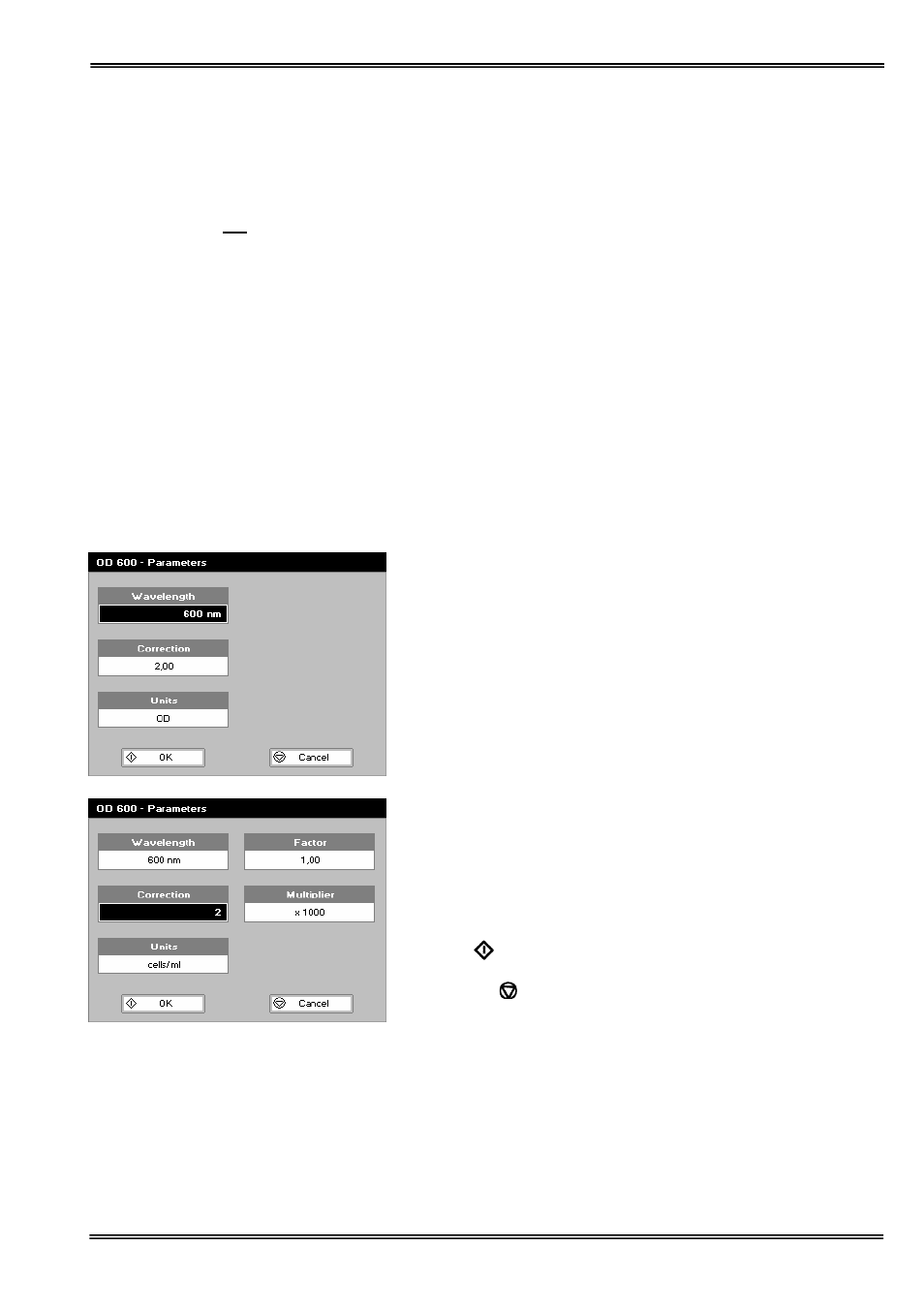
Version 1.0
Page 50
Bacterial Cell Culture Measurement (OD600)
• Bacterial cell cultures are routinely grown until the absorbance at 600 nm (known as OD600) reaches
approximately 0.4 prior to induction or harvesting. A linear relationship exists between cell number (density)
and OD 600 up to approximately 0.6.
• It is important to note that for turbid samples such as cell cultures, the absorbance measured is due to light
scattering, and not the result of molecular absorption. The amount of scatter is affected by the optics of the
system (distance between the cell holder and instrument exit slit, geometry of this slit and the monochromator
optics). Different spectrophotometer types therefore give different responses for the same turbid sample; to
compare results, they must be normalised using calibration curves.
• A calibration curve can be determined by comparing measured OD 600 to expected OD 600. Expected OD
600 is determined by counting cell number using an alternative technique (for example microscope slide
method) and converting to OD 600 using the rule of thumb that 1 OD 600 = 8 x 10
8
cells/ml for E. Coli.
• Your Vision spectrophotometer has much smaller optics than most conventional spectrophotometers, and more
light is transmitted through to the detector resulting in lower than expected OD 600 values. Results obtained
by comparing measured OD 600 with expected OD 600 (see above) indicate that a correction factor of 2.0 is
required to make the data comparable to larger instruments; this factor is included as a default value in set up.
• The use of 10 mm pathlength disposable cells is recommended for optical density measurements of cell culture
solutions; to prevent the suspension settling too quickly and giving an OD that changes with time, glycerol
should be added to the sample.
The procedure is as follows:
Step 1
Select the wavelength. Default value is 600 nm.
Press the down arrow.
Step 2
Enter the factor to compensate for different optical configurations
between this and other instruments. Default value is 2.
Press the down arrow.
Step 3
Select the units. Options are OD or cells/ml. If cells/ml is
selected two further parameters are displayed.
Step 4 (if cells/ml selected)
Enter the factor using the keypad numbers. Range 0.00 to 9999.
C button backspaces and clears the last digit entered.
Press the down arrow.
Step 5 (if cells/ml selected)
Select the multiplier using the left and right arrows. Options are
1000 or 1,000,000.
Step 6
Press OK
to enter the Results screen
OR
Press Cancel
to cancel selections and return to the Life
Science folder.