Power supply operation, Connections, Connections 1 – Hoefer PS2A200 User Manual
Page 17
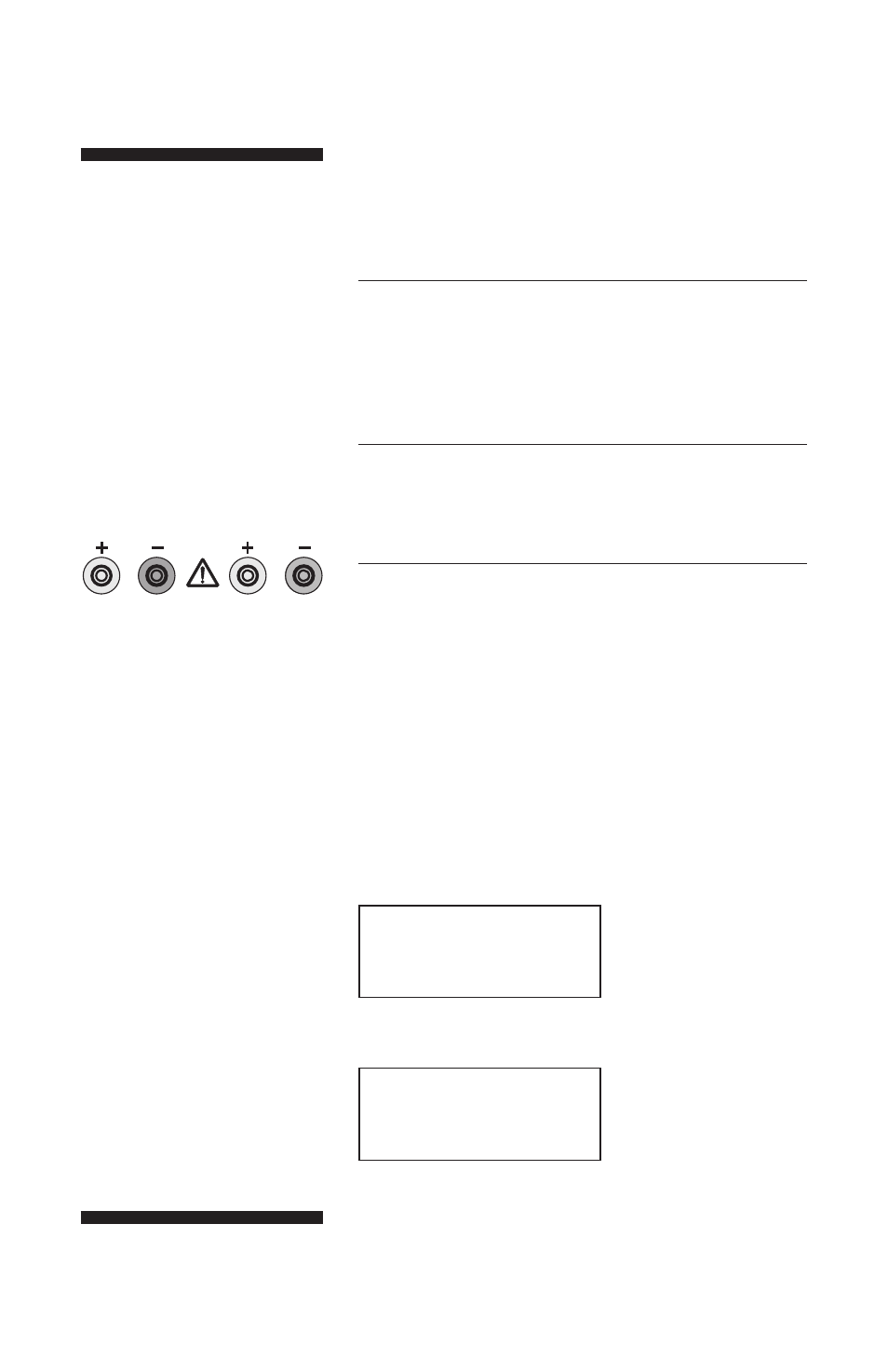
Important! Use only one hand
when making or breaking a
connection to avoid making a
complete circuit across your body.
Also, make sure your other hand
is not touching anything that
grounds you.
Important! If you are in the
middle of a run and wish to
connect or disconnect the
leads, always turn power supply
off (press start/stop) and wait
for the HV lamp to turn off.
Power supply operation
Connections
1
Connect the mains power cord. Connect the mains power
cord to the power cord receptacle on the rear panel and
to a suitable grounded three-wire AC power outlet. Place
the power supply so that the fan on the back panel and
the vents on the bottom are not obstructed.
2
Connect the HV power leads. Connect the apparatus to
the power supply by plugging the lead connectors into
the recessed output jacks (Fig 5).
3
Turn on the main power switch on the rear panel.
After the unit completes a 20 sec diagnostic cycle, the
power supply will be in SET mode, in which the power
and time parameters programmed for the previous run
are displayed.
Optional: If you wish to record the parameters during
a run, connnect the PS2A200 to a serial printer or PC
using the RS232 port located on the rear panel.
In order for the PS2A200 to communicate with a printer
or PC, the baud rate between the two instruments must
be set to the same value.
To set the baud rate press the left and right arrows
simultaneously to access the setup menu:
Press the down arrow to access the baud rate screen.
Use the up or down arrows to set the baud rate and the
right arrow to exit to the main menu.
•
p8
(red)
(black)
(red)
(black)
Fig 5. The output jacks are
recessed and color coded.
Recommended leads:
• 4 mm (banana) plugs, fixed
insulating sheaths
Will accept:
• 4 mm (banana) plugs,
unsheathed or retractable
sheaths
Not recommended:
• Stackable plugs
PS2A200 Setup
procedure
up to adj V & A
down to set baud
Serial Port
baud rate: 1200
Up & down to set
Right to exit >
Note: If you wish to connect a
printer or computer, install the
RS 232 cable before turning on
the power.