Honestech Fireman CD/DVD Burner 3.0 User Manual
Page 17
Advertising
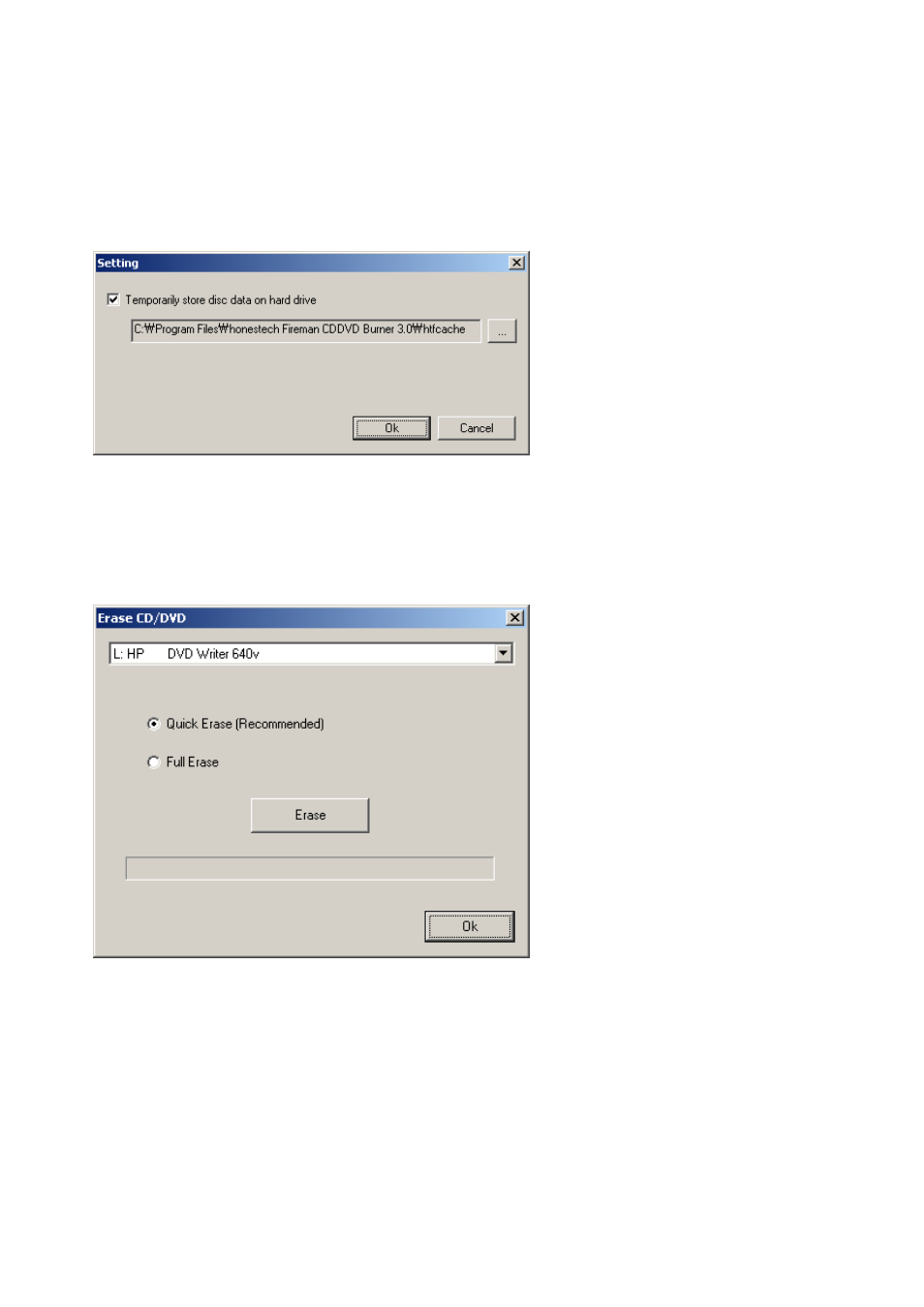
17. Fireman CD/DVD Burner 3.0
3.2.1. How to configure the settings
Click on Setting to view the information on how to save the project.
-
Open Setting: Select a folder on your hard drive where the temporary files will be saved.
-
Save Project: Save your current work as a project file.
3.2.2. How to erase the content on re-writable CD/DVD
Erase content on the re-writable CD/DVD
-
Quick Erase: Erases header information on the disc. (Quick method)
-
Full Erase: Erases the content completely. (Long Format)
Advertising