Advanced mode – Honestech Video to DVD Converter Suite User Manual
Page 21
Advertising
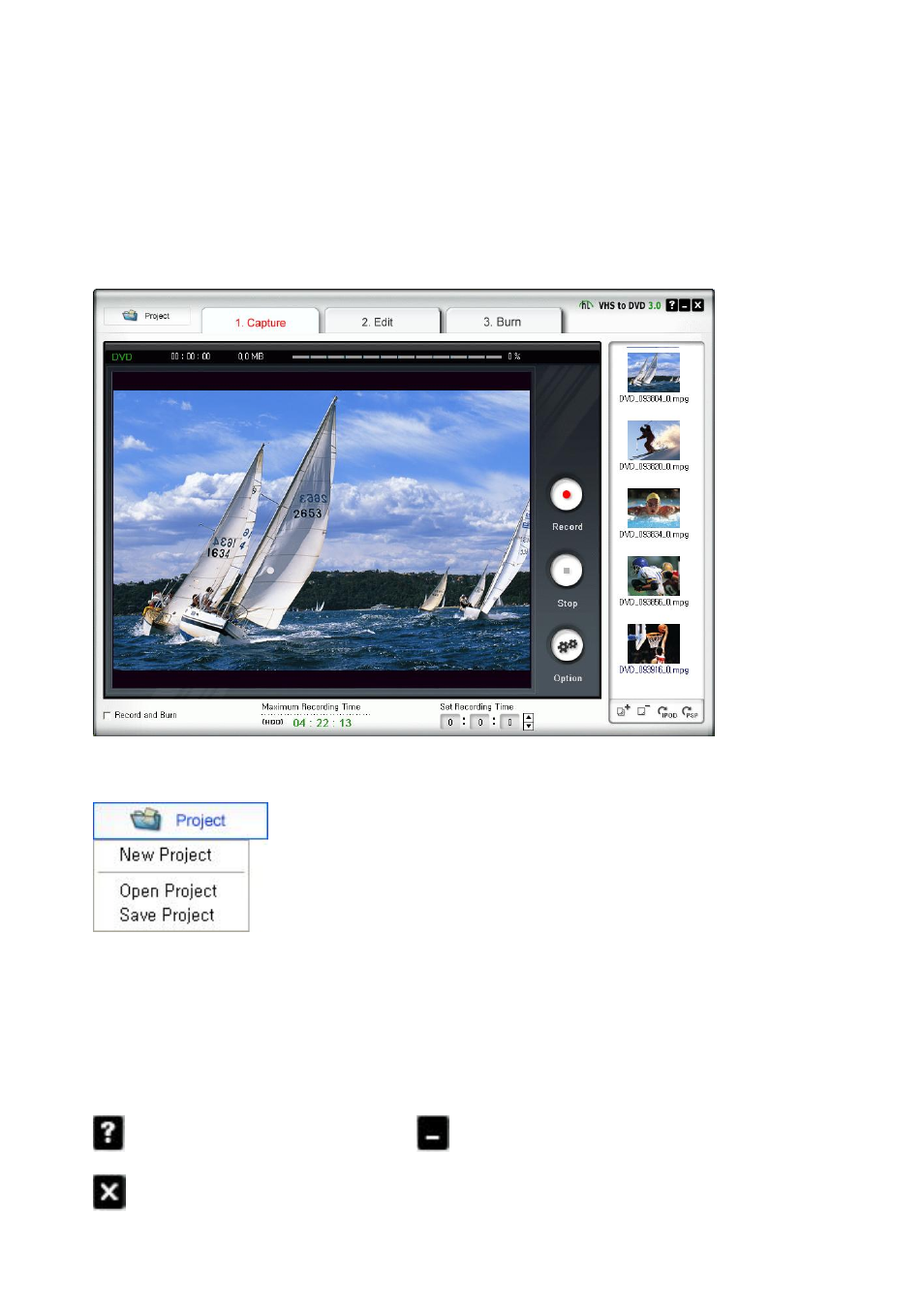
21. Video to DVD Converter
4.2. Advanced Mode
You can start the Advanced Mode by clicking
“Advanced Mode” on the main screen.
Project options:
• New Project
• Open Project
• Save Project.
A new project will be created when you start honestech Video to DVD Converter for the first
time. You may choose to save your current project before you exit the program so that you
can continue working on the project at another time.
Button : Shows help file. Button : Minimizes the program window.
Button : Exits the program.
Advertising
This manual is related to the following products: