Honestech Video to DVD Converter Suite User Manual
Page 40
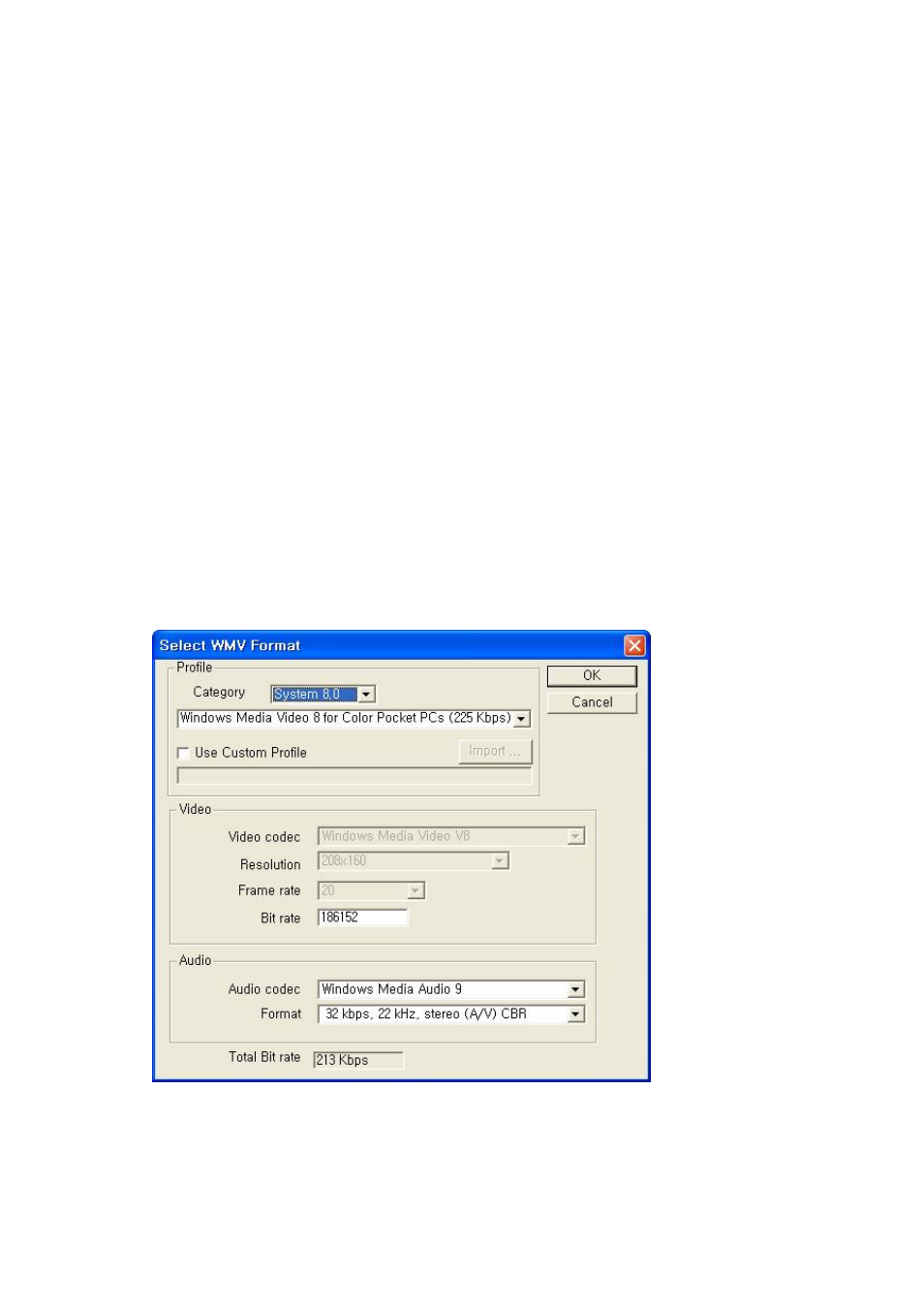
40. honestech
- Type 2 : Video file in general AVI format.
1) Video is compressed in DV format.
2) Video and audio are in separate streams.
3) Must be converted back to type 1 to be transferred to a digital camcorder.
* Video resolution : Select NTSC or PAL.
-
NTSC: 720 x 480 resolution
-
PAL: 720x 576 resolution
* Audio sample rate : Select audio frequency.
-
32kHz
-
48kHz
• Saving Windows Media(WMV) File
-
Select a CODEC from the Profile Index.
-
Displays the CODEC's setting.
* Profile : The profile includes the audio and video codec, output video size, audio
sample rate, bitrate , etc. You can select a video codec and an audio codec of
your choice and create your own custom profile by using Profile Generator of
Windows Media Encoder .