Pairing – Alcatel Go Watch SM 03 User Manual
Page 6
Advertising
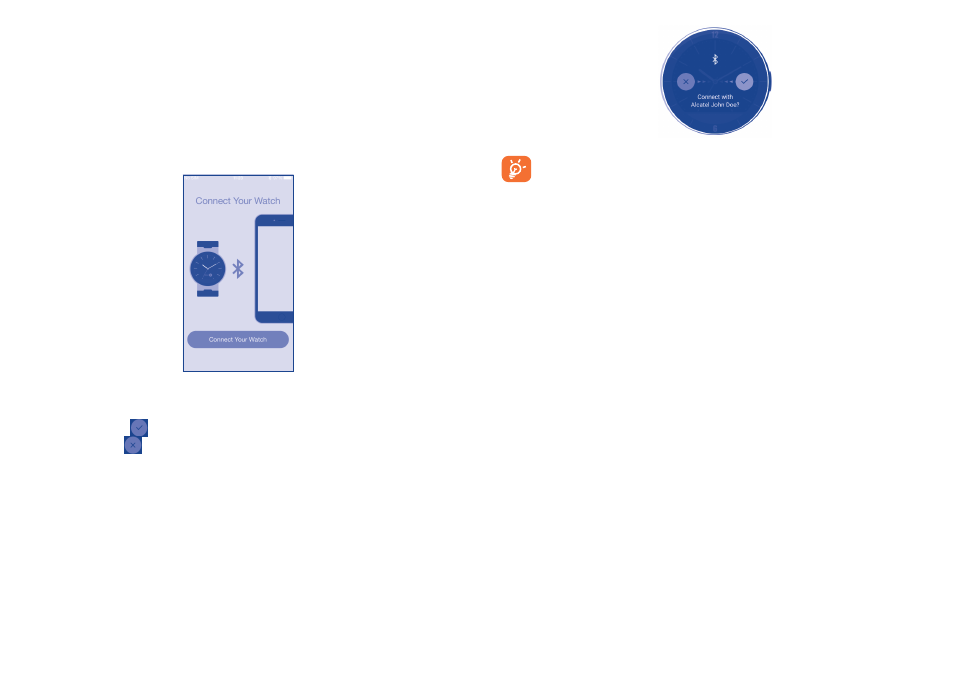
5
6
2
Pairing ������������������������������������
•
Start Onetouch Move. Touch Start Pairing, choose to sign up, log in
with your account, or skip these steps and just complete your profile.
Then touch Connect Your Watch.
•
Turn on Bluetooth on your phone.
•
Select your GO WATCH in the Available Devices list, then touch it
to connect.
•
Swipe the icon
left on your GO WATCH to confirm connection.
Swipe the icon
right to reject pairing.
1. GO WATCH can be connected only through the Bluetooth
searching in Onetouch Move.
Advertising