HuddleCamHD HuddlePod Air Big Audio User Manual
Page 5
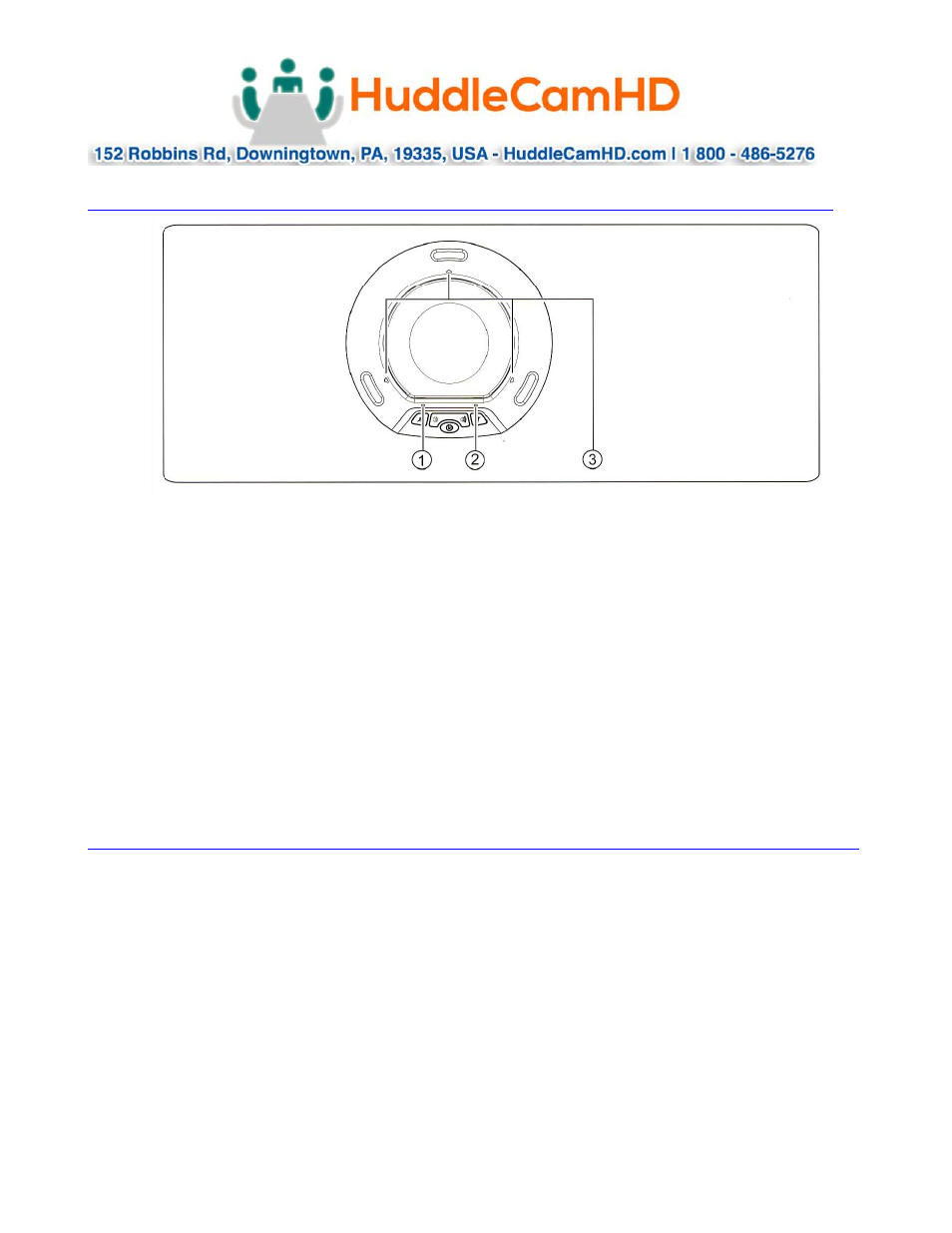
Ver 1.1 7/15
Description of Indicator Status………………………………………………………………..………
1. Bottom left indicator:
When the loudspeaker is set within its normal operating parameters, this light is off.
When the loudspeaker is muted, this light is on. When the loudspeaker is set to the
maximum or minimum volume, this light will blink.
2. Bottom right indicator:
The blue light will turn on when the microphone is muted. When the wireless
adapter is not connected, the blue light will blink (indicating standby mode). When
the built-in battery level is low, the orange light will blink. When fully charged, the
orange light stays on when in standby mode.
3. Triangular indicators:
When the device is powered on, the blue lights will blink once with a bright light and
then turn off. When in standby mode and with a wireless connection, the blue lights
will stay on with a dim light.
USB Power Supply and Charging……………………………………………………………………………
1. This device is provided with a built-in rechargeable lithium ion battery. Before use of
the device for the first time, charge the battery fully.
2. When one end of the USB cable is inserted into the USB port on the device and the
other end to the USB port on the computer or to a USB power supply, power will be
supplied to the device and the built-in battery will be charged. At the same time,
the device will be powered on automatically.
3. Upon full charging, the bottom right indicator will turn orange and stay on when in
standby mode.
4. When charging is finished, you can disconnect the USB cable from the device for
portability. Turn off device before storing or travel.
5. In case of low battery during use, the bottom right indicator will turn orange and
blink. In this case, use the USB cable to charge the built-in battery as soon as