Getting started – ikan VX9w-1 User Manual
Page 2
Advertising
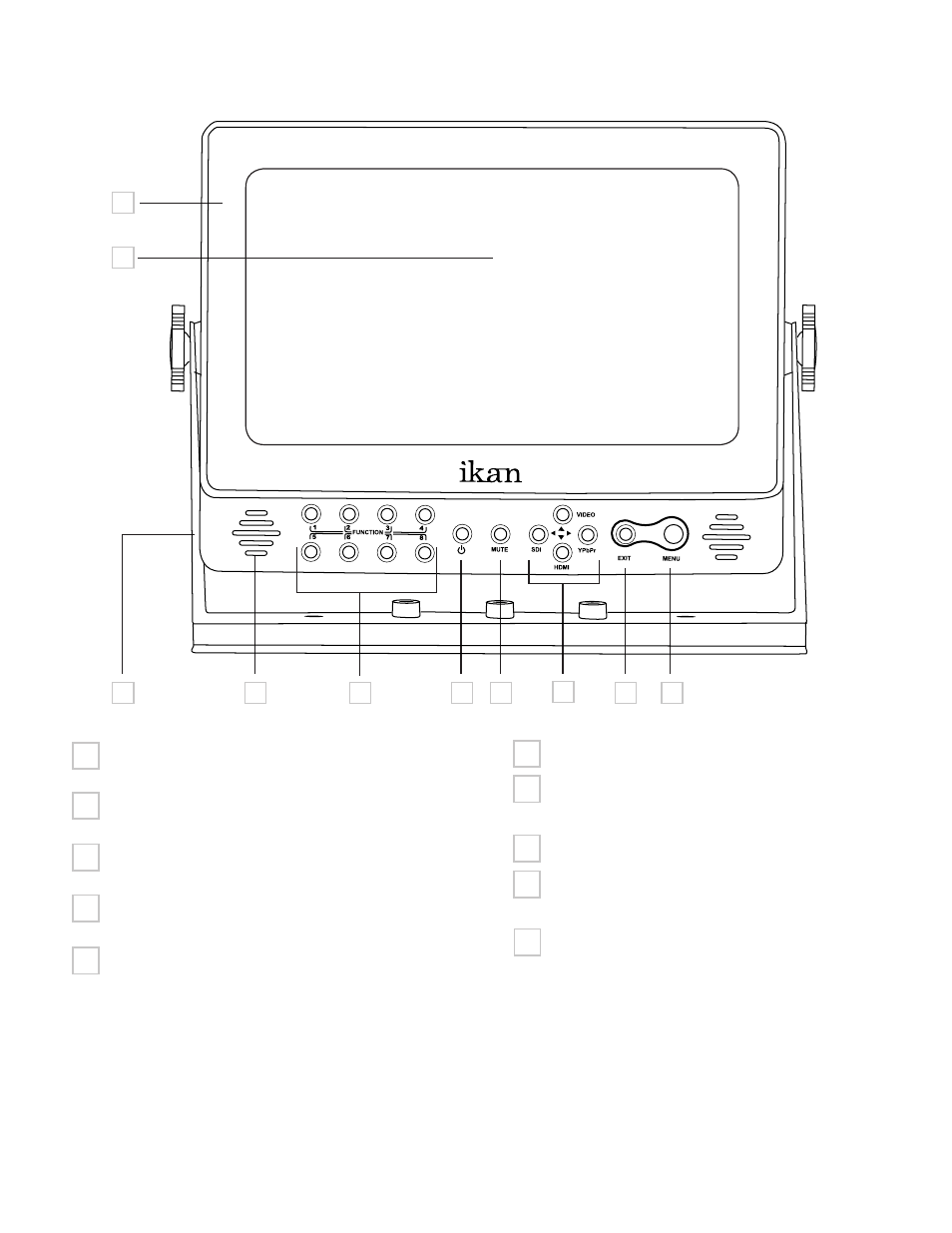
Getting Started
Ultra Durable Gorilla Glass
This will protect the screen from damage.
Full HD Plus IPS Panel
Resolution 1920 x 1200.
Table Stand
Doubles as Stand Mount.
Stereo Speaker
1-8 Fuction Buttons
Function Key actions are selected in the menu.
Soft Power Switch
Mute Button
This will mute any audio coming through the
speakers.
Video Input Selector
Exit Button
This will exit while inside the menu system.
Menu button/Control Knob
When pressed it will take you into the menu. Turn
the knob to navigate the menu and push to select
menu options.
1
7
8
9
10
2
3
4
5
6
1
7
8
9
10
2
3
4
5
6
**User Programmable function buttons. For quick access, the user may program the F1 through F8 buttons to enable
frequently accessed monitor features.
Advertising
This manual is related to the following products: