Configuration of setting menus – ikan VX9w-1 User Manual
Page 4
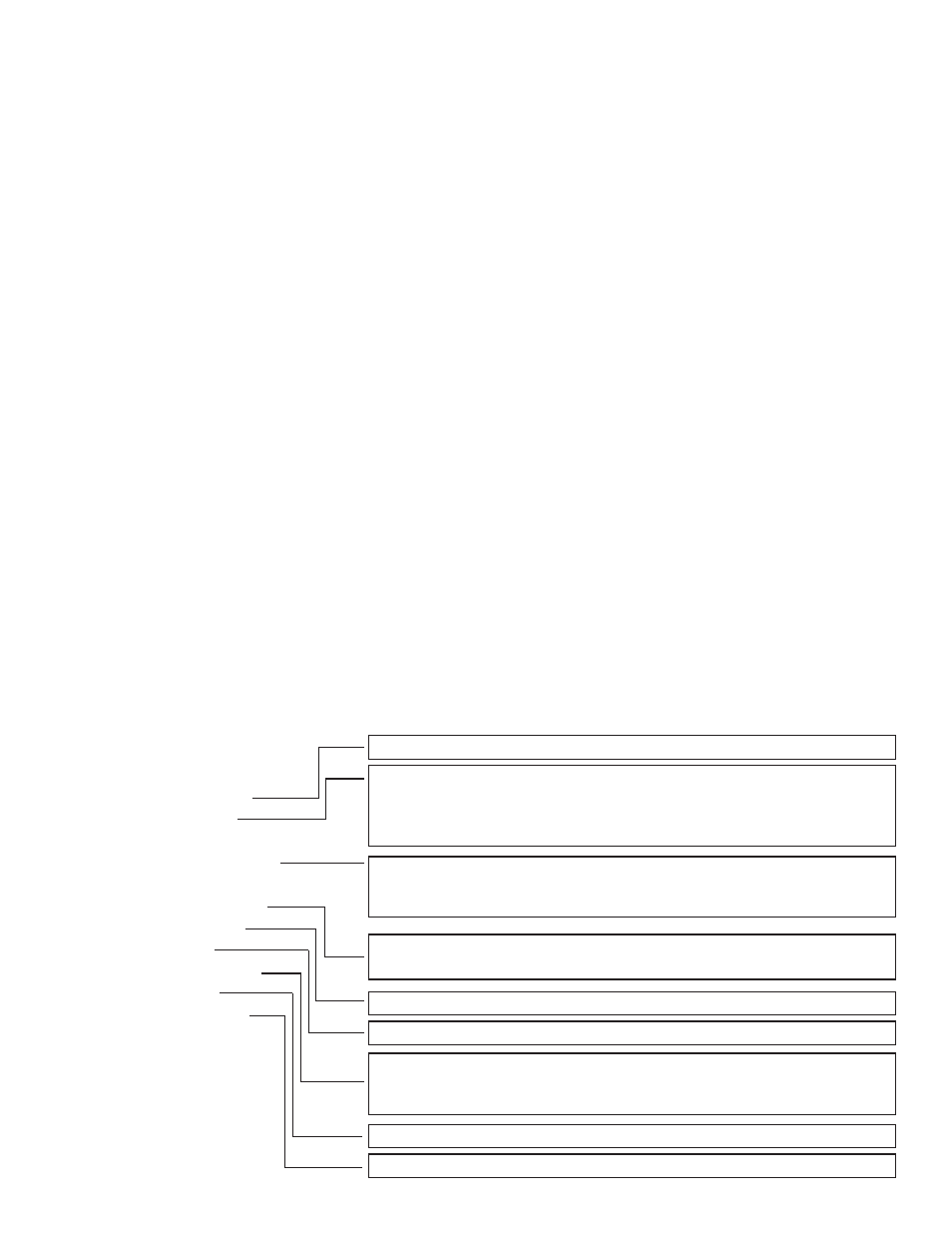
Guides
Toggle between the following:
80%, 90%, 15:9, 4:3, 1.5:1, 2:1, 2.35:1
Crosshair Activates Crosshair on center of screen.
Grids
Activates grid on the screen to assist with framing.
Video Config
Brightness: 0-100
Contrast:
0-100
Chroma:
0-100
Sharpness:
0-100
Tint:
0-100
Color Temp
5600K, 6500K, 9300K, Manual
Backlight Allows user to fine tune the intensity of the LCD Panel’s backlight.
Aspect
Allows user to change the aspect ratio of the image.
System Config
OSD - Language: Choose between English & Chinese for OSD.
OSD - Duration: Choose how long the menu stays active without activity.
OSD - Transparency: Choose from low, medium, high, or off.
MENU Setup - Allows 5 users to save menu settings.
LED Control - Toggle between LED Lights ON/OFF.
Sense Keys - Future Use
DSLR Auto-Scaling - Monitor Automatically scales videos from DSLRs.
System Reset - Reset Settings to factory defaults.
SDI Output Control - Bypass means slopes do not output through the loop out
connector. Mixed means the scopes do output through the connector.
Function Set Up 1-8
Guides
Crosshair
Peaking
Underscan
DSLR Scaling
Zooming
Check Field
HV Delay
Grids
False Color
Zebra
Waveform
Configuration of Setting Menus
Displays a crosshair on the center of the screen.
The VX9w is equipped with Monochrome Peaking features, which highlight
the desired focus area in a bright, red outline. The operator adjusts the focus
control until the red indicator outlines on the desired area are razor sharp,
indicating optimal focus. For best results, be sure object is properly exposed.
The DSLR Scaling function will allow users to extend their DSLR camera’s
HDMI Video Output any option of four; Normal 3:2, 16:9, or Full Screen.
Convenience Made simple.
Toggles between the Blue only, Red only, Green only, & Mono Modes.
This is to help calibrate the image.
This function displays the blanking portion of the incoming signal.
Activates grid on screen to assist with framing.
This feature utilizes a full spectrum of assigned color indicators, ensuring
flawless shot exposure. Under/Over luminance warnings enable the user to
get the desired quality every time.
Shows a black & white pattern over the overexposed areas of the video.
Toggles between the different modes of Scopes.