Slider – ikan SLD-01 User Manual
Page 4
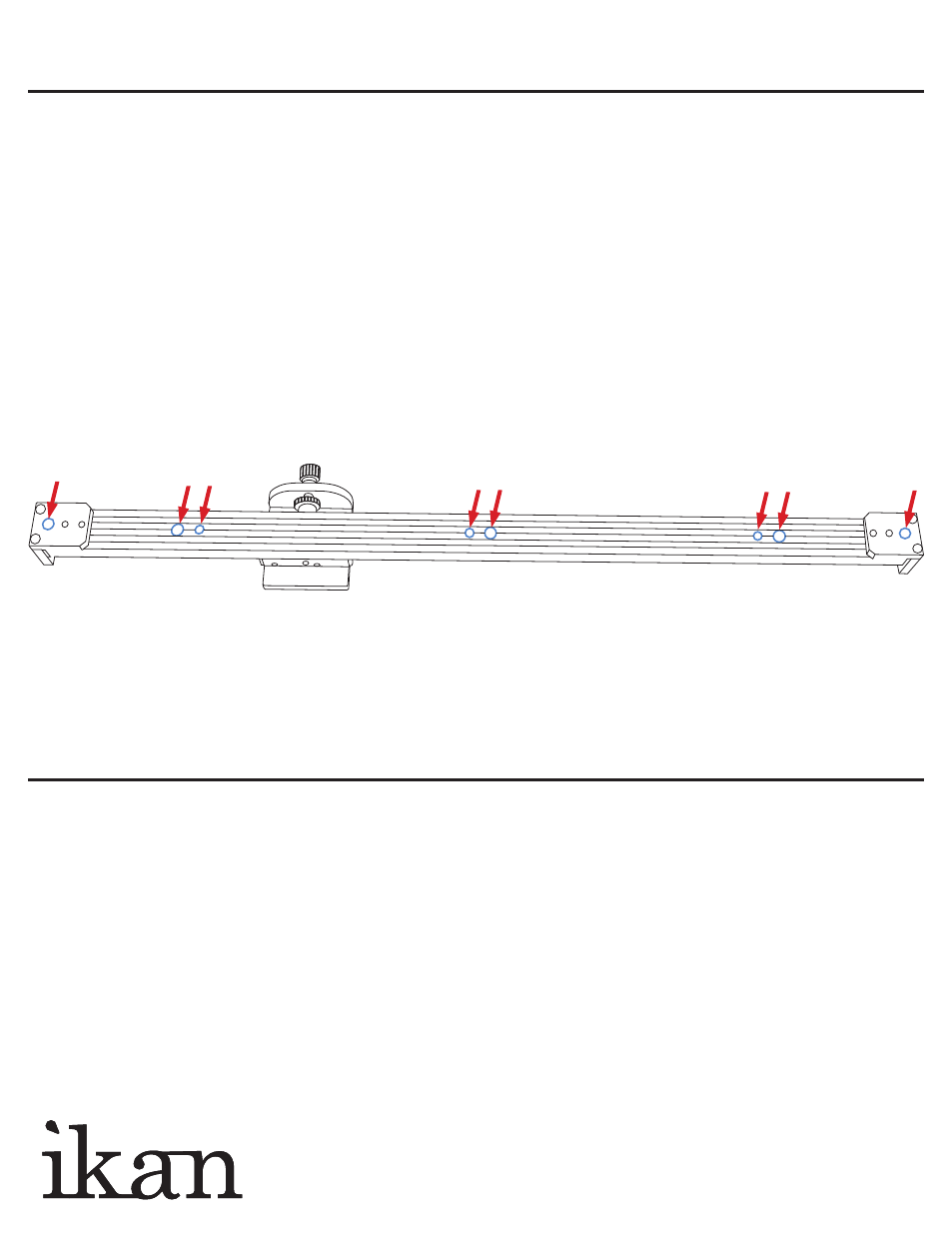
Slider
QUICKSTART GUIDE
www.ikancorp.com
713-272-8822
TRIPOD MOUNTING OPTION
1. Mounting your Tripod Quick Release Plate can be done through either 1/4-20
or 3/8-16 Screw Holes located in the center on the bottom of your Slider. Turn
your Slider up-side-down and screw the Quick Release Plate into the appropriate
hole and tighten. Finally, mount the Slider to the Tripod by sliding the Quick Release
Plate into your Tripod head and tighten.
Use the Level located at the center of
the Slider to ensure proper balance.
Neither Tripod nor Quick Release Plate are
included with your Slider.
DUAL STAND MOUNTING OPTION
2. Two points of contact will significantly increase stability, while still maintaining the
flexibility to make height adjustments. This can be achieved by using two Light
Stands, Tripods, or Clamps. A combination of two types would work as well.
Thread size options are 1/4-20 and 3/8-16. Screw in both Stands into appropriate
hole on either end of your Slider and tighten. Use the Level located at the center
of the Slider to ensure proper balance.