Inova Labs XYC100B-P4L User Manual
Page 10
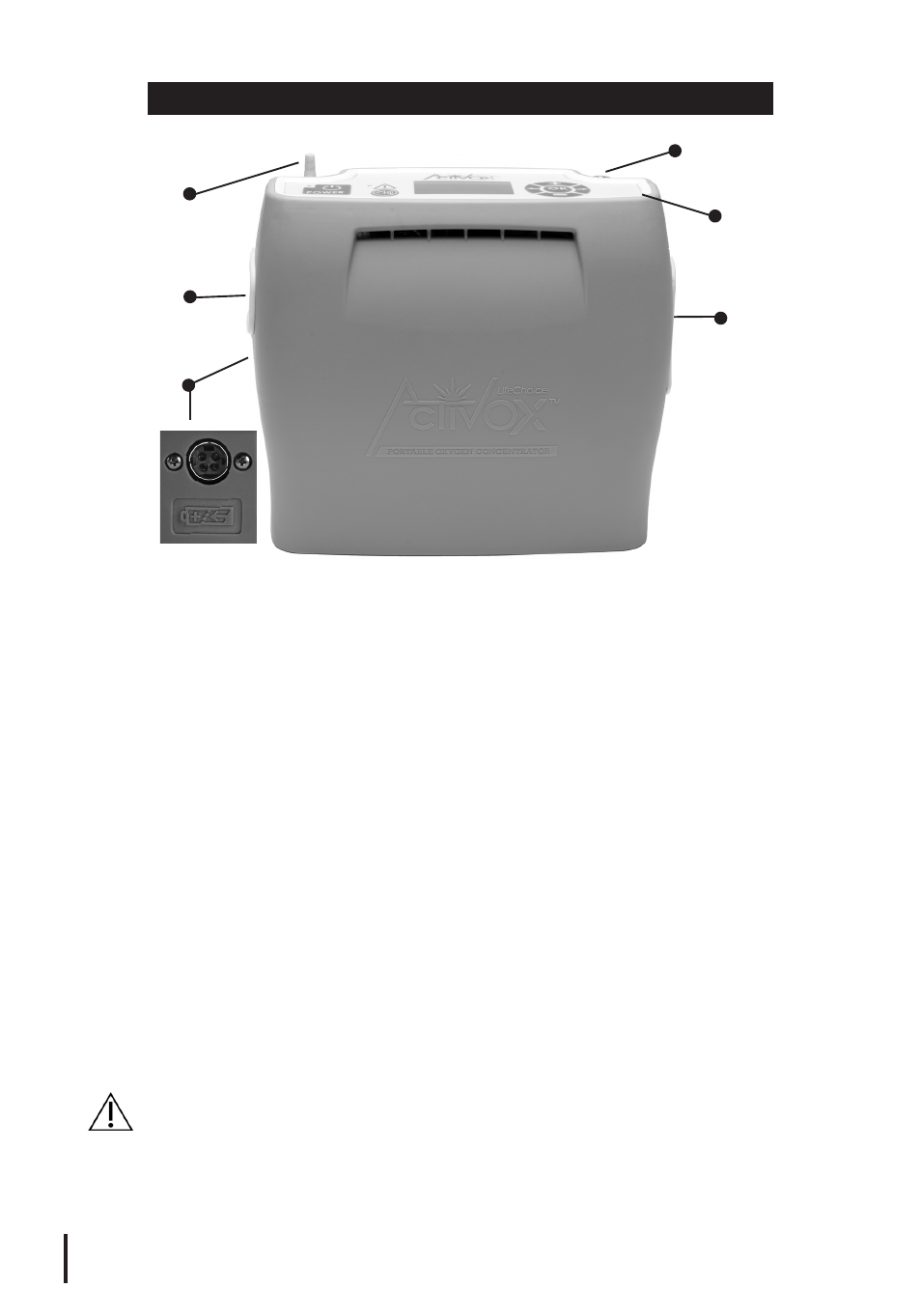
8
Fan Inlet Vent
Cannula
Nozzle Fitting
Fan Outlet
Vent
External
Battery Port
Cannula Nozzle Fitting: Connect the nasal cannula to this fitting at the top
of the device.
Charger Port: Connect the AC or DC Power Supply to this port on the
device.
Control Panel: All user controls are located on this panel. (Reference User
Controls section on page 6 for details.)
External Battery Port: Connect the External Battery, if purchased, to this
port. The flat end of the External Battery plug should be facing upwards
when plugging into the port on the device.
Fan Inlet Vent: Cooling air is drawn in through this opening.
Fan Outlet Vent: Processed air is exhausted through this opening.
Nasal Cannula: A standard single lumen nasal cannula or equivalent must
be used with the device to provide oxygen from the concentrator.
†
The
maximum length recommended for use is 7-feet (2-meter). For a replacement
cannula, please contact your local medical equipment provider. Follow
cleaning and care instructions provided with the nasal cannula.
CAUTION: Use of some accessories and/or service equipment not specified
for use with this oxygen concentrator may impair the performance.
†
Nasal cannula may not be included. Based on international requirements. See your doctor for
compatibility of other accessories (CPAP, BiPAP, etc.).
PART NAMES
Control Panel
Charger Port