Inova Labs XYC100B-P4L User Manual
Page 12
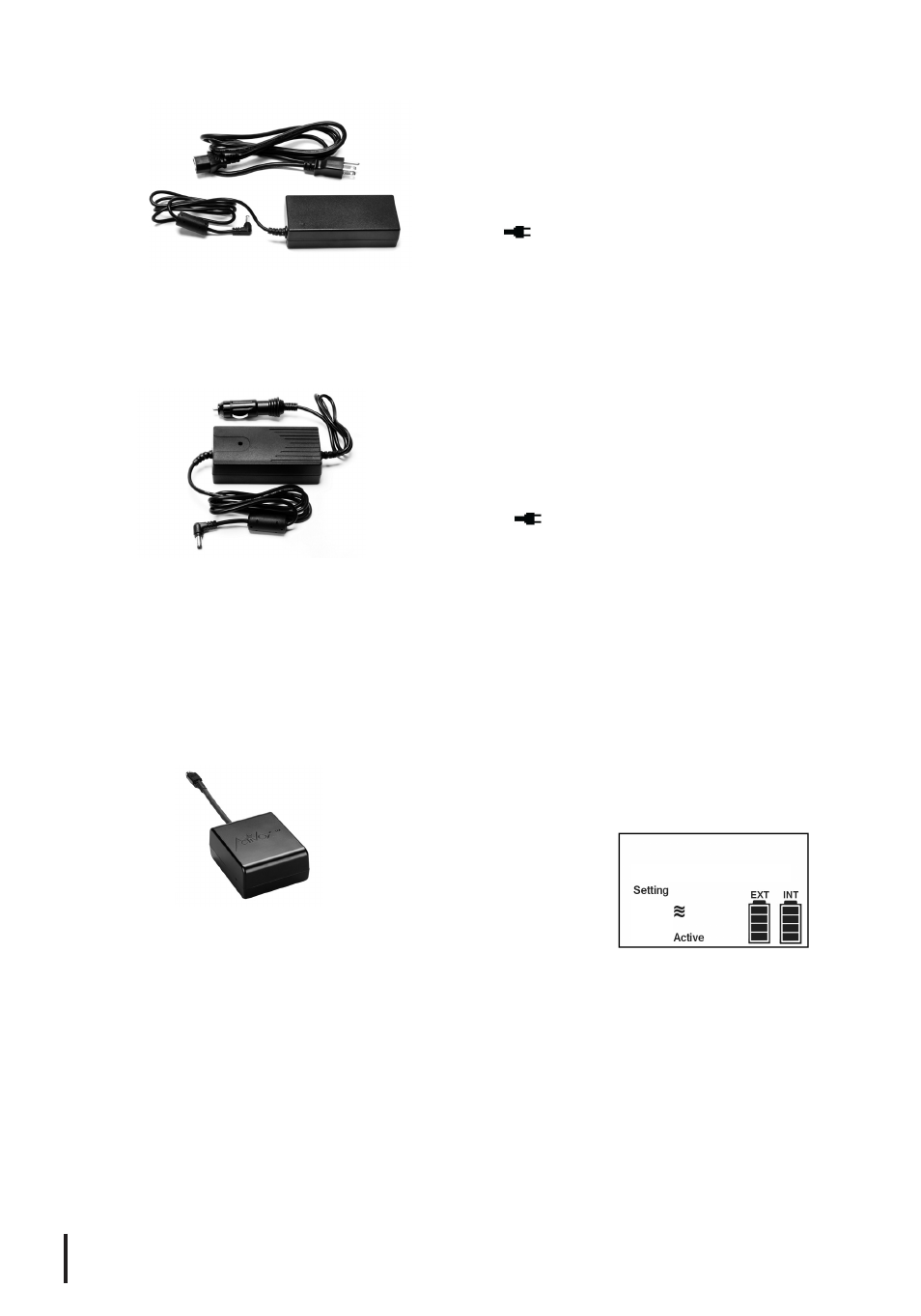
2. AC Power Supply: This power supply allows the device to be powered
and charged from a standard 100-240 VAC,
50/60 Hz electrical outlet. When using this
option, power from the AC outlet powers
the unit and recharges the Internal and/
or External Battery. The External Power
symbol will also appear on the display
screen when connected to this power
supply.
NOTE: Using an AC Power Supply that is not specified by Inova Labs
may damage the device and will void all warranties.
3. DC Power Supply: This power supply can be connected from the
device to a vehicle’s (car, boat, motor home,
etc.) standard 12 VDC outlet. When the system is
connected to this option, power from the vehicle
battery powers the device and recharges the
Internal and/or External Battery. The External
Power symbol will also appear on the display
screen when connected to this power supply.
NOTE: The 12 VDC outlets in some vehicles will not provide sufficient
current to operate the device and charge the battery at the same time.
Verify that a DC outlet can provide at least 10 amps at 12 VDC. Car
auxiliary power varies significantly; therefore, the rate of charging will
vary. It is recommended that the vehicle be turned on before plugging
the DC Power Supply into the device.
4. External Battery: This power supply connects directly into the device’s
External Battery Port. When the system is connected
to this option, the display will read “Running
External” and the EXT Battery Bar will appear. A fully
charged External Battery can
provide up to 4.75 additional
hours of power to the device
depending on breath rate.
The External Battery is maintenance-free and
replacements can be purchased from your
equipment provider.
INTERNAL BATTERY CHARGING
1. Connect the device to either an AC or DC Power Supply and corresponding
charger to a suitable outlet.
2. Verify that the INT Battery Bar, the External Power Symbol and the
message “Charging Internal” appear on the screen.
3. It can take a fully discharged Internal Battery up to 4 hours to reach a
full charge. Refer to the INT Battery Bar on the display screen to check
the charging progress. Each segment in the Battery Bar represents 25%.
10
OPERATING
INSTRUCTIONS
continued
4
Running External