Intellinav SE User Manual
Page 23
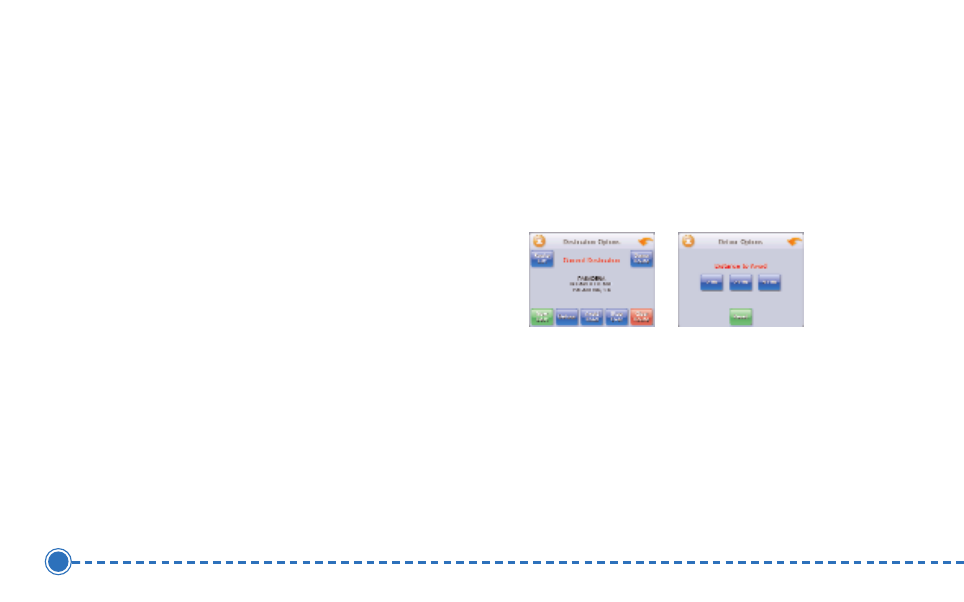
21
Intellinav se
T
To
o sse
elle
ecctt ffrro
om
m a
allll C
Ciittyy C
Ce
en
ntte
errss iin
n a
a rre
eg
giio
on
n::
1. Tap Menu. The main menu appears.
2. Tap Destination. The Set Destination screen
appears.
3. Tap City Center. The City Center screen appears.
T
To
o sse
elle
ecctt a
a cciittyy cce
en
ntte
err iin
n a
a rre
eg
giio
on
n o
orr S
Stta
atte
e::
a. Tap L
Liisstt A
Allll. The Enter City Name screen
appears.
b. Tap the L
Le
etttte
errss to enter the name of the city.
Tap O
OK
K when you have selected the city.
The City Center screen appears.
c. Tap N
Na
avv. The map appears, and the
guidance directions begin.
Detours, Avoid Roads, and Stopovers
The Detour feature will allow you to bypass a certain
portion of the route starting at your present position,
while avoid road allows you to bypass the entire road.
Stopovers are stops you add to a trip to make prior to
reaching your destination.