Traffic pattern – Intellinav 3 User Manual
Page 28
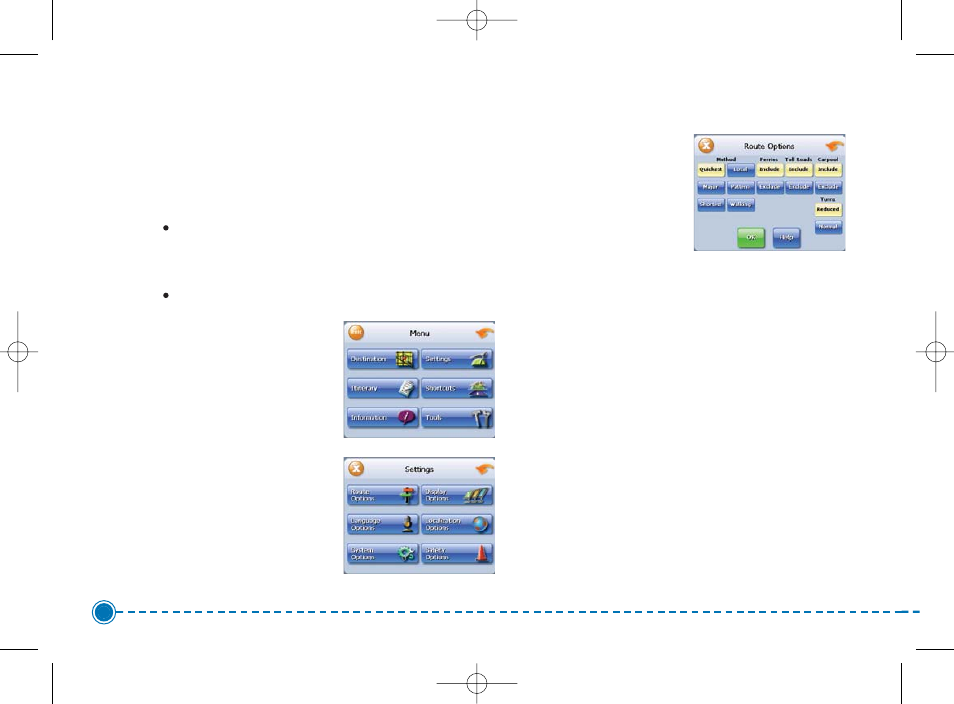
27
Intellinav 3
Traffic pattern is a database of typical hour-by-hour traffic
speeds on over 170,000 miles of primary and secondary
roads across major US cities. Historical observations from
GPS probe data are aggregated and verified to provide
higher quality routing based on likely traffic flow at
the time of your departure, especially during times
of day when traffic is heavy, such as rush hour
improved trip time estimates based on likely traffic
conditions
To enable Traffic Pattern
routing:
1.
Tap Menu. The main
menu appears.
2.
Tap Settings. The
Settings screen appears.
3.
Tap Route Options. The
Route Options screen
appears.
4.
Tap Pattern. The route method changes to Traffic
Pattern.
NOTE:
Traffic pattern is different from Live Traffic. It is a
collection of historical data and may not reflect actual
traffic condition.
Traffic Pattern
Intellinav3_User_Manual_20070820:UM_IN-KIG02-112706.qxd 2007/8/20 ⁄U⁄¨ 03:02 Page 29