Accessing to the camera – IPUX ICS2030 Quick Installation Guide User Manual
Page 7
Advertising
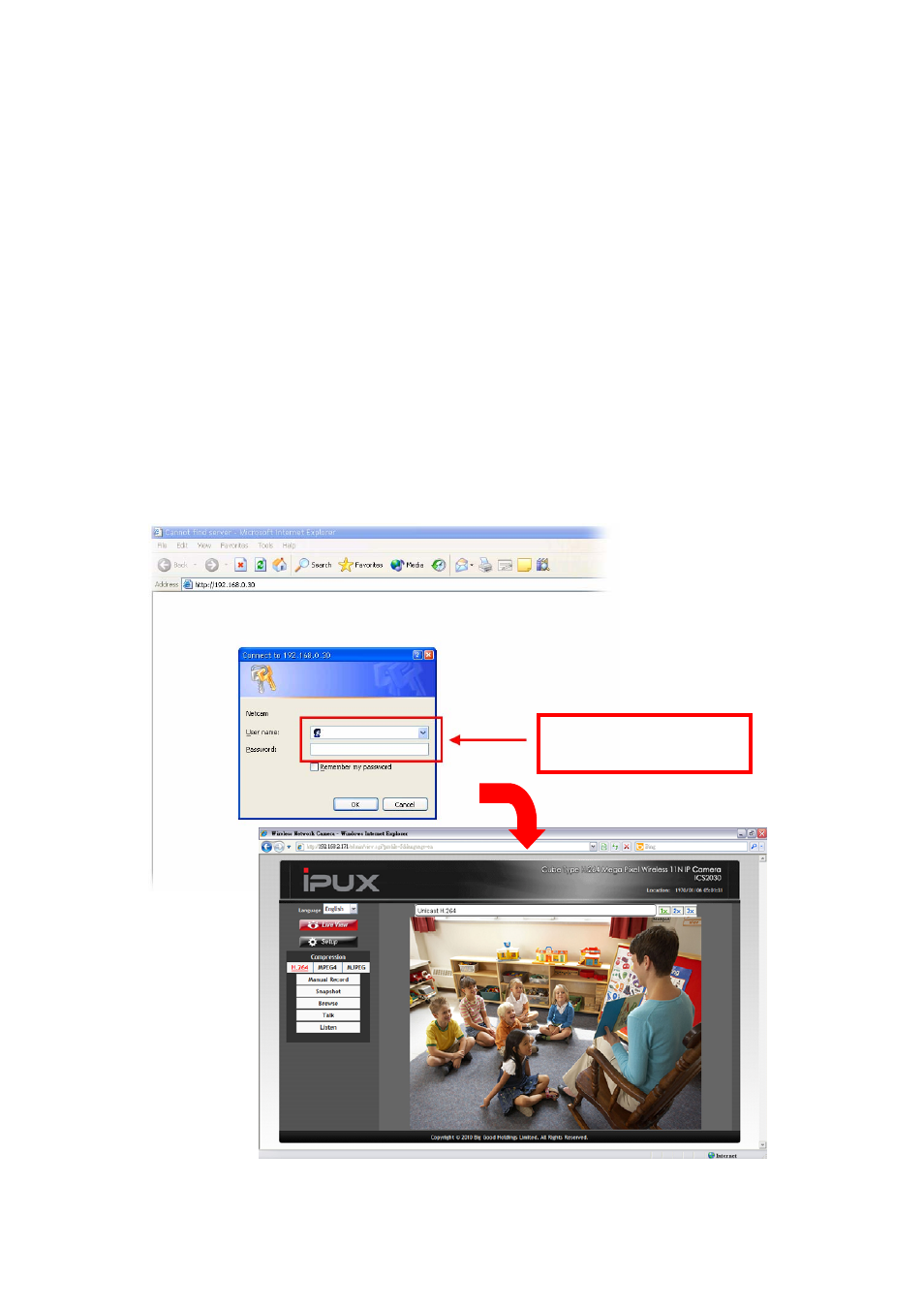
- 6 -
Accessing to the Camera
1. Since the default configuration of the camera is DHCP mode
enabled, you are recommended to launch IPFinder to search
the IP address that is assigned to the camera by the DHCP
server, and then click Link to access the camera via the Web
browser.
2. If Network Camera can't get IP Address under DHCP mode,
the default IP Address will be
192.168.0.30
.
3. When the login window appears, enter the default User name
(
admin
) and password (
admin
) and press OK to access to the
main screen of the camera’s Web Configuration.
Enter the User name
and Password.
Advertising
This manual is related to the following products: