What if – Ivoclar Vivadent P710 User Manual
Page 81
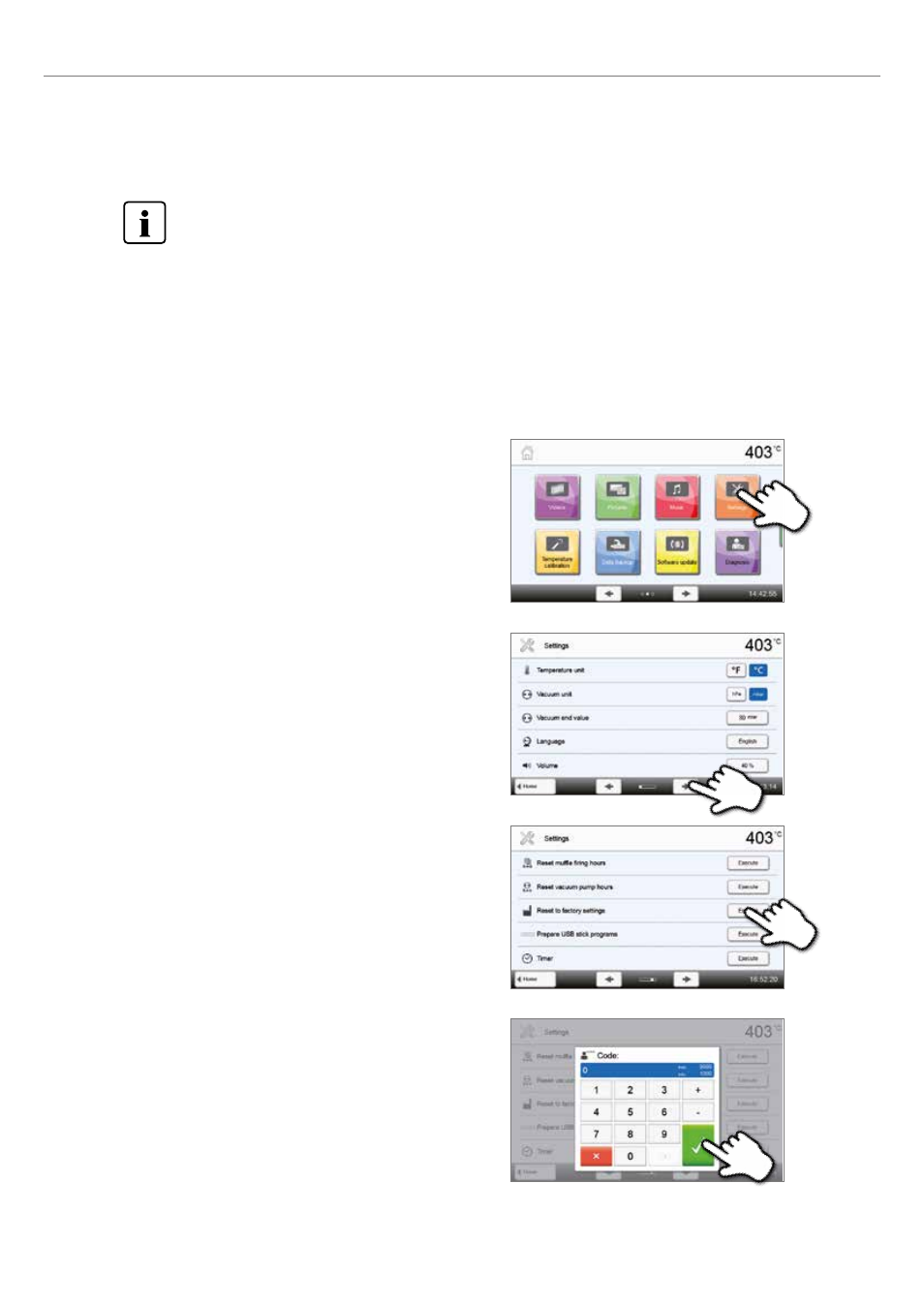
81
8.4 Repairs
Repairs may only be carried out by a certified Ivoclar Vivadent Service Centre. Please refer to the addresses on
the last page of these Operating Instructions.
If repairs during the warranty period are not carried out by a certified Ivoclar Service Centre, the warranty will expire
immediately. Please also refer to the corresponding warranty regulations.
8.5 Reset to factory settings
If the furnace has to be reset to its original condition, the factory settings can be loaded. In this process, all programs,
melodies and volume adjustments are irrevocably reset to the factory settings.
For this purpose, proceed as follows:
1. Open Settings
Scroll to page 2 in the home screen and press the [Settings] button.
4. Entering the user code
Enter the user code (1234) and confirm the entry with the green
button or cancel the entry with the red button.
2. Open "Reset to factory settings"
The [Arrow] button is used to scroll through the Settings menu.
Press the button until the setting "Reset to factory settings" appears
in the display.
3. Reset to factory settings
Press the touch button [Execute] in “Reset to factory settings”.
8. What If …