Jetway Computer NC9Q User Manual
Page 34
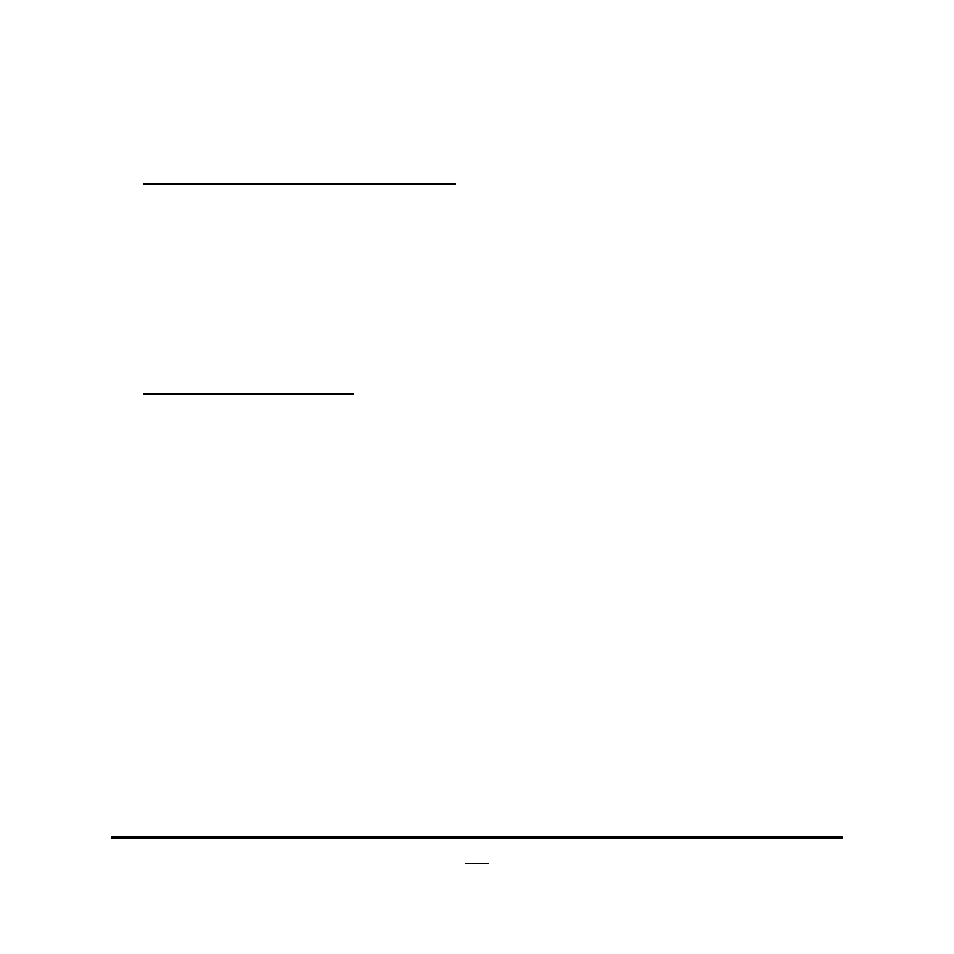
29
EHCI Hand-off
This is a workaround for OSes without EHCI hand-off support. The EHCI
ownership change should be claimed by EHCI driver.
The optional settings are: [Disabled]; [Enabled].
USB hardware delay and time-out:
USB Transfer time-out
Use this item to set the time-out value for control, bulk, and interrupt transfers.
The optional settings are: [1 sec]; [5 sec]; [10 sec]; [20 sec].
Device reset time-out
Use this item to set USB mass storage device start unit command time-out.
The optional settings are: [10 sec]; [20 sec]; [30 sec]; [40 sec].
► Super I/O Configuration
Press [Enter] to make settings for the following sub-items:
Super IO Configuration
► COM1 Port Configuration
Press [Enter] to make settings for the following items:
Serial Port
Use this item to enable or disable serial port (COM1).
Change Settings
Use this item to select an optimal setting for super IO device.
Select RS232/RS422/RS485
Use this item to select serial port RS232/RS422/RS485 mode.
The optional modes are: [RS422]; [RS232]; [RS485].
Mode Speed Select
Use this item to select serial port RS232/RS422/RS485 speed.
The optional settings are: [RS232/422/485=250Kbps]; [RS232= 1Mbps,
422/485=10Mbps].
► COM2 Port Configuration
Press [Enter] to make settings for the following sub-items:
Serial Port
Use this item to enable or disable serial port (COM2).
Change Settings
Use this item to select an optimal setting for super IO device.