9 boot menu – Jetway Computer NC9Q User Manual
Page 41
Advertising
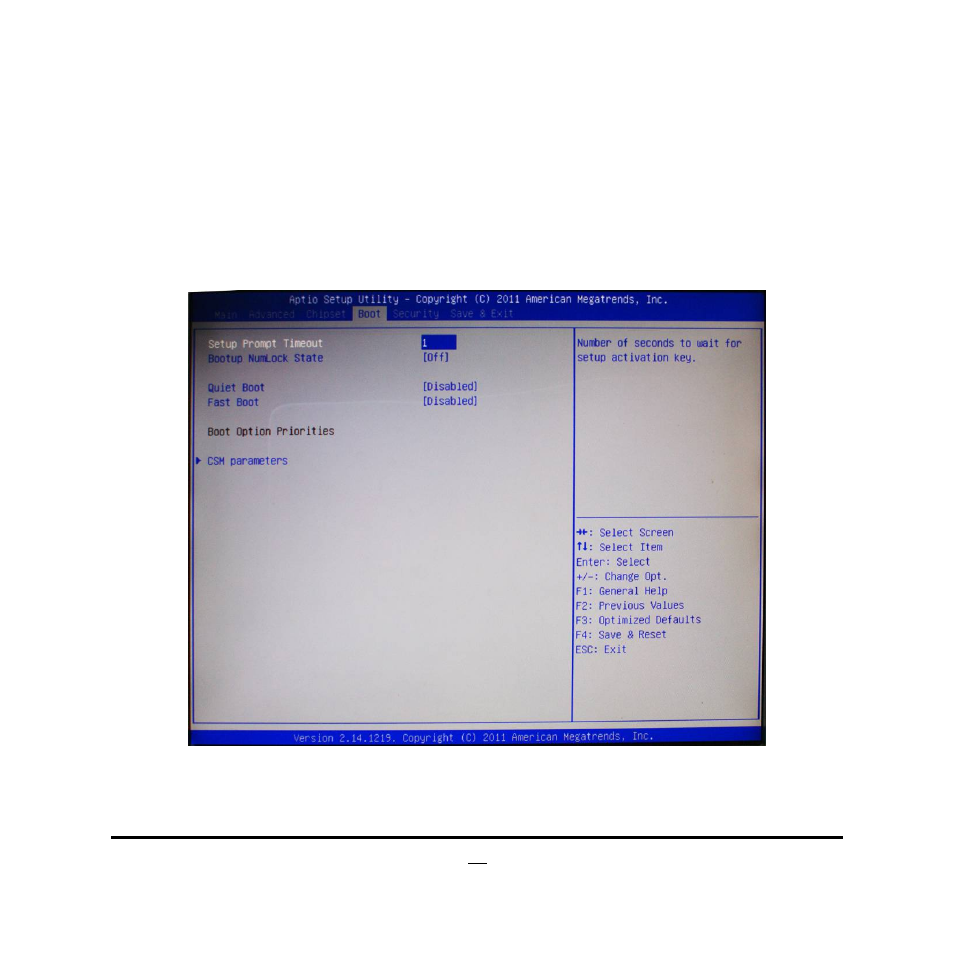
36
not show on the screen when ‘DIMM Profile’ is set as: [Custom Profile].
The optional settings are [Auto]; [1067]; [1333].
MMode Support
The optional settings are: [Auto]; [1N Mode]; [2N Mode].
Memory Remap
Use this item to enable or disable memory remap above 4G.
The optional settings are: [Enabled]; [Disabled].
3-9 Boot Menu
Setup Prompt Timeout
Use this item to set number of seconds to wait for setup activation key.
Bootup Numlock State
Use this item to select keyboard numlock state. The optional settings are: [On]; [Off].
Advertising