Jetway Computer NF9B User Manual
Page 43
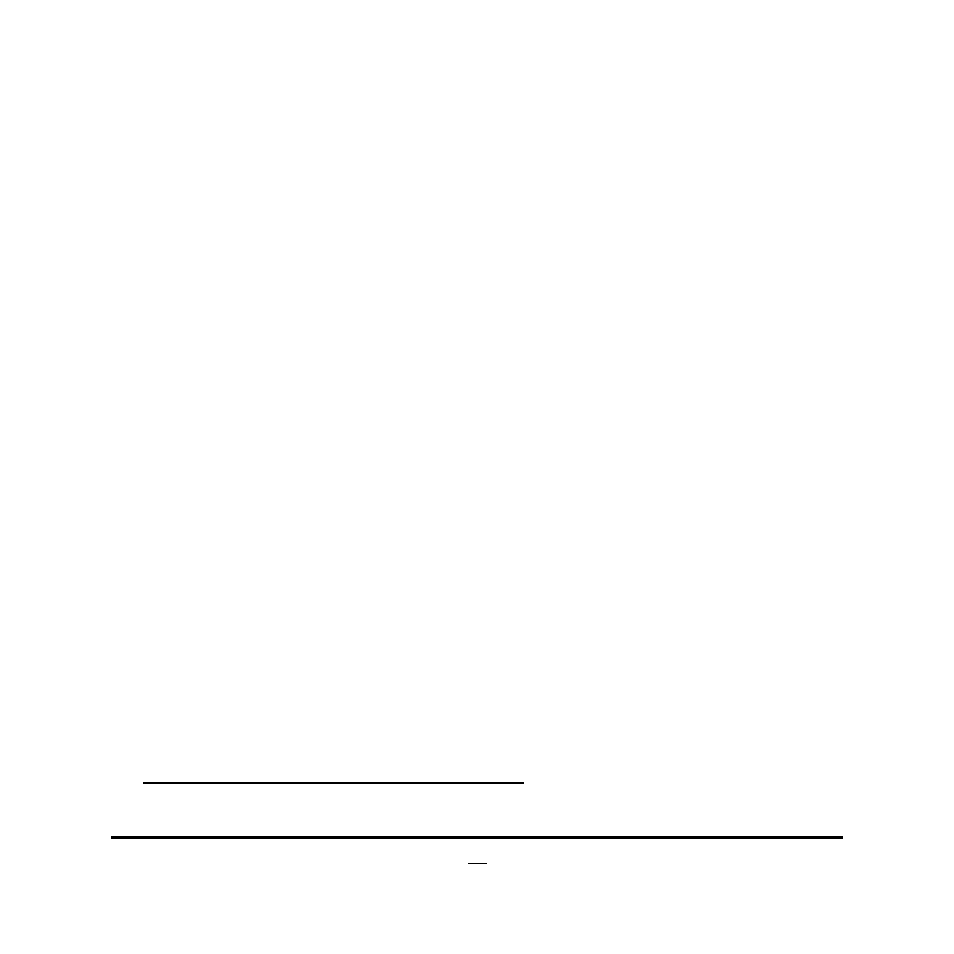
38
Use this item to set the video device which will be activated during POST. This has
no effect if external graphics presents.
The optional settings are:
[VBIOS Default]; [CRT1]; [HDMI]; [LVDS1]; [CRT1+LVDS1]; [CRT1+HDMI];
[LVDS1+HDMI]; [CRT2+LVDS2]; [CRT2+LVDS2+HDMI]; [CRT1+CRT2+LVDS2].
Active LFP
The optional settings are: [Disable LVDS]; [Enable LVDS].
Backlight Control
The optional settings are: [PWM Inverted]; [PWM Normal].
In the case IGFX-Boot Type is set as [CRT2+LVDS2]; [CRT2+LVDS2+HDMI]; or
[CRT1+CRT2+LVDS2] the following setting item shall appear:
LCD Panel Type:
The optional settings are: [1024 x 600]; [800 x 600]; [1024 x 768 18bit]; [1366 x
768]; [1024 x 768 24bit]; [1200 x 800].
► South Bridge
Azalia Controller
The optional settings are: [Enabled]; [Disabled].
UHCI #1 (Ports 0 and 1)/ UHCI #2 (Ports 2 and 3)/UHCI #3 (Ports 4 and
5)/UHCI #4 (Ports 6 and 7)
Use this item to control the USB UHCI (USB 1.1) functions. The optional settings
are: [Enabled]; [Disabled].
USB 2.0 (EHCI) Support
Use this item to enable or disable USB 2.0 (EHCI) support. The optional settings
are: [Enabled]; [Disabled].
High Precision Event Timer Configuration
High Precision Timer