Jetway Computer NF77 User Manual
Page 33
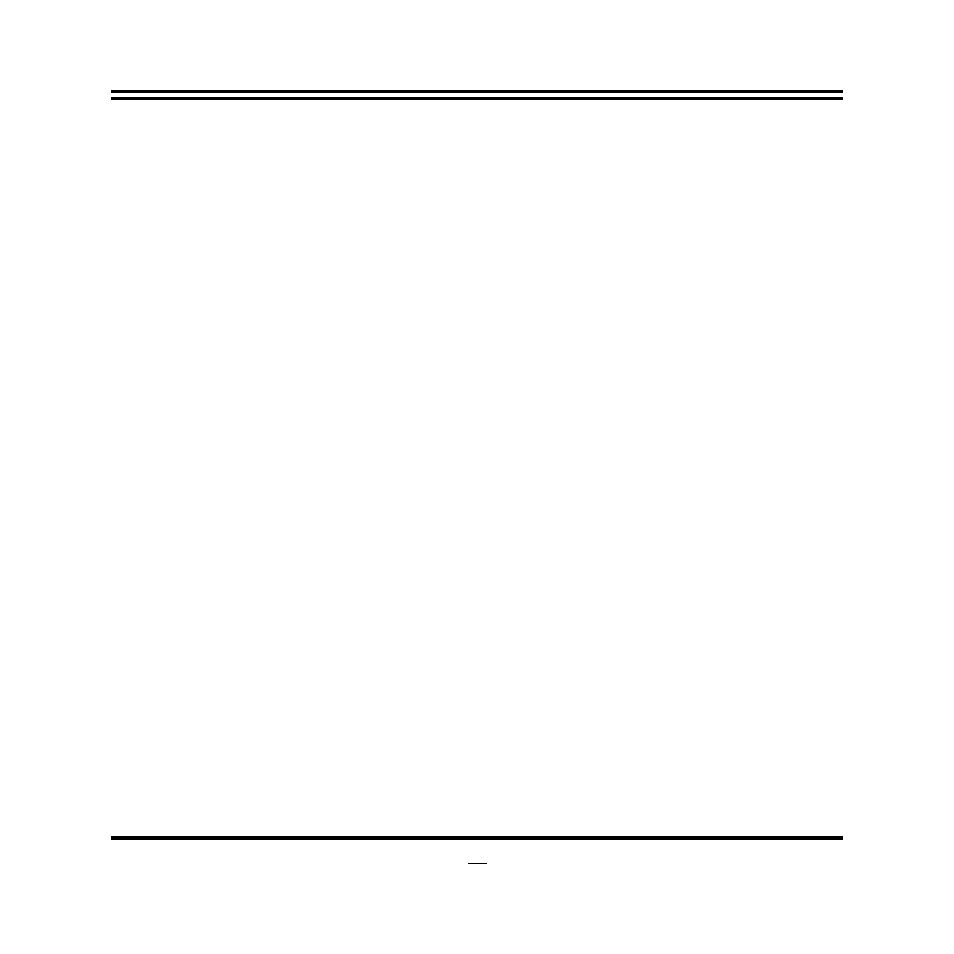
29
(default). Full-duplex means that you can transmit and send information simultaneously.
Half-duplex is the transmission of data in both directions, but only one direction at a time.
Onboard Parallel Port
The optional settings are: Disabled, 378/IRQ7, 278/IRQ5 and 3BC/IRQ7.
Parallel Port Mode
SPP : Standard Parallel Port
ECP : Enhanced Com Port
EPP : Enhanced Parallel Port
SPP/ ECP +EPP 1.7/ EPP 1.9
To operate the onboard parallel port as Standard Parallel Port only, choose “SPP.” To operate
the onboard parallel port in the EPP modes simultaneously, choose “EPP.” By choosing “ECP”,
the onboard parallel port will operate in ECP mode only. Choosing “ECP+EPP” will allow the
onboard parallel port to support both the ECP and EPP modes simultaneously. The ECP mode
has to use the DMA channel, so choose the onboard parallel port with the ECP feature. After
selecting it, the following message will appear: “ECP Mode Use DMA” at this time, the user can
choose between DMA channels 3 to 1. The onboard parallel port is EPP Spec. compliant, so
after the user chooses the onboard parallel port with the EPP function, the following message will
be displayed on the screen: “EPP Mode Select.” At this time either EPP 1.7 spec. or EPP 1.9
spec. can be chosen.
Watchdog Timer Select
This item is used to activate the watchdog function. The optional settings are: Enabled; Disabled.
When set it as Enabled user can choose configuration figures in subitems.
Watchdog Timer Value
This item is only activated when Watchdog Timer Select is set as Enabled and users can set a
value from the range of 0~255
Watchdog Timer Unit