Getting to know your kanguru usb duplicator – Kanguru KUSB-DUPE User Manual
Page 6
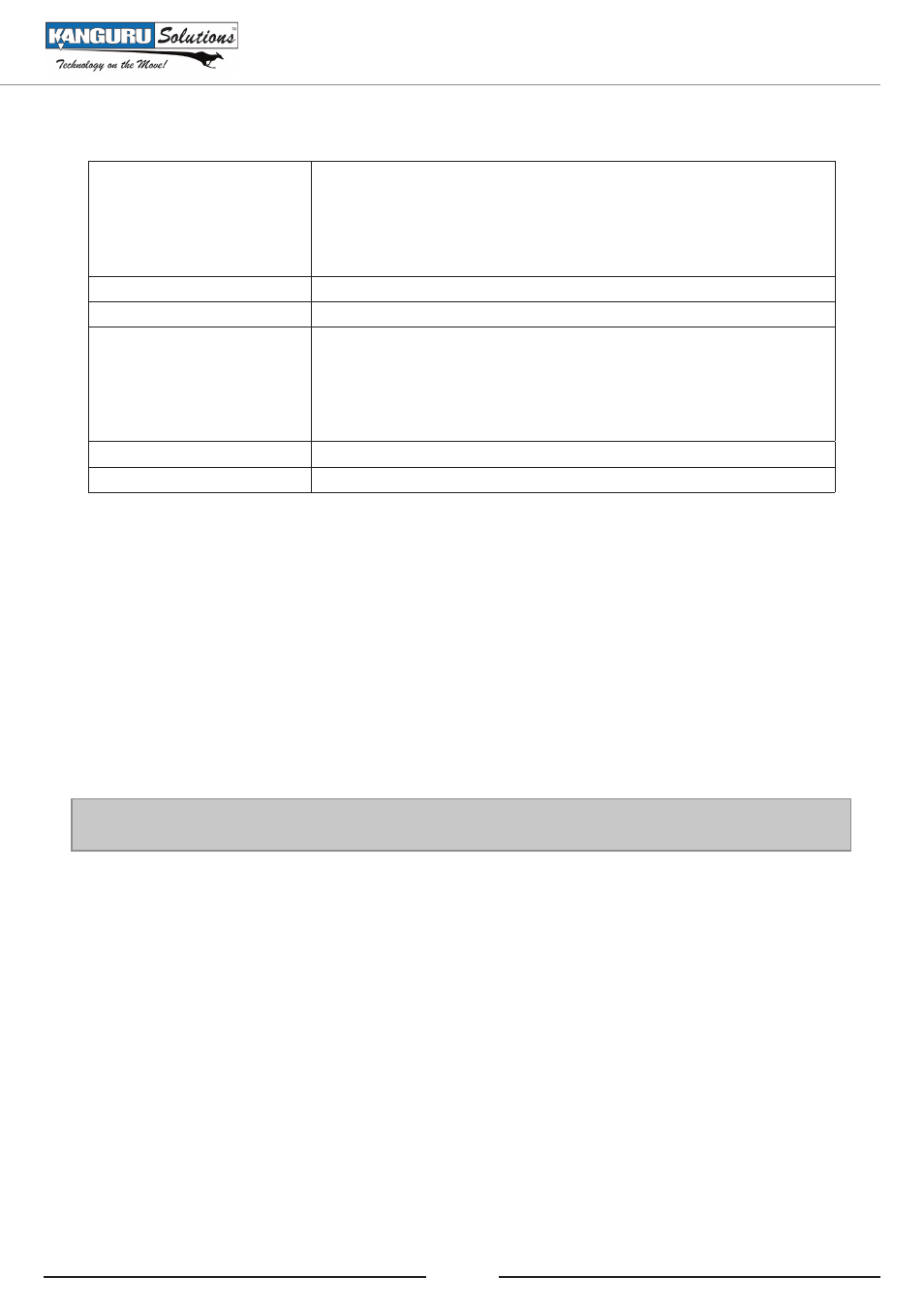
6
Getting to Know Your Kanguru USB Duplicator
2. GETTING TO KNOW YOUR KANGURU USB DUPLICATOR
1.4
SPECIFICATIONS
Dimensions
• Duplicator 9
15” (L) x 7 1/3” (W) x 6 3/4” (H)
• Duplicator 20HD
15.5” (L) x 7” (W) x 10.5” (H)
• Duplicator 30HD
17.75” (L) x 7” (W) x 13.75” (H)
• Duplicator 40HD
18” (L) x 7” (W) x 17” (H)
• Duplicator Combo 17 ¾” (L) x 7” (W) x 13 ¾” (H)
Operating Temperature
5 ~ 55 C◦
Relative Humidity
20% ~ 60%
Weight
• Duplicator 9
11.5lbs (5.21 KGs)
• Duplicator 20HD
18 lbs
• Duplicator 30HD
21 lbs
• Duplicator 40HD
27.4 lbs
• Duplicator Combo 26.35 LBS
Power Supply
300W, 4P Power (5V and 12V)
Input Device
2 Push Buttons
2.1
USING YOUR KANGURU USB DUPLICATOR FOR THE FIRST TIME
1. Before plugging in the AC Power Cable, please make sure that the voltage is adjusted to the
same as your local voltage 110V/220V.
2. Make sure no USB drives are connected when powering on the unit.
3. You are now ready to begin using your Kanguru USB Duplicator. To begin, turn on the unit
using the power switch located on the back panel. Select the desired function and then insert the
Master USB drive in the top left USB port.
4. If your unit contains an internal hard disk that has been newly installed, you have to run the
“Create System HD” function; otherwise the unit will not function properly.
Note: The hard drive shipped with the unit has already been formatted and does not require you to run
the “Create System HD” function.
Things to remember:
• The Kanguru USB Duplicator is powered by an internal power supply that is controlled by a
rocker switch located at the rear of the unit.
• The Kanguru USB Duplicator supplies USB bus power to all drives. Most USB Flash Drives
can operate using USB bus power only. If your USB device normally requires an external power
source to operate (most USB Hard Drives require an external power source), then it will still
require that added power source.
• It is OK to connect and disconnect Master or Target drives while the Kanguru USB Duplicator
is powered on. However, do NOT disconnect drives while the machine is performing a function.
Do not unplug devices while their activity lights are blinking! Please wait until the solid green
light and OK message or solid red light and Fail message are displayed for the specified drive
before removing it. When performing a Copy or Compare function, you can remove a Master
drive once all the Target drives have been removed, even if the indicator light above the Master
drive is still blinking.
• Make sure that the USB devices are USB-IF compliant. USB devices that are not USB-IF compliant will
not work with the USB Duplicator.
• The USB Duplicator will not work with hardware encrypted/protected USB devices.