Opening apps, Device and data management, 32 opening apps 32 device and data management – Samsung J1 SM-J120F User Manual
Page 32: Transferring data from your previous device
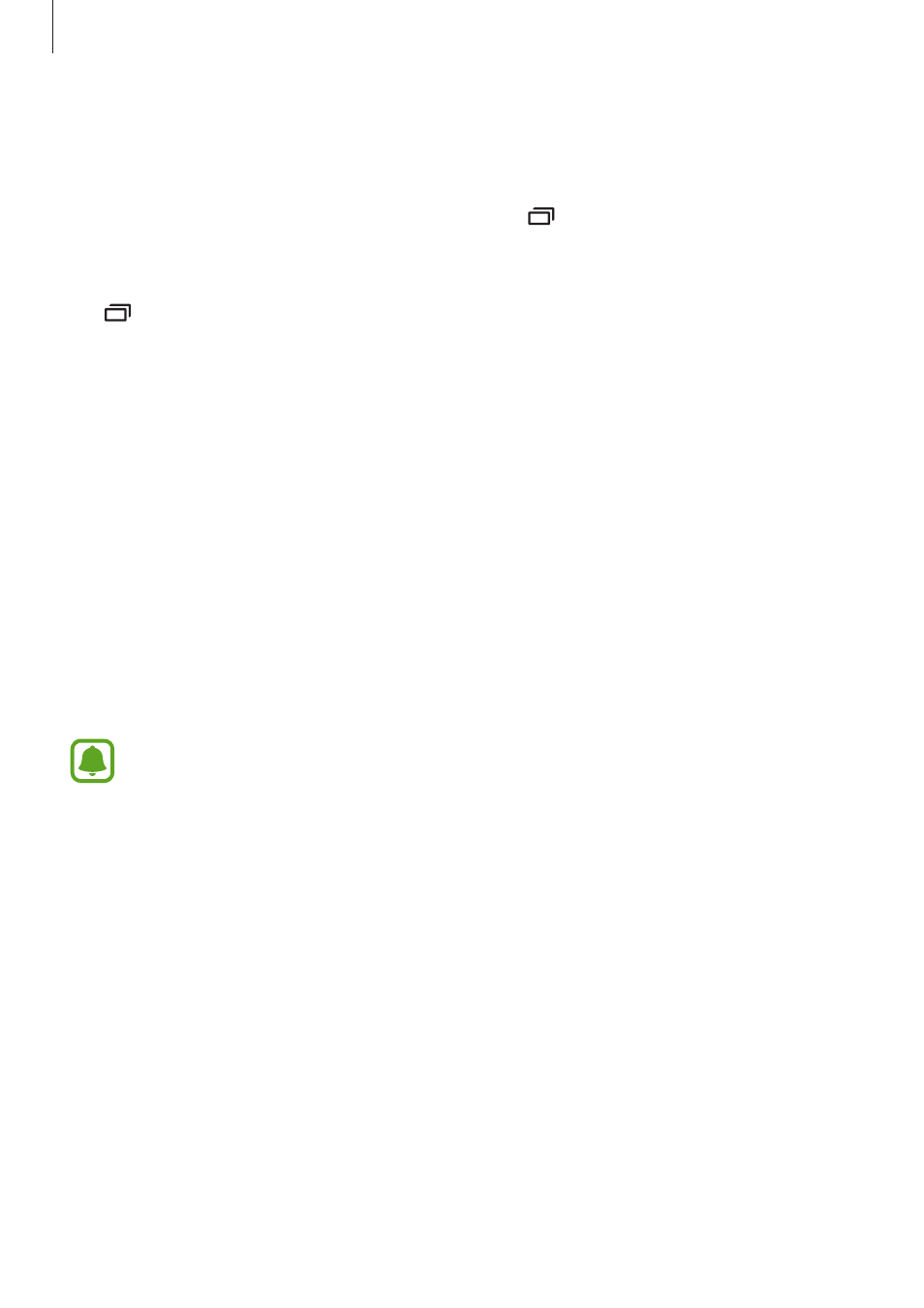
Basics
32
Opening apps
On the Home screen or the Apps screen, select an app icon to open it.
To open an app from the list of recently used apps, tap and select a recent app window.
Closing an app
Tap and drag a recent app window to the left or right to close it. To close all running apps,
tap CLOSE ALL.
Device and data management
Transferring data from your previous device
You can transfer data from a previous device to your new device via Samsung Smart Switch.
The following versions of Samsung Smart Switch are available.
• Mobile version: Transfer data between mobile devices. You can download the app from
Galaxy Apps or Play Store.
• Computer version: Transfer data between your device and a computer. You can download
the app fr
.
• Samsung Smart Switch is not supported on some devices or computers.
• Limitations apply. Visit
for details. Samsung
takes copyright seriously. Only transfer content that you own or have the right to
transfer.
Transferring data from a mobile device
Transfer data from your previous device to your new device.
Download and install Smart Switch from
Galaxy Apps or Play Store.
Launch
Smart Switch and follow the on-screen instructions to transfer data from your
previous device.