Internet, 44 internet – Samsung J1 SM-J120F User Manual
Page 44
Advertising
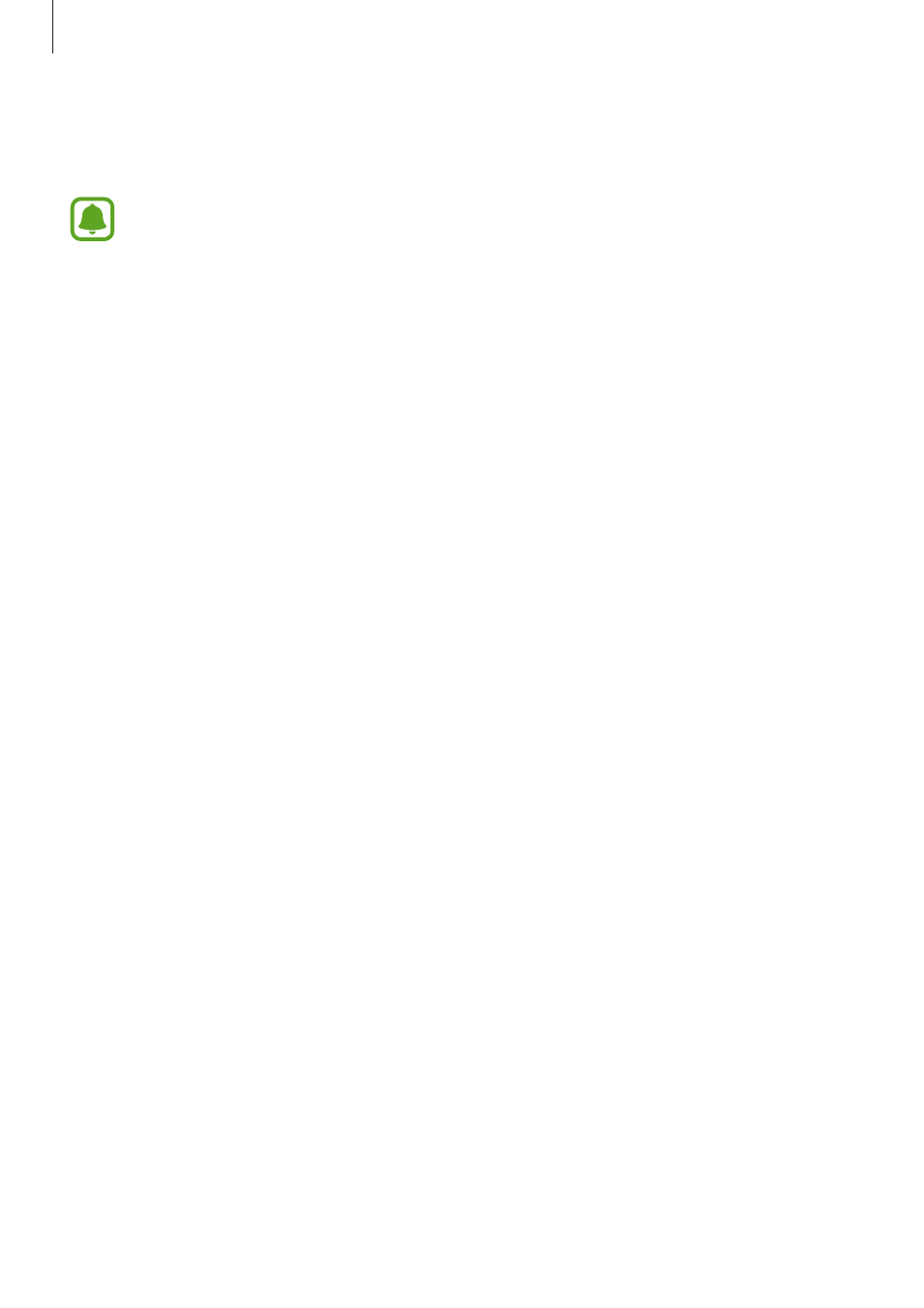
Applications
44
Viewing messages
Messages are grouped into message threads by contact.
You may incur additional charges for receiving messages when you are roaming.
1
Tap Messages on the Apps screen.
2
On the messages list, select a contact.
3
View your conversation.
Internet
Browse the Internet to search for information and bookmark your favourite webpages to
access them conveniently.
1
Tap Internet on the Apps screen.
2
Tap the address field.
3
Enter the web address or a keyword, and then tap Go.
Advertising
This manual is related to the following products: