Panel description, Front, top and side panels – Icom IC-M73 Plus User Manual
Page 12
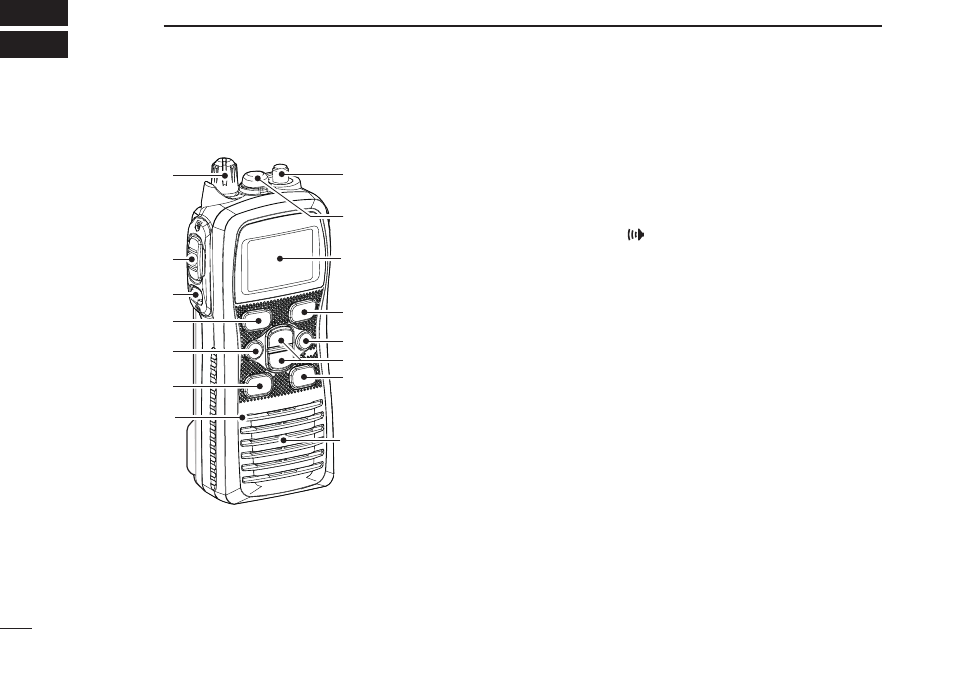
New2001
4
New2001
PANEL DESCRIPTION
3
■
Front, top and side panels
q
w
e
y
t
r
Microphone
!2
!1
!0
o
u
i
Speaker
Function
display (p. 6)
q
VOLUME CONTROL [VOL]
Turns ON power and adjusts the audio level.
w
PTT SWITCH [PTT]
Hold down to transmit; release to receive.
e
MONITOR KEY [
]
• Manually opens the squelch to monitor the channel
while held down. (p. 12)
• Push this switch, then adjust the squelch level with
[Y]/[Z]. (p. 13)
• While holding down this switch, turn the ON power to
enter the SET mode. (p. 25)
r
CHANNEL 16 KEY [16/C]
• Selects Channel 16 when pushed. (p. 8)
• Selects the Call channel when pushed for 1 second.
(p. 8)
• Enters the Call channel write mode when the Call
channel is selected and this key is held down for 3
seconds. (p. 12)
t
FUNCTION KEY [F]
• Enters the Function mode when pushed. (p. 17)
• The AquaQuake function is activated when held down
for 1 second. (p. 13)
• While holding down this key, turn ON the power to
enter the recording counter mode.