Vertex Standard VX-261 User Manual
Page 17
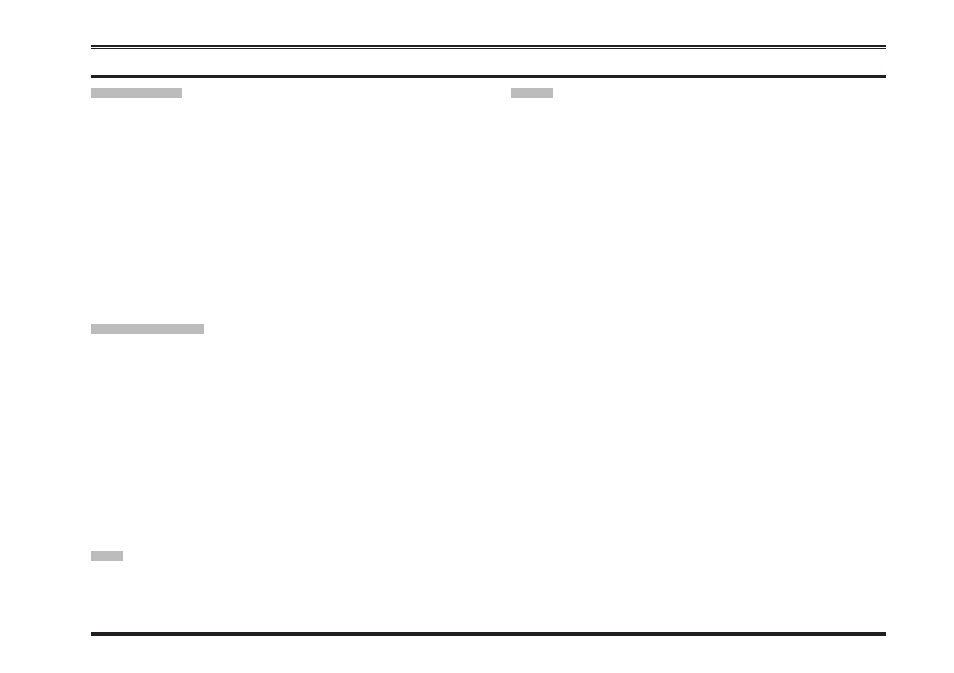
VX-261 O
perating
M
anual
15
a
dVanced
o
Peration
e
mergencY
The VX-261 includes an “Emergency” feature which may
be useful for alerting another party monitoring on the
same frequency as your transceiver’s channel. Please con-
tact your Vertex Standard dealer for further details.
Press and hold the assigned PF key for a pre-programmed
period to initiate an emergency call on the pre-defined
channel.
To revive the radio from the Emergency mode, just press
and hold again the assigned PF key or turn off the radio.
l
one
W
orKer
Press, (or press and hold), the assigned PF key to activate
the Lone Worker feature. The Lone Worker feature is
designed to emit an alarm for 30 seconds when the Lone
Worker Timer (programmed by your Vertex Standard
dealer) has expired.
Press again, (or press and hold again), the assigned PF
key, the Lone Worker feature is disabled. If the user does
not reset the timer by pressing the PTT switch, the radio
switches to Emergency mode.
Pri
Press, (or press and hold), the assigned PF key to recall
the pre-programmed Priority Channel by your Vertex
Standard dealer directly.
s
can
The Scanning feature is used to monitor multiple chan-
nels programmed into the transceiver. When scanning, the
transceiver will check each channel for the presence of a
signal and will stop on a channel if a signal is present.
To activate scanning:
r
Press, (or press and hold), the assigned PF key to acti-
vate scan mode.
r
The scanner will search the channels of the pre-pro-
grammed scan list, looking for an active channel. The
radio will pause each time it finds a channel on which
someone is speaking.
r
Press again, (or press and hold again), the assigned PF
key to disable scanning and receive the channel which
was chosen when pressed the PF key.
Note: Your dealer may have programmed your radio to
stay on one of the following channels if you press the
PTT switch during scanning pause:
“Scan Pause” channel (“Talk Back”)
“Last Busy” channel
“Priority” channel
“User Programmed” channel (“Select Channel”)
The channel which defined in the CH Selector
knob.