System updates, Task manager – ZTE Kis3 User Manual
Page 140
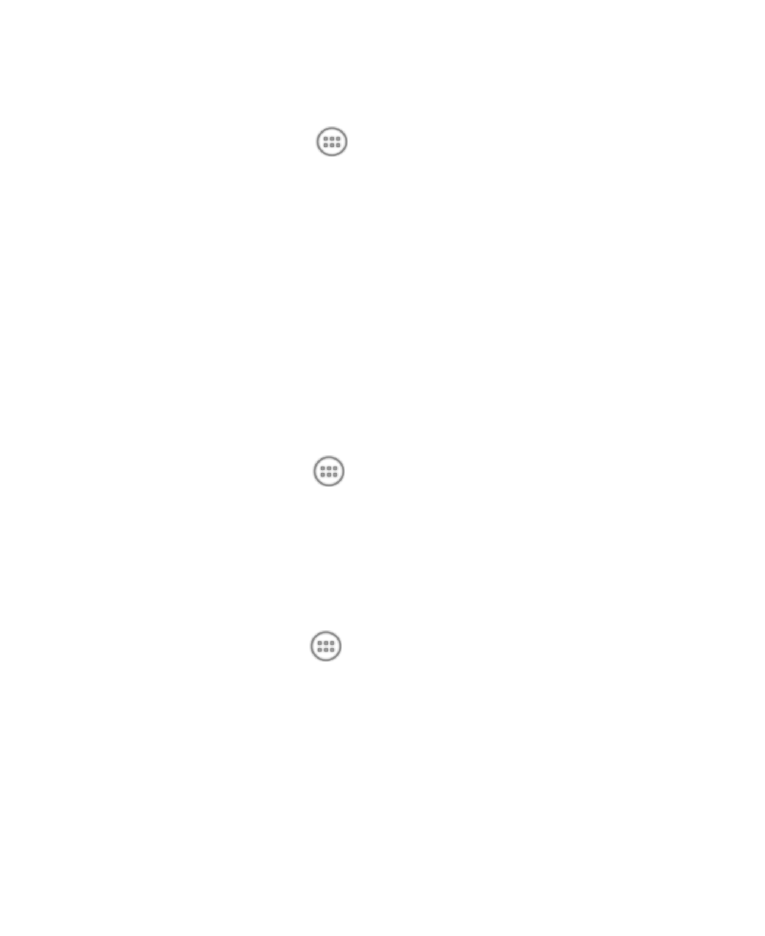
139
Note Pad
Touch the Home Key >
> NotePad to save and view your
text notes.
•
Touch New at the bottom to create a new note. Then enter
your text and touch Save to save it.
•
Touch a note to view its entire contents. With the option
icons at the bottom, you can edit, delete, or share it, or
export it as a text file (*.txt) to your phone storage or the
microSDHC card.
System Updates
Touch the Home Key >
> System updates. You can
check your system’s software status, check for updates, or
change update settings.
Task Manager
Touch the Home Key >
> Task Manager to view or stop
applications.
•
Touch a task in the Tasks tab to check the details of the
application or force it to stop.
•
Touch the Apps tab to manage all the apps on your phone.
•
Touch the Resources tab to view the real-time use of the
system resources (CPU, RAM and storage).