Working with received attachments, Working with labels – ZTE Kis3 User Manual
Page 93
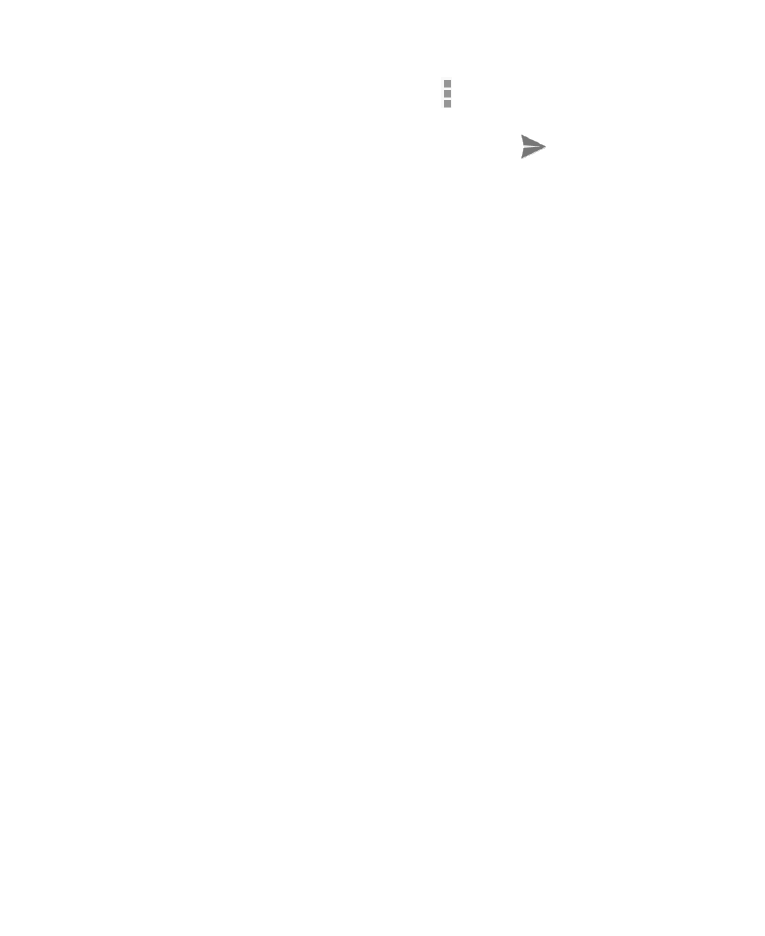
92
X
To forward the message, touch > Forward.
3. Edit your message and touch the send icon
.
Working With Received Attachments
When a message has an attachment, Gmail displays
information about that attachment at the bottom of the
message.
Depending on the attachment type, the applications installed on
your phone as well as your settings, you may preview, view,
play, save the attachment, or check information about the
attachment.
Working With Labels
Message labels include both labels you create and default
labels such as Sent, Starred, and Outbox. You can organize
your emails by labeling them or adding stars to them. Labels
also help you sort your messages, just like folders.
To label or change labels:
1. Open the Gmail app and touch in the message list the
sender images at the left side of the messages you want to
label.