Kip smart print & scan key features – KIP Smart Print User Manual
Page 2
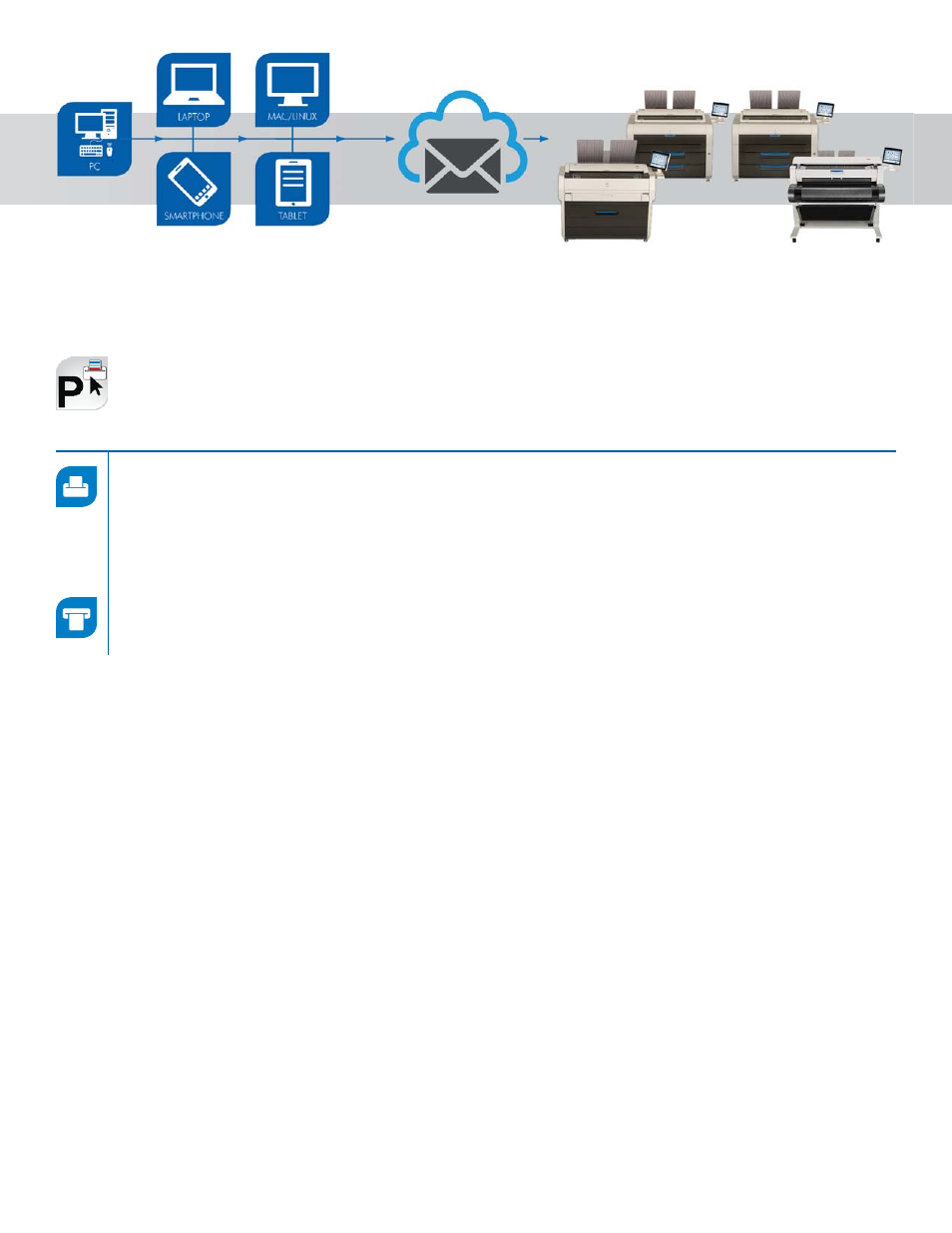
17
KIP Smart Print & Scan Key Features
Use any Phone, Tablet, Laptop or PC
|
No Need to Install Drivers or Software Applications
|
Submit Print Ready Files via
Email Attachments
|
Works with any Web Enabled KIP Printer
|
Print B&W or Color Documents
|
Scan Full Size Documents
|
Choose an Area of Interest
|
Remote Scan Auto-Archived or Printed by KIP Printer
|
Access Archived Documents via KIP Apps
|
Optional Keywords Provide Expanded Flexibility
KIP Smart Print
Works with any Web Enabled KIP Print System
|
Print Color or B&W Documents
|
Secure PIN From Smart Print via Email
|
SSL
for Encrypted Connection
|
POP3 Or IMAP Mail Compatible
|
Confi gurable Email Monitor
|
Archive or Print Incoming Email
|
Attach Multiple Files To Create Sets
|
Keywords for Filename, Copy Count, Media Type, Scaling, KIP Secure PIN
KIP Smart Scan
Works with any Web Enabled KIP Print System
|
Scan to Email In Color or B&W
|
Scan Area of Interest to Email
|
Cloud Scan
to Remote KIP Systems via Web
|
Remote Scan Auto-Printed
|
Remote Scan Auto-Archived