Kip cost center user guide – KIP Cost Center User Manual
Page 14
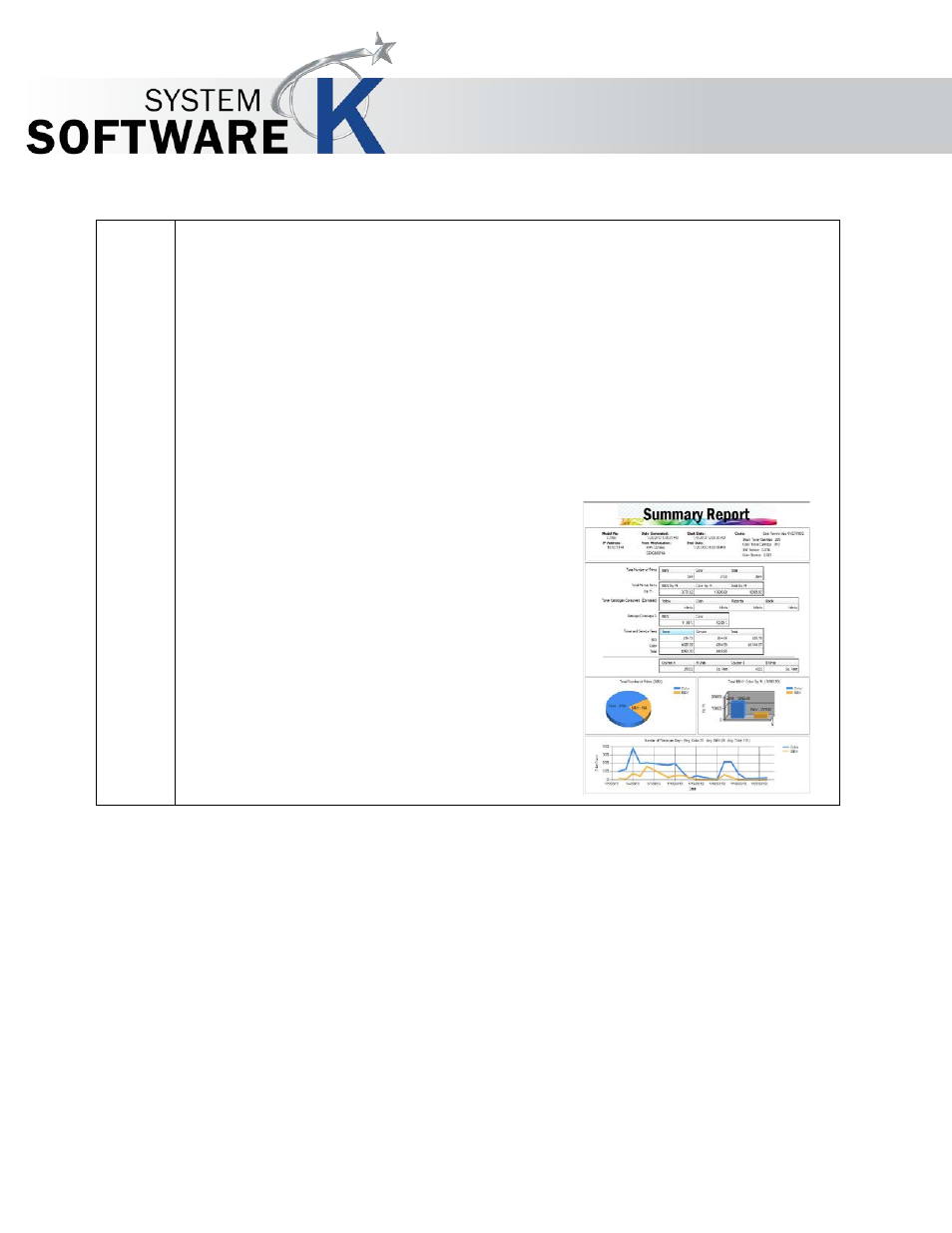
KIP Cost Center User Guide
No part of this publication may be copied, reproduced or distributed in any form without express written permission
from KIP. 2015 KIP. v1
- 14 -
Total Number of Prints – a page count of the Monochrome and Color prints.
Total Printed Units – accumulated totals in Linear or Square units (Meters or Feet) of
Monochrome and Color prints.
Toner Cartridges Consumed – Approximated number of Toner Cartridges used during
the reported Date Range. This is calculated based on the grams of toner used as
calculated from the imported billing data.
Average Coverage – The reported coverage of individual Monochrome and Color
printing totals is averaged across the Total Number of Prints.
Toner and Service Fees – Based on the entry data from the Pricing menu, the Total
Printed Units are multiplied by the Toner and Service fees.
Total Counters – The Total Counters display the overall printing since the machine was
installed.
Printing the report (example)
When choosing PRINT, the following report
will be generated. The title bar includes
important information such as:
•
Model Number
•
IP Address of the printer
•
Date the report was generated
•
Workstation Login and Name of the
person generating the report.
•
Start Date of report
•
End Date of the report
•
Costs Applied including whether the
information was provided at the
Printer menu or overridden by the
person generating the report.