3 coverage tab – print mode, Kip cost center user guide – KIP Cost Center User Manual
Page 15
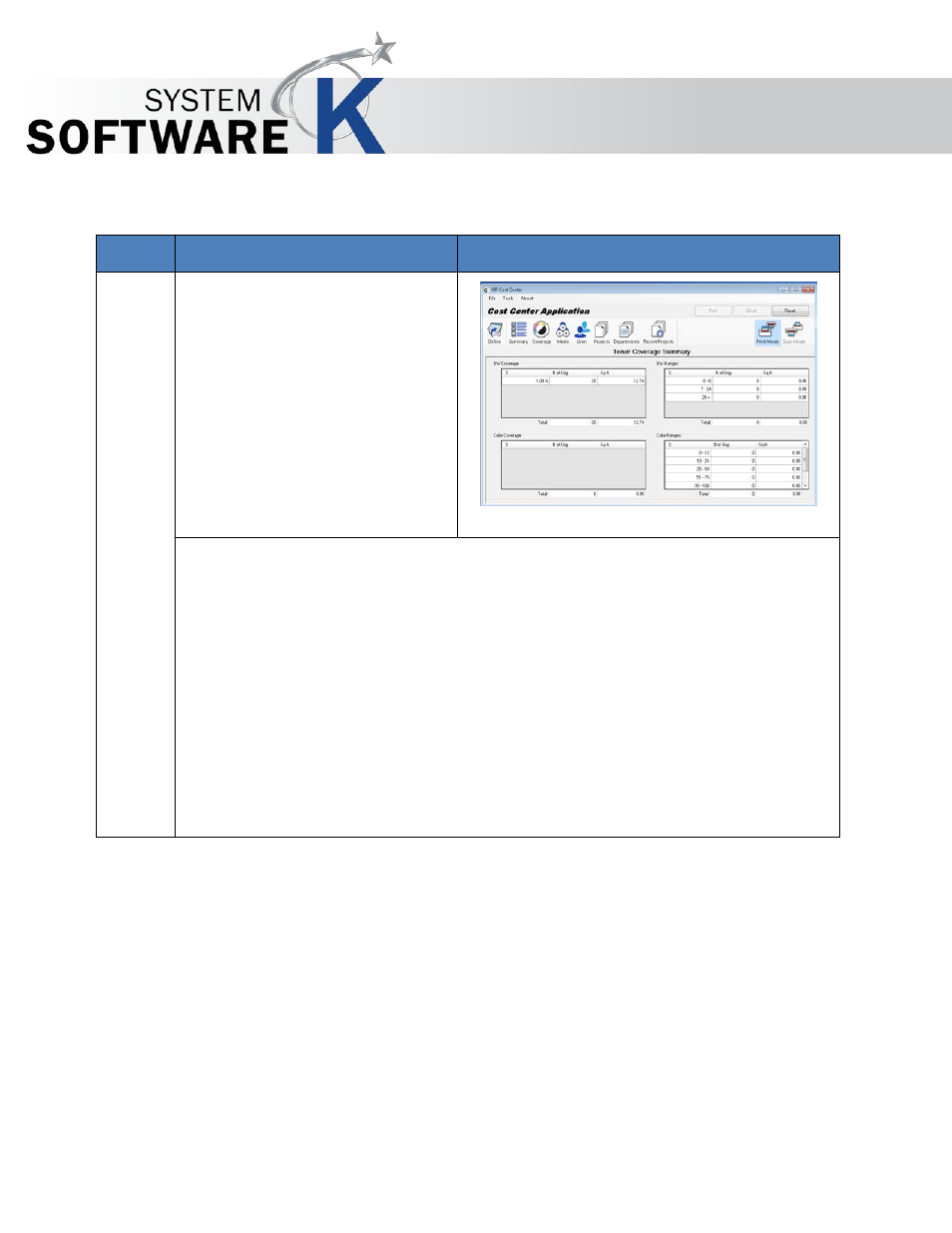
KIP Cost Center User Guide
No part of this publication may be copied, reproduced or distributed in any form without express written permission
from KIP. 2015 KIP. v1
- 15 -
4.3 Coverage Tab – Print Mode
Step
Action
Illustration
1. Coverage
The Toner Coverage Details Report provides further details from the Usage Summary
Report. Based on the individual percent of coverage the B&W Coverage Breakdown
section indicates the number of monochrome prints and the square unit for those
prints. The Coverage column it broken down in 1 percent increments, but will not list
the increments of which no prints were made. The B&W% Ranges section indicates
the number of monochrome prints and square units used base on the specified Range
set in the Usage Categories.
Based on the individual percent of coverage the Color Coverage Breakdown section
indicates the number of color prints and the square unit for those prints. The
Coverage column it broken down in 1 percent increments, but will not list the
increments of which no prints were made. The Color% Ranges section indicates the
number of color prints and square units used base on the specified Range set in the
Usage Categories.