K-Patents FC-11 User Manual
Page 20
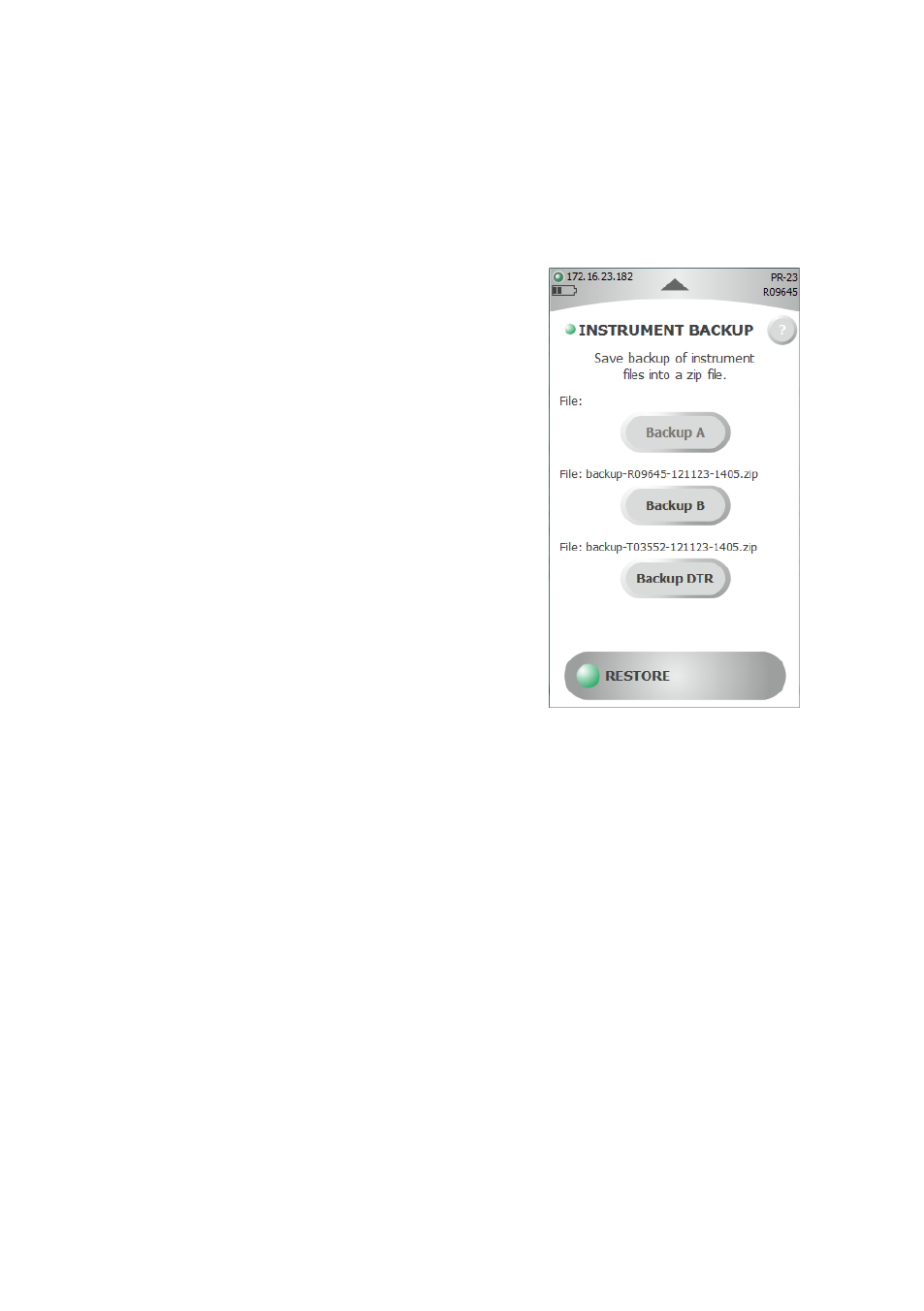
16
FC-11 Field Communicator instruction manual
Document/Revision No. Rev. 1.0
Effective: January 15, 2014
3.3.6 Instrument backup and restore
Figure 3.7
Instrument backup page
It is possible to make backups of sensor(s) and transmitter.
A complete backup of the instrument settings (parameters
and system) is saved into a zip file on a USB stick (if present)
or in the FC-11’s internal memory.
Go to
TOOLS
in the main menu, then
INSTRUMENT BACKUP
, then
choose the instrument you want to back up.
To restore the instrument using a backup file use
RESTORE
in the instrument backup menu, then choose which instru-
ment you want to restore. FC-11 will look for a backup file
on a USB stick, or if that isn’t present, in the internal mem-
ory. The chosen instrument will then be restored, all para-
meters and system will be retrieved from the backup file.
Note: The serial number of the restore file has to match
the serial number of your instrument.
3.3.7 Field calibration
K-Patents provides a field calibration service that adapts the instrument calibration to the factory
laboratory determination. Field calibration requires a report with 10-15 data points that are sent
to K-Patents or your local representative. To take field samples, go to MEASUREMENT menu in the
Main screen, then choose FIELD SAMPLE. Take the first sample point by tapping the
FIELD SAMPLE
menu item, then record subsequent points with New point. The field sample points are recorded
into a text file on a USB stick (if available) or internal memory.
Note: The sensor measurement status has to be
NORMAL OPERATION
during each sample point.