Connecting, Connecting fc-11 to a dtr – K-Patents FC-11 Quick Stapt User Manual
Page 4
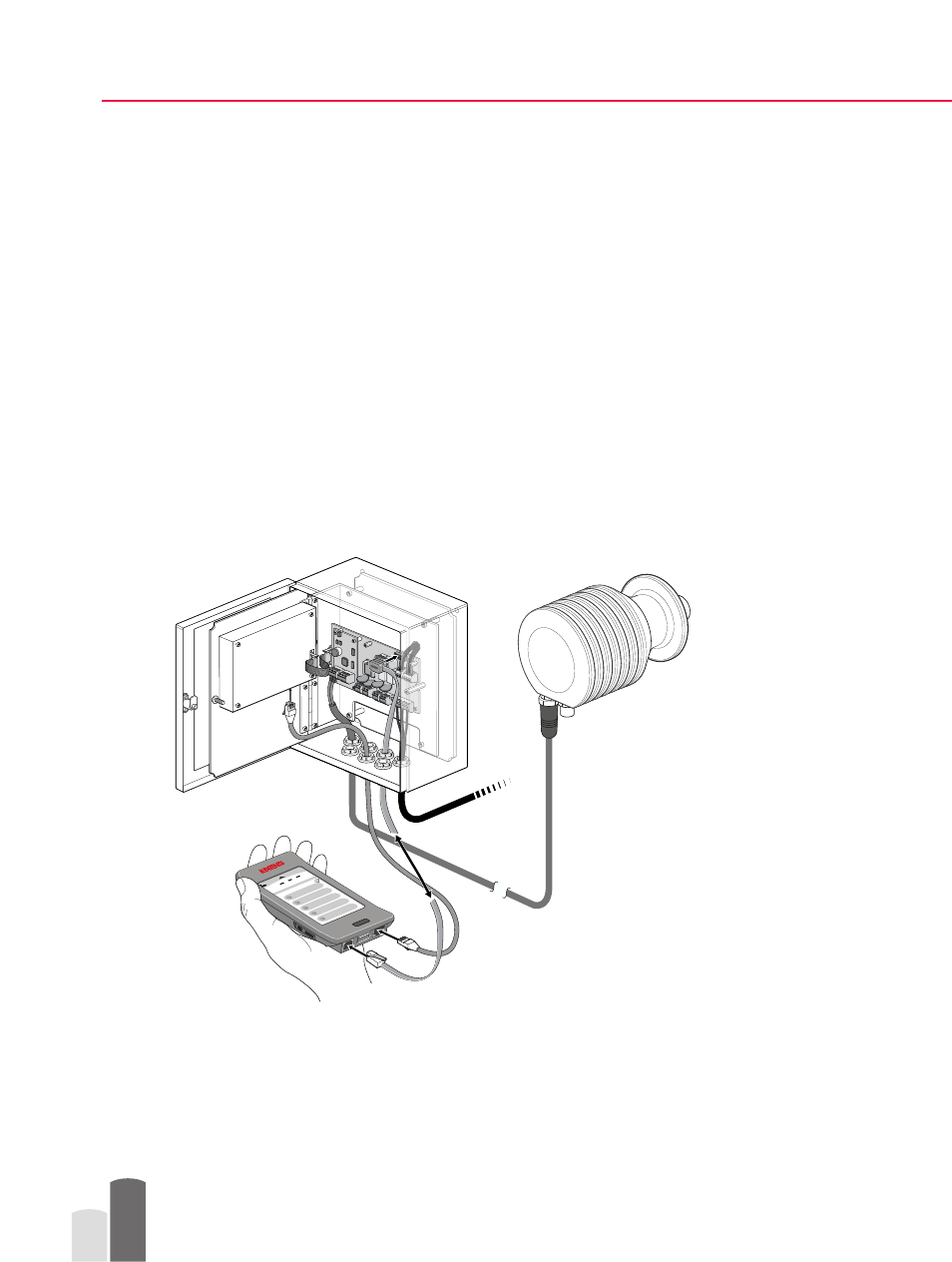
Document/Revision No. QG-EN-FC11: Rev. 1.00 Effective: January 1, 2014
4
Field Communicator FC-11 Quick Guide
Connecting
The FC-11 can be connected without shutting down the refractometer system or the communicator.
Connect one end of the suitable ethernet cable to the Field Communicator FC-11 and the other
end to your instrument. The charge in FC-11 lasts 2-3 hrs, connect to an appropriate power outlet
for longer usage time.
• In a PR-23 system the FC-11 is connected to the DTR. Use the provided power cable PR-8811
to get power from DTR.
• In a DD-23 system the FC-11 is connected to the ethernet output in the Divert Unit.
• With a PR-33-S the ethernet is connected to the PoE switch. Note that FC-11 cannot charge
from a PoE switch, so an external power source is needed.
• With PR-33-AC use the PR-8330-001 cable included in the delivery. Separate power source
is not needed.
For additional information see the instruction manual, chapter 2.
DIA
GNOSTI
CS
MEA
SURMENT
TOOLS
DATA LOGGING
SETTINGS
MA
IN MEN
U
nD
1.37924
NOR
MAL
OPER
ATION
27
.36°C
23.
15
172.16.23.108
PR-33-
AC
R09690
x
SETTINGS
DEVICE INFO
TOOLS
DIAGNOSTICS
MEASUREMENT
A
172.16.23.182
95%
nD
1.3818
NO
RM
AL
OPER
ATIO
N
2
7.5°C
MAIN MENU
?
Connecting FC-11 to a DTR