Using fc-11, Data logging – K-Patents FC-11 Quick Stapt User Manual
Page 6
Advertising
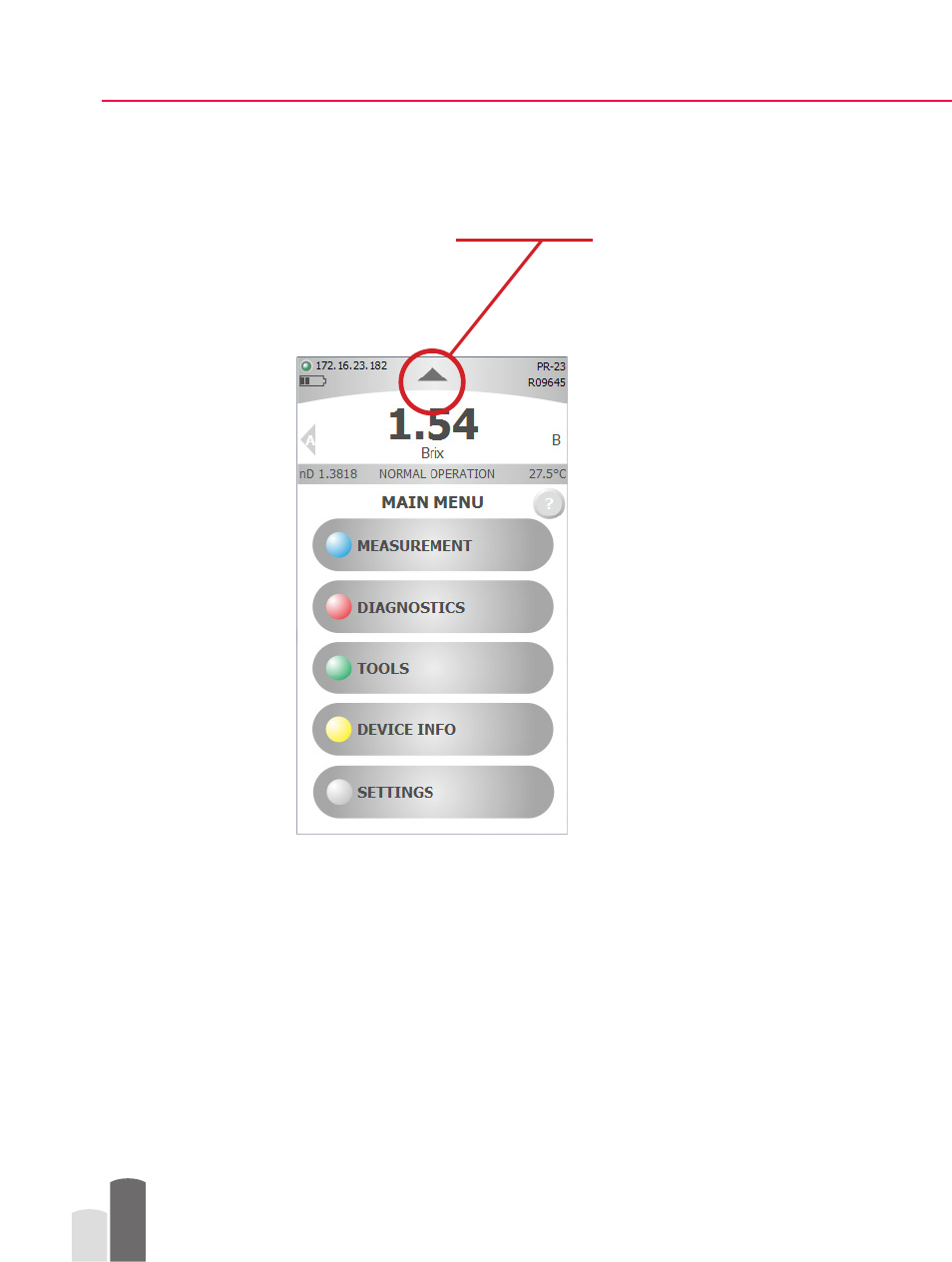
Document/Revision No. QG-EN-FC11: Rev. 1.00 Effective: January 1, 2014
6
Field Communicator FC-11 Quick Guide
Using FC-11
Tap the screen to choose a function. To get back, tap the little triangle on top of the screen or
press the button.
Data logging
To
log data, go to Measurement, then Data logging. Choose your logging interval, then tap Start
to start the logging process. If a USB stick is connected to the USB connector (4) at the bottom
of the FC-11, data will be written onto the stick. If there’s no USB memory available, the logged
data is kept in internal memory.
For additional information see instruction manual, section 3.2.3.
Advertising