Connections, controls, and indicators – LD Systems MAUI 11 MIX W User Manual
Page 10
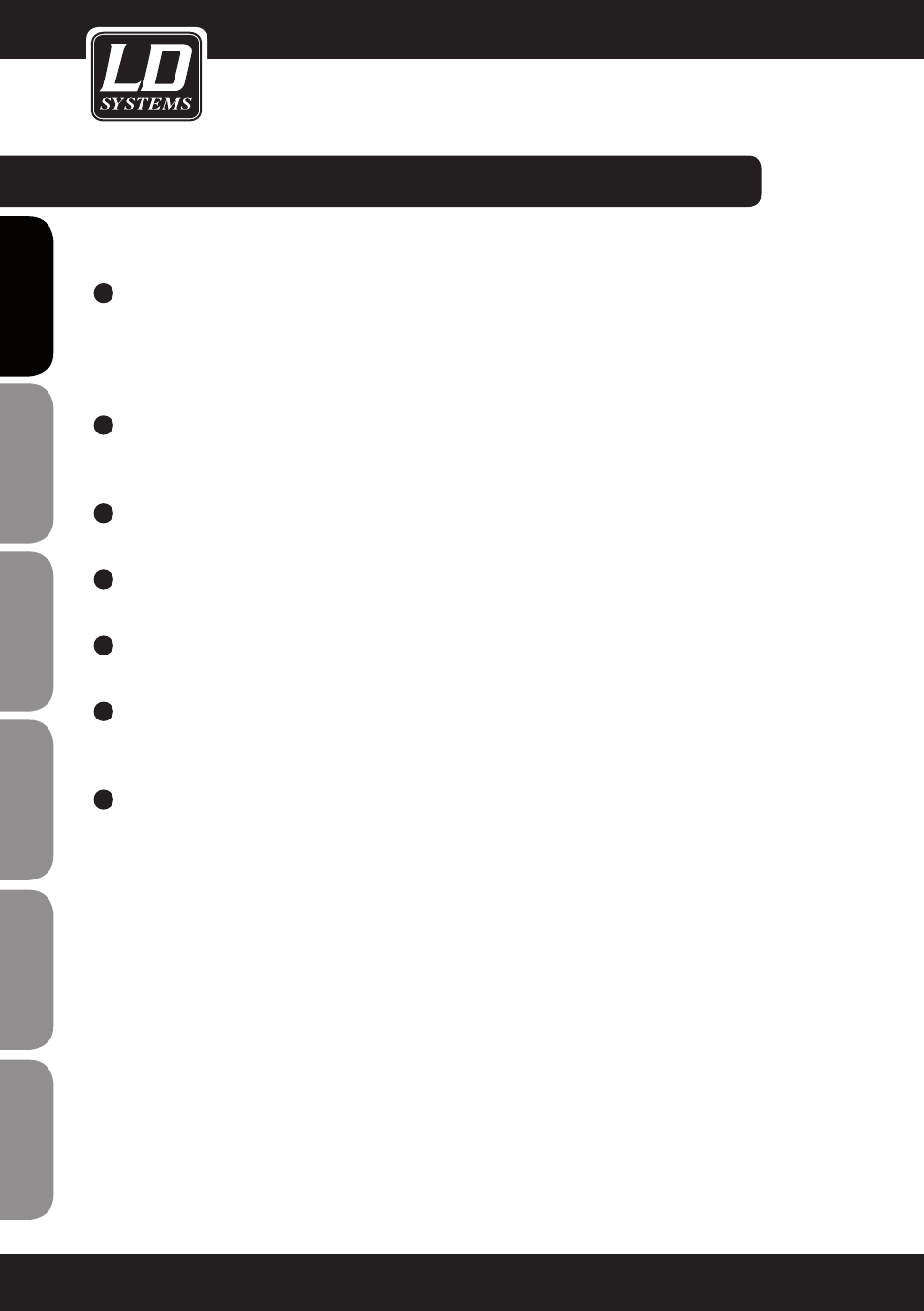
8
POWER SOCKET
IEC power socket (Volex) with built-in fuse holder. An appropriate power cord is included in the delivery. To
unlock the device plug, press down on the yellow button on the plug.
IMPORTANT INFORMATION: Replace the fuse only with a fuse of the same type and rating. If the fuse blows
repeatedly, please contact an authorised service centre.
9
MP3 / HI-Z LEVEL
Volume control for the MP3 / HI-Z channel. Both inputs HI-Z INPUT and MP3 INPUT can be used simultaneously.
The volume ratio is set on the playback devices.
10
MIC LEVEL
Volume control for the microphone channel.
11
LINE LEVEL
Volume control for the line channel.
12
SUB LEVEL
Adjusting the volume ratio of the subwoofer to the column loudspeaker.
13
MAIN LEVEL
Overall volume adjustment. The subwoofer volume is also adjusted in accordance with the preset level on the
SUB LEVEL controller.
14
INDICATOR LEDS
ON: Lights up once the system is properly connected to the power mains and switched on.
SIGNAL: Lights up as soon as an audio signal is present. The signal acquisition is performed before the MAIN
LEVEL controller.
LIMIT: Lights up if the loudspeaker system is operating in the clipping range. A short flash of the LED is not
critical. To protect the system, an excessive signal level is gently turned down by the built-in limiter. If the
Limiter LED lights up permanently or for longer periods, reduce the volume level. Failure to do so may result
in a distorted sound and damage to the speaker system.
PROTECT: Lights up if the system is overloaded/overheated. The amplifiers are muted automatically. After
reaching normal operating conditions, the device reverts to normal operating mode, after a few minutes.
CONNECTIONS,
CONTROLS, AND INDICATORS:
10
ENGLISH
DEUTSCH
FRANCAIS
FRANCAIS
FRANCAIS
FRANCAIS
FRANCAIS
ESP
AÑOL
POLSKI
IT
ALIANO