Setup example – LD Systems MAUI 28 MIX User Manual
Page 12
Advertising
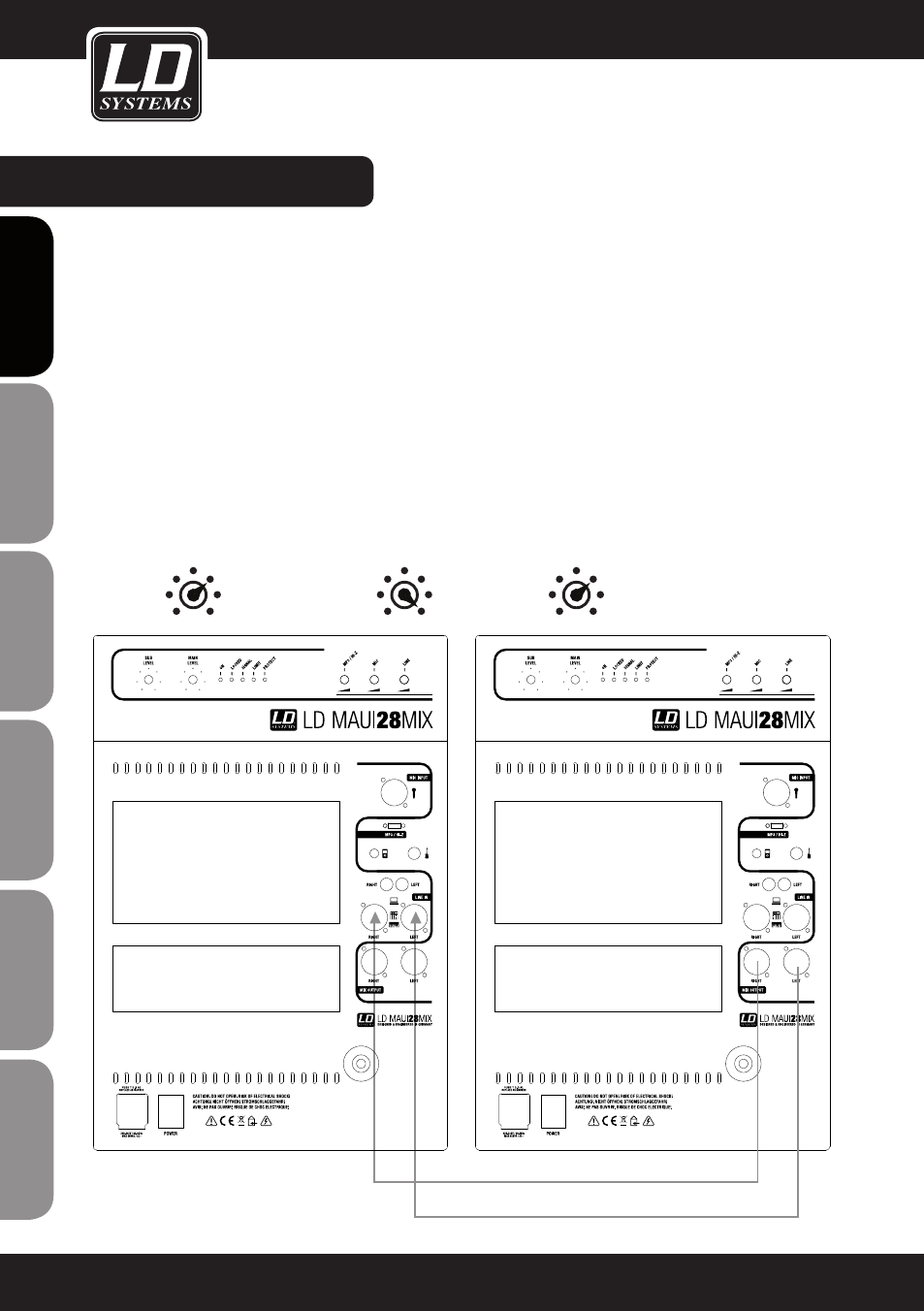
SETUP
EXAMPLE:
Auxiliary unit
Main unit
Setting when connecting multiple MAUI28MIX column systems in a chain:
1. Using XLR cables, connect the MIX OUTPUT (LEFT / RIGHT) of the main unit to the LINE INPUT (LEFT / RIGHT)
of the auxiliary unit. Connect the first auxiliary unit to the second auxiliary unit in the same manner (etc.).
2. Set the LINE volume knob(s) of the auxiliary unit(s) to maximum (knob all the way to the right).
3. To obtain the same volume from all units, simply set the MAIN LEVEL control of the main unit and the MAIN
LEVEL control(s) of the auxiliary unit(s) to the same position at the desired volume.
12
ENGLISH
DEUTSCH
FRANCAIS
FRANCAIS
FRANCAIS
FRANCAIS
FRANCAIS
ESP
AÑOL
POLSKI
IT
ALIANO
MAIN
LEVEL
LINE
MAIN
LEVEL
Advertising
This manual is related to the following products: