Setup, connection and startup – LD Systems MAUI 44 User Manual
Page 6
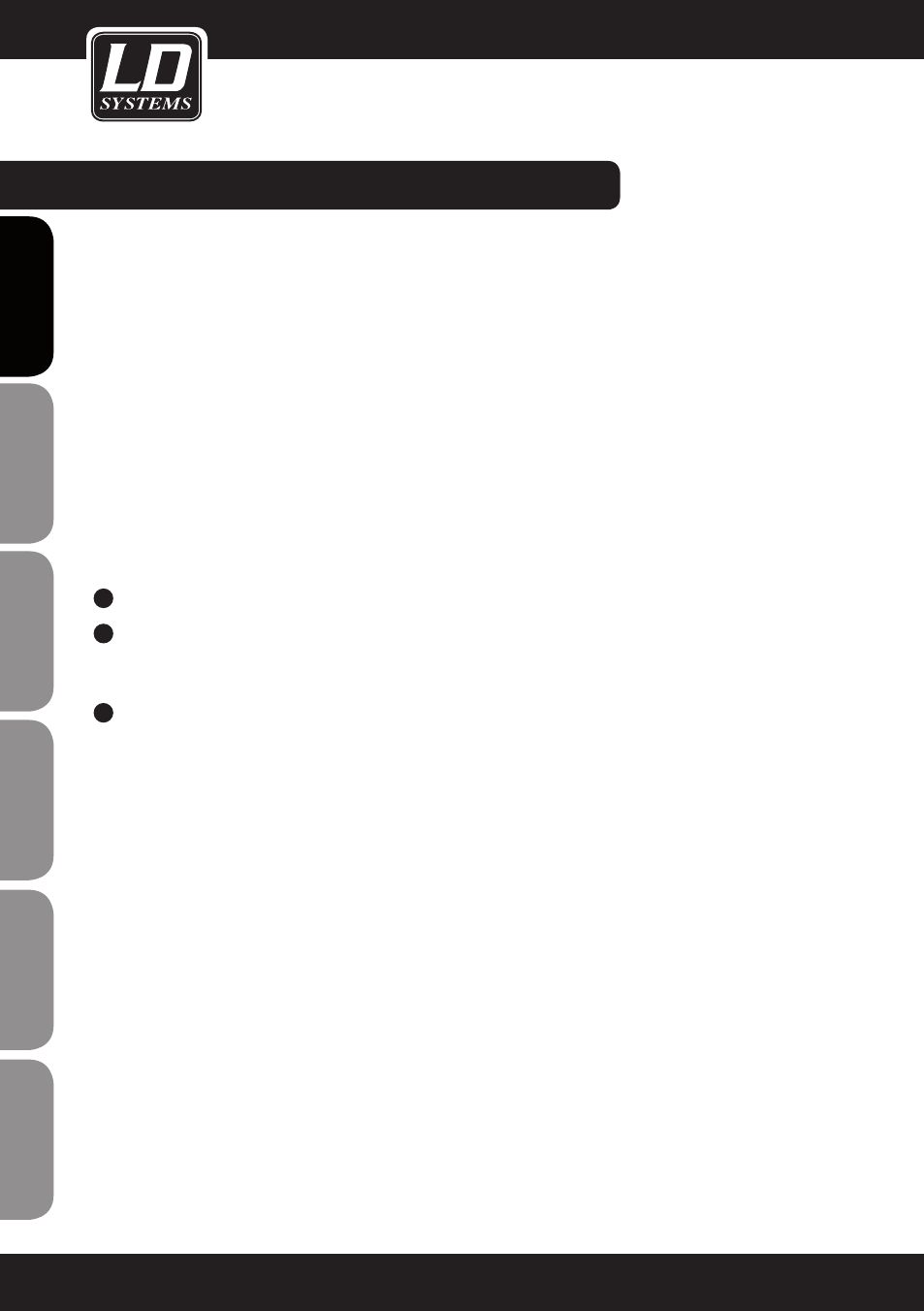
GENERAL INSTRUCTIONS
The subwoofer of the LD Systems MAUI44 PA system, as well as the subwoofer extension MAUI44SE must be
placed on a level surface on its rubber feet before use. Never operate your system on a trolley, as there is a risk
that the entire system might be unstable. Accidents and damage may result. The cooling of the power amplifier is
via the vents in the connector panel on the back of the subwoofer. To ensure adequate cooling, during operation
a minimum distance of 50 cm must be maintained between the back of the subwoofer and other objects such as
walls for example.
Please ensure the correct connection of audio and power connections for the system and all connected devices
such as mixers, CD players, etc. Use only undamaged cables of suitable diameter and always unwind cable reels
completely. If necessary, use cable bridges to avoid tripping over loose cables. Never place the device directly on
an edge. Do not place the subwoofer on a table. To avoid unwanted background noise when turning on connected
devices, always turn on the system last and turn it off first.
SETUP
The LD Systems MAUI44 PA system consists of three components:
A
A Subwoofer with integrated electronics for all system components.
B
The lower vertical array column with eight 3.5" speakers, 2 multi-pin connectors and the guide pins. Since
the lower column is equipped with special circuitry, and the connector panels at both ends are identical, it is
irrelevant which of the two power terminals is plugged into the subwoofer.
C
The upper vertical array column with eight 3.5" speakers, the tweeters and a multi-pin connector on the
bottom.
Once the subwoofer has been placed in the desired location, the lower array column should then be plugged
into the subwoofer. Sturdy steel pins help ensure that the multi-pin connectors of both speakers are perfectly
interlocked. The upper vertical array column is simply plugged into the lower column in the same way. To facilitate
transportation, as well as assembly and disassembly, handles at the top and bottom are attached on the back of the
array columns. The handles can be removed if necessary using a 5 mm Allen key.
As a rule, the MAUI44SE subwoofer extension can be positioned both next to and under the MAUI44 column
system. For positioning under the MAUI44 column system, there are 4 recesses on the top of the subwoofer
into which the rubber feet of the MAUI44 subwoofer fit exactly. This effectively prevents slipping of the MAUI44
column system on the MAUI44SE subwoofer. Place the array columns on the MAUI44 subwoofer only after you
have set both subwoofers one above the other.
CONNECTION AND OPERATION
The device allows both the volume of the entire system and the volume of the subwoofer in relation to the total
volume to be adjusted separately. Source devices can be connected using both balanced and unbalanced cables
(XLR / 6.3 mm jack / RCA). If the MAUI44SE subwoofer is used as an extension for the MAUI44 column system,
optimal control is achieved by the MAUI44 column system in accordance with the following steps: Move the
DSP MODE switch to the right position SLAVE (MAUI44) and connect the line output SLAVE SUB OUT (MAUI44SE)
of the MAUI44 column system with the line input SLAVE SUB IN (MAUI44) of the MAUI44SE subwoofer using a
balanced XLR Cable. If the DSP MODE switch is in SLAVE position (MAUI44), the SUB LEVEL, SUB FREQ and SUB
PHASE controls , as well as the left line input LINE INPUT LEFT are disabled.
SETUP, CONNECTION AND
STARTUP:
6
ENGLISH
DEUTSCH
FRANCAIS
FRANCAIS
FRANCAIS
FRANCAIS
FRANCAIS
ESP
AÑOL
POLSKI
IT
ALIANO