LD Systems WS 1000 G2 User Manual
Page 8
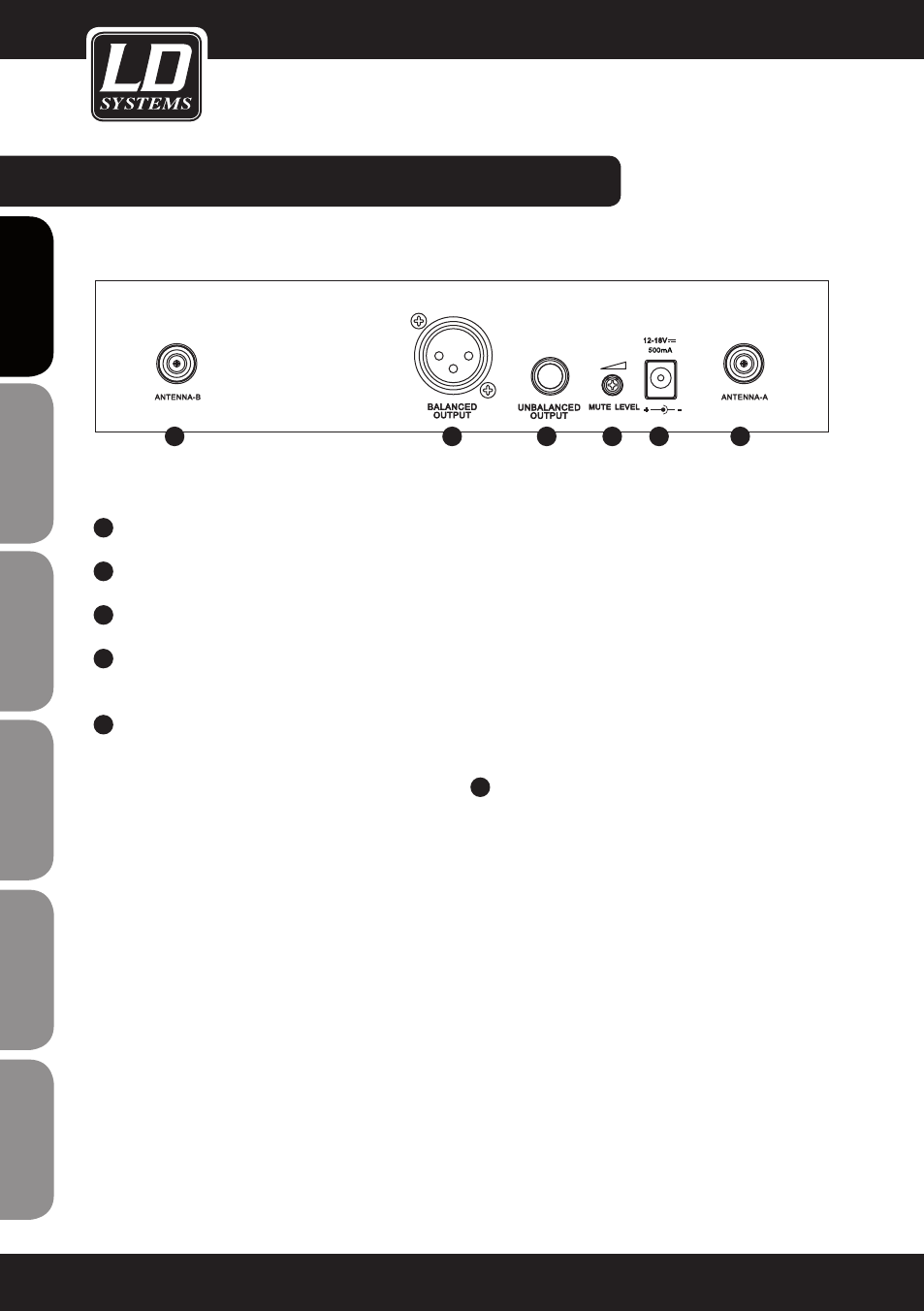
8
ENGLISH
DEUTSCH
FRANCAIS
FRANCAIS
FRANCAIS
FRANCAIS
FRANCAIS
ESP
AÑOL
POLSKI
IT
ALIANO
LDWS1000G2R
FRONT- / BACK PANEL:
1
TNC SOCKETS ANTENNA A / B
2
BALANCED XLR OUTPUT
3
UNBALANCED 6.3 MM JACK OUTPUT
4
DC SOCKET
Only use the supplied power adapter.
5
MUTE LEVEL CONTROL
Handle carefully! Use only suitable screwdriver!
CAUTION: Set the volume of the connected PA system to a minimum before adjusting the mute level!
If the RF signal level meter, located on the front panel
7
illuminates before the transmitter is switched on,
unwanted noise will occur. The more LEDs illuminate, the stronger the interference. The mute function
eliminates unpleasant noise caused by interference when the transmitter is switched off and also suppresses
sudden noise when there is no longer sufficient transmission power received by the receiver.
Interference can be suppressed with the mute level control by turning it clockwise to the right.
Adjust the mute level (with transmitter switched off) to the lowest possible setting that suppresses unwanted
noise.
Note: Higher settings can cause smaller distance of transmission path under unfavourable conditions.
If the interferences cannot be suppressed with the mute level control, a different transmission frequency
should be selected.
4
2
3
1
1
5