System settings – LD Systems WS 1G8 User Manual
Page 12
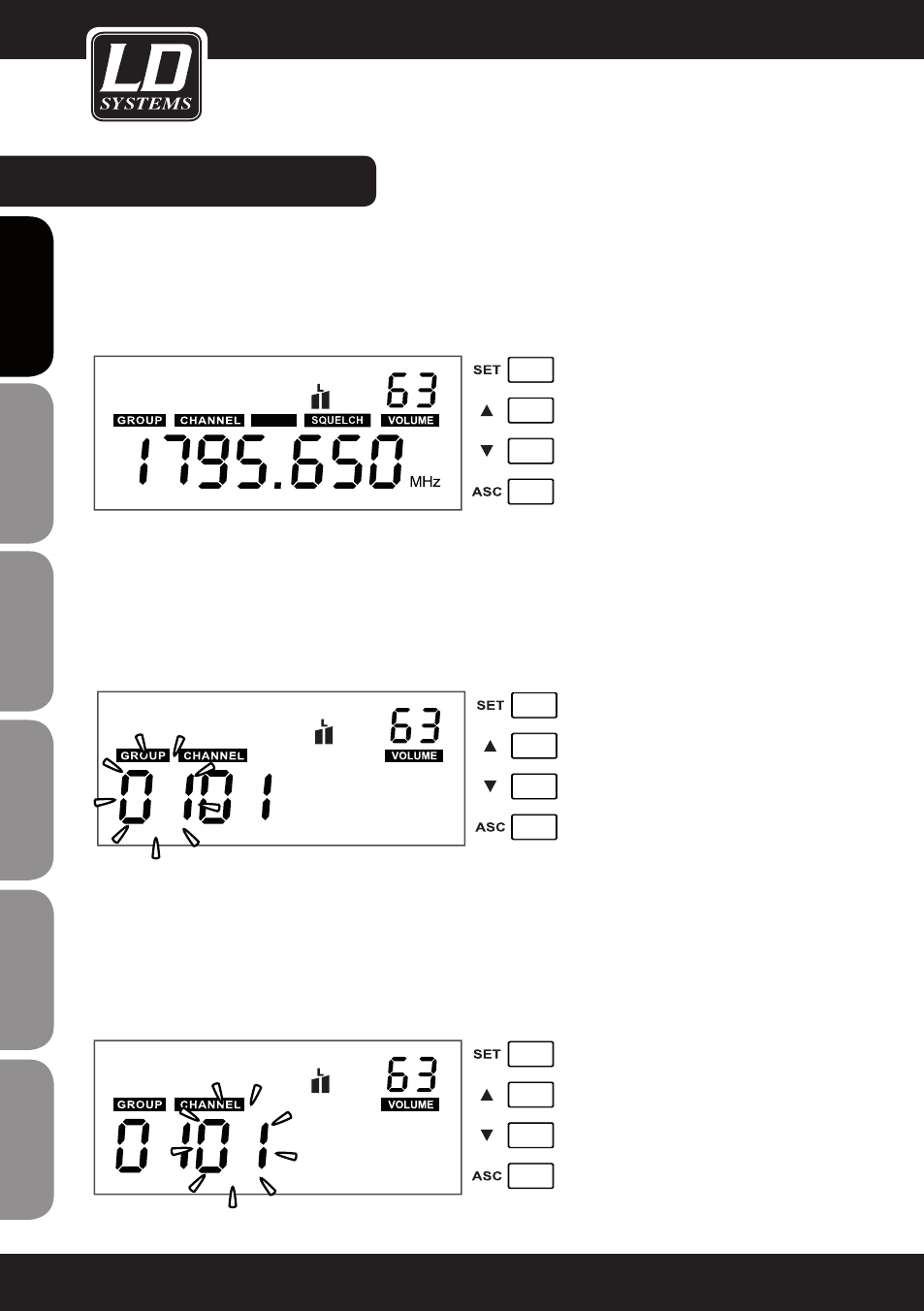
12
ENGLISH
DEUTSCH
FRANCAIS
FRANCAIS
FRANCAIS
FRANCAIS
FRANCAIS
ES
pA
ño
L
po
LSKI
IT
ALIAN
o
STANDARD DISPLAY
The standard display shows the preselected frequency, squelch setting and volume.
VOLUME
Use the Up and Down buttons to set the desired volume (00 - 63).
AUTO
GROUP
Push the SET button and hold it for 1 second. GROUP and first two digits blink. Push the Up and Down buttons to
set the desired group (01 - 16). Press SET again to confirm.
The display will return to standard after a short period of time of non-activity automatically.
NOTE: Each of the groups 01 - 16 consists of 12 channels, each corresponding to a specific frequency.
CHANNEL
Push the SET button, hold it for 1 second and press SET again. CHANNEL and 2 digits below blink. Push the Up
and Down buttons to set the desired channel (01 - 12). Press SET again to confirm.
The display will return to standard after a short period of time of non-activity automatically.
Once a specific frequency (group and channel) has been selected, the transmitter (handheld or bodypack) has to
be synchronized to the same frequency (group and channel) via the ASC function.
SYSTEM SETTINGS: