Nv-ctp36 color touch pad – Nuvo ESSENTIA NV-E6GXS User Manual
Page 11
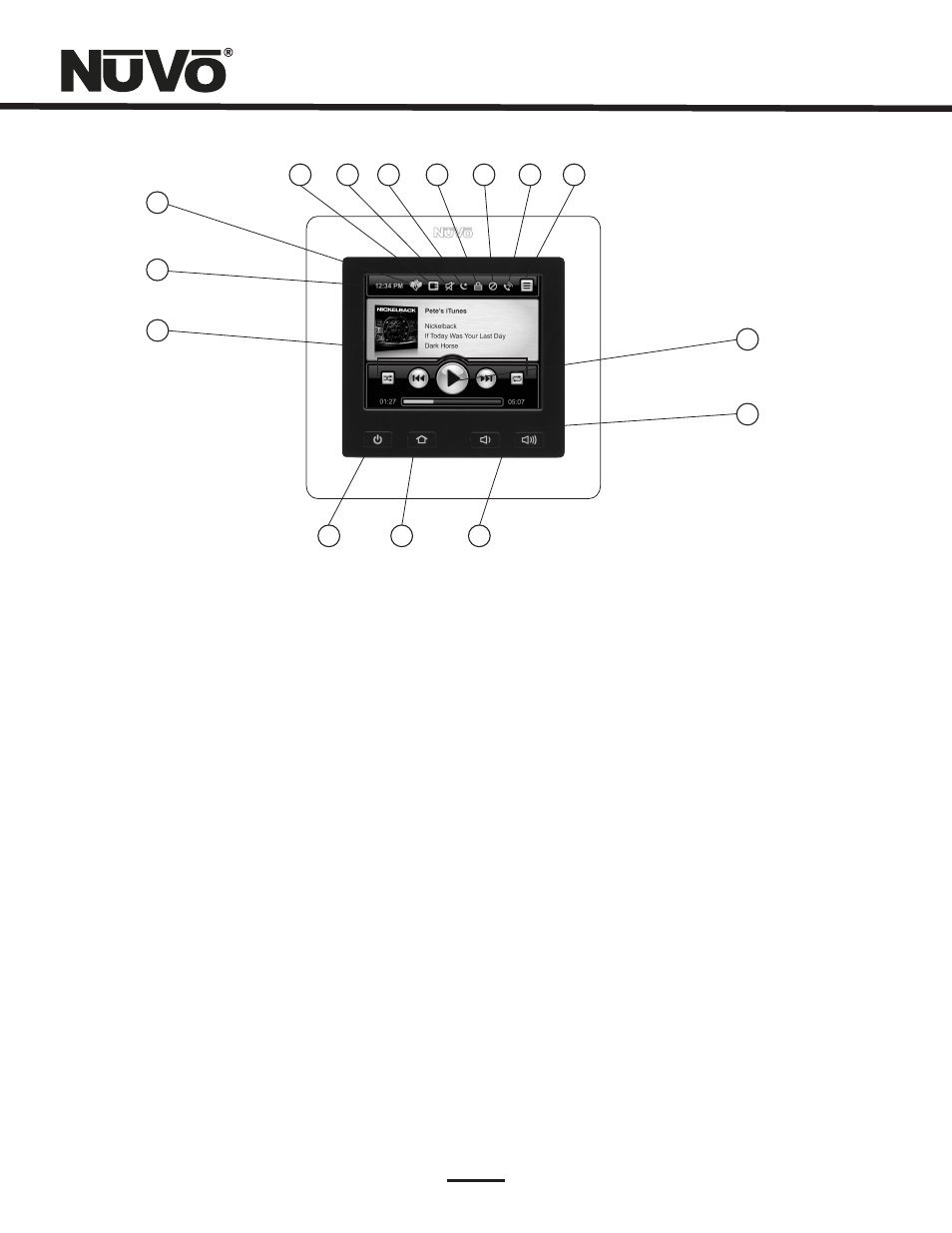
7
1
2
3
4
5
6
7
8
9
10
11
12
15
14
13
1.
This displays crucial information about the selected source, such as artist, album, track, title, frequency or
station, and metadata for AM/FM and Satellite radio. Album art is also displayed when used with the Music Port source. When
in menu mode, the menu control choices are displayed.
2.
A time display is distributed to all the zones in the System by NuVoNet. This is set when a configuration is
downloaded to the System or it can be set in the System Menu.
3.
This indicator will light when the system is in party mode (all zones turned on and operated from one Control
Pad).
4.
When this icon is lit, Exclusive Source is turned on. Exclusive Source locks out source control from other
zones of the chosen source.
5.
This icon will light when the zone is temporarily muted.
6.
This icon indicates that the zone is in “Sleep” mode, which is the ability to set an audio source to play for a specified
amount of time.
7.
This indicates that the zone is locked. In this state, a four-digit security code is required to unlock the zone's control
features.
8.
This icon indicates that the zone is set for “Do Not Disturb”. There are three Do Not Disturb choices; exclude
the zone from Party Mode, Page Mode, and/or System Mute.
9.
This icon will light when the system is triggered to go into “Page Mode”.
10.
11.
These function buttons represent basic source control. They change in functionality with the chosen
audio source.
12.
15.
This button turns power to the zone on and off. When pushed and held it will turn off all of the zones in the
system.
Source Display:
Current Time:
Party Mode:
Exclusive Source:
Mute:
Sleep:
Lock:
Do Not Disturb:
Page:
Menu Button:
Transport Functions:
Power Button:
Menu serves as access to music browsing, presets, and favorites, as well as allowing access to specific zone
and system control operations.
This bar graph indicates the playback status of digital music files from music
playback source devices such as the Music Port or NuVoDocks for iPod. The same bar graph display temporarily supports
volume level display whenever a volume adjustment is being made.
13.
These buttons increase or decrease the zone's volume.
14.
This button returns the user to the Home screen (the view shown here).
Playback Status/Volume Level Indicator:
Volume Up and Down Buttons:
Home Button:
NV-CTP36 Color Touch Pad